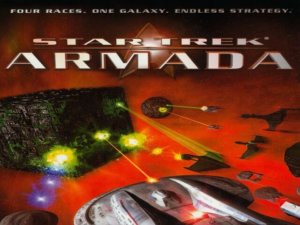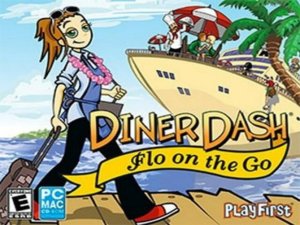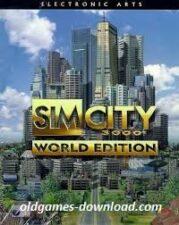Unleashing Cosmic Strategies: Star Trek Armada Download Odysse
Embark on an interstellar adventure as Activision unveils the realm of real-time strategy in the 2000 release, Star Trek: Armada. Drawing inspiration from the iconic Star Trek: The Next Generation, this immersive video game brings the galaxy to life with key characters and starships from the renowned series. Traverse the cosmos as factions clash, featuring the United Federation of Planets, the Klingon Empire, the Romulan Star Empire, and the formidable Borg. As the space-time continuum unfolds, Armada’s sequel, Star Trek: Armada II, graced the gaming universe on November 16, 2001.
Celestial Bonuses: The USS Jupiter Card
Dive into the cosmic crossroads of gaming and collectibles as the initial run of Armada boxes introduces an exclusive playable card—the USS Jupiter. This celestial treasure is part of a strategic cross-promotion with the Star Trek Customizable Card Game, adding an extra layer of depth to your cosmic conquests.
The Galactic Reawakening
Fast forward to the cosmic resurgence on December 13, 2021, when GoG.com rekindled the cosmic flame by re-releasing Armada and its sequel. This cosmic renaissance followed the revival of several other timeless Star Trek titles earlier in the year, marking a triumphant return to the forefront of gaming galaxies.
| Publishers | Activision |
| Developers | Activision |
| Release date | 2000 |
| Genre | Strategy |
Download Extravaganza Star Trek: Armada
Platform Prowess
Marvel at the universal accessibility of Star Trek: Armada, transcending platforms to embrace a multitude of gaming realms. The game radiates its cosmic brilliance on diverse platforms, inviting players from various technological galaxies to partake in the astral saga.
Windows (2000)
How to play on Windows 10 (no installation needed)
- Download and Extract Star_Trek_Armada_Win_Files_EN.7z
- Open the “Game Files” folder and launch “Armada 1.exe”
- Play the game
How to play on Windows – Method 2
- Download and Extract Star_Trek_Armada_Win_ROM_EN.7z
- Mount Armada.MDF to an empty virtual drive and double click on “setup.exe”
- Select “Install” and follow on-screen instructions to finish installing the game
- Optional: Download and Install Patches 1.2 and 1.3
- Optional: If playing on Windows 10, download the Windows 10 fix and copy-paste the files into the game installation directory (by default, this is C:\Program Files (x86)\Activision\Star Trek – Armada)
- Launch the game using the desktop shortcut
Star Trek: Armada Screenshots
Windows



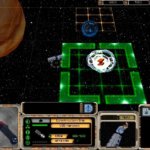
Star Trek: Armada PC System Requirements Recommended
| OS: | Windows 10, 8.1, 7, XP, 2000, 98, 95 |
| Processor: | Pentium 400MHz |
| Memory: | 64 MB RAM |
| Graphics: | DirectX 8 compatible video accelerator with 8MB RA |
| Storage: | 1 GB available space |
| Sound Card: | YES |
Star Trek: Armada old abandonware game for 32-bit and 64-bit, Windows 7, Windows 8.1, Windows 10, Windows XP, & Windows Vista OS, and console. Safely Download free full old version Star Trek: Armada from oldgames-download. The game setup is tested by our gamers team and 100% working with Windows OS, Console & Desktop PCs. We have enabled direct download from our website. You will find these games files are highly compressed safe, secure, and free of any virus, spyware, or adware.