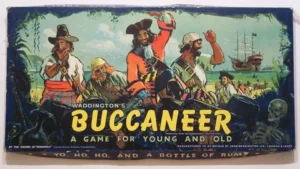The “Harry Potter and the Philosopher’s Stone” video game, developed by Electronic Arts, allows players to enter the enthralling realm of J.K. Rowling’s enchantment through a magical portal. The opening sequence of the game brilliantly recreates famous moments from the novel and films, enveloping players in the magical world of Hogwarts School of Witchcraft and Wizardry. The game authentically recreates that crucial moment of receiving the acceptance letter, which signifies the beginning of an amazing journey, as you play as young wizard Harry Potter.
In the introduction, interactive gaming and tale components are skillfully combined to allow players to immerse themselves in the captivating world of spells and magic. From selecting your Hogwarts house to mastering the fundamentals of magic in Charms class, the game opens a portal into the complex Harry Potter universe. It embodies the spirit of the cherished original work, giving players a fully immersive experience that helps them feel a connection to the characters and the plot as it develops.
Fans of the series will find the game’s opening to be a rich, dynamic experience that perfectly combines player involvement with storytelling. The game is a must-have for anyone looking for an authentic and compelling Harry Potter gaming experience, and it pays tribute to the source material with meticulous attention to detail and realistic interpretation of significant sequences. As you make your way through the enchanted corridors of Hogwarts, spot recognizable faces, and solve puzzles, the game establishes itself as a top pick for anyone looking for an authentic and captivating wizarding experience.
| Publishers | EA Games |
| Developers | Griptonite Games, KnowWonder, Argonaut Games, Westlake Entertainment, Warthog Games Limited |
| Release date | 2001 |
| Genre | Action-adventure |
Unlocking the Digital Grimoire – [Title] Download:
The mystical journey extends beyond the narrative, beckoning enthusiasts to download the ethereal essence of Harry Potter and the Philosopher’s Stone. The digital grimoire might grace your platform, and the incantation begins with a choice – a choice among platforms that house this digital marvel.
PlayStation (2001)
Windows (2001)
PlayStation 2 (2003)
Windows Enigma – A Duo of Methods:
Embarking on the wizard’s journey on Windows unveils two arcane methods. The first incantation involves the extraction of the mystical files from “Harry_Potter_and_the_Philosophers_Stone_Win_Files_En.7z”. The initiation is marked by the opening of the “Game Files” folder, where the almighty “HPlauncher.exe” stands as the gatekeeper to the magical realms.
For those who seek an alternate path, the second method involves the extraction of “Harry_Potter_and_the_Philosophers_Stone_Win_ISO_En.7z,” unveiling an iso file ready to be mounted. The game setup ritual begins with the invocation of “Autorun.exe” as an administrator, followed by the insertion of the sacred game key – a numerical sigil unlocking the gates to Harry’s world.
Windows Woes and Resolutions:
In the realm of digital enchantment, errors may manifest as unexpected challenges. Fear not, for arcane solutions exist. A mystical dance with compatibility settings and administrator privileges, akin to the ancient rituals of alchemy, can dispel these digital apparitions. A fix file for Windows 10 stands as a talisman, ensuring seamless integration into your digital sanctum.
Embark on a Magical Journey: Exploring Harry Potter and the Philosopher’s Stone Gameplay
A magical journey awaits you in “Harry Potter and the Philosopher’s Stone.” This game, created by Electronic Arts, allows you to join the adored wizard Harry Potter as he ventures into the enchanted realm of Hogwarts.
Magical Adventures Await:
Envision exploring the enigmatic corridors of Hogwarts, encountering well-known individuals, and deciphering the enigmas concealed therein. The game brings the wizarding world to life, from the Sorting Hat ceremony that chooses your house at Hogwarts to taking Charms and Potion lessons. Encounter magical creatures, make potions, and cast spells to relive the essence of Harry’s Hogwarts adventure.
Quests and Challenges:
The game offers a dynamic and engaging experience by introducing a variety of tasks and difficulties. Whether you’re figuring out problems inside the castle or crossing the Forbidden Forest, every obstacle puts your cunning, magical prowess, and strategic thinking to the test. The game lets you experience the enthralling ambiance of the wizarding realm by striking a mix between open-world exploration and story-driven quests.
Staying True to the Magic:
This game is unique because of its dedication to authenticity. The spirit of what makes Harry Potter such a global phenomenon has been captured by developers as they have faithfully replicated key scenes from the novels and movies. The game is a lovely trip down memory lane, from the busy scenes in Diagon Alley to the sincere friendliness of the group.
Peeking into Future Adventures in the Wizarding World
Expansions and Updates Ahead:
Anticipate “Harry Potter and the Philosopher’s Stone” to expand through updates and new releases as gaming technology advances. Anticipate novel missions, personas, and enchanted obstacles that guarantee to maintain a dynamic and captivating gameplay experience.
Tech Upgrades for a Magical Visual Experience:
With gaming technology advancing, the game might receive visual upgrades. Picture more detailed graphics and immersive experiences, bringing the wizarding world to life with even greater realism and interactive features.
Joining Forces in Multiplayer Magic:
Multiplayer gaming may be available in the future, enabling you to join forces with other wizards and witches for shared adventures, cooperative missions, and magical fights. Multiplayer functionality might turn the game into a cooperative and social wizarding experience.
Adventures in New Platforms:
As technology progresses, the game might seamlessly integrate with emerging platforms. Imagine exploring the wizarding world in virtual reality (VR) or through other innovative mediums, offering you fresh and exciting ways to immerse yourself in the magic.
In essence, “Harry Potter and the Philosopher’s Stone” not only brings the magic of the books and movies to life but also sets the stage for ongoing wizarding adventures. With its authentic gameplay, engaging challenges, and commitment to quality, the game remains a treasure for Harry Potter fans and gaming enthusiasts alike. As the journey unfolds, get ready for new surprises and enchanting developments in the wizarding world.
Harry Potter and the Philosopher’s Stone Download For Windows PC Screenshots
Windows
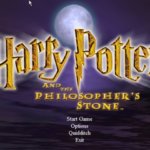

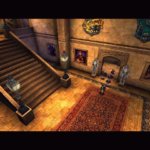

Harry Potter and the Philosopher’s Stone Download For Windows PC PC System Requirements Recommended
| OS: | Windows 10, 8.1, 7, XP, 2000, 98, 95 |
| Processor: | Pentium 2 or Athlon equivalent 266 MHz |
| Memory: | 4 GB |
| Graphics: | DirectX 9 compatible GPU |
| Storage: | 500 MB available space |
| Sound Card: | Yes |
Harry Potter and the Philosopher’s Stone Download For Windows PC old abandonware game for 32-bit and 64-bit, Windows 7, Windows 8.1, Windows 10, Windows XP, & Windows Vista OS, and console. Safely Download free full old version Harry Potter and the Philosopher’s Stone Download For Windows PC from oldgames-download. The game setup is tested by our gamers team and 100% working with Windows OS, Console & Desktop PCs. We have enabled direct download from our website. You will find these games files are highly compressed safe, secure, and free of any virus, spyware, or adware.