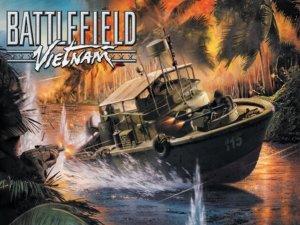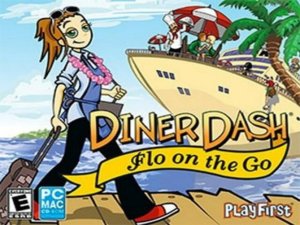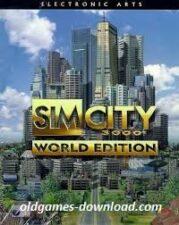Battlefield Vietnam is a first-person shooter video game developed by Digital Illusions CE and released in 2004. The game is a sequel to 2002’s Battlefield 1942 and is set during the Vietnam War.
In Battlefield Vietnam, players can choose to play as either the United States or the Vietnam People’s Army in a variety of different game modes, including singleplayer and multiplayer. The game features a range of different weapons and vehicles from the Vietnam War, including rifles, machine guns, and tanks.
One of the key features of Battlefield Vietnam is its large, open maps, which allow for a wide range of tactics and strategies. Players can choose to engage in close-quarters combat or use long-range weapons to attack from a distance, and can also use vehicles such as helicopters and boats to traverse the terrain.
The game’s multiplayer mode allows players to engage in intense, fast-paced matches with up to 64 players on a single server. In addition to the traditional “deathmatch” mode, the game also includes objective-based modes such as “Capture the Flag” and “Conquest,” in which players must work together as a team in order to emerge victorious.
Overall, Battlefield Vietnam is a action-packed first-person shooter that offers players the chance to experience the intensity of the Vietnam War. Its large maps and varied gameplay options make it a highly enjoyable and immersive gaming experience.
| Publishers | EA Games |
| Developers | Digital Illusions CE |
| Release date | 2004 |
| Genre | Shooter |
Download Battlefield Vietnam Download For Windows PC
We might have the game available for more than one platform. Battlefield Vietnam is currently available on these platforms:
Install on Windows 7, 8.1, 10 & 11 PC
How to play on Windows – preinstalled version
- Download and Extract Battlefield_Vietnam_Win_RIP_EN.zip
- Open the folder called “Game Files”
- No installation is needed – launch the game by double-clicking on “BFVietnam.exe”
- Play the game
How to play on Windows – Full CD installation
- Download and Extract Battlefield_Vietnam_Win_ROM_EN.7z
- Go into “Game Files” > “CD1” and then mount “rzr-bfv1.bin” to a virtual drive. If you don’t know how to do this, you should refer to this article.
- Inside the mounted drive, run Setup.exe or Autorun.exe and install the game. When they ask you to insert a CD key, go to “Game Files” > “CD Keys” and use one of the keys provided.
- When they ask you to download “Gamespy”, select “No” and continue with the installation.
- When asked to insert CD 2, go into “Game Files” > “CD2” and mount “rzr-bfv2.bin” and continue the installation.
- When asked to insert CD 3, go into “Game Files” > “CD3” and mount “rzr-bfv3.bin” and continue the installation.
- When Battlefield Vietnam has finished installing, open the “NOCD” folder and copy-paste “bfvietnam.exe” as well as the “Mods” folder to your installation directory. By default, this will be: C:\Program Files (x86)\EA GAMES\Battlefield Vietnam\ – make sure you replace the files in the destination
- Play the game by launching bfvietnam.exe
Battlefield Vietnam Download For Windows PC Screenshots
Windows




Battlefield Vietnam Download For Windows PC old abandonware game for 32-bit and 64-bit, Windows 7, Windows 8.1, Windows 10, Windows XP, & Windows Vista OS, and console. Safely Download free full old version Battlefield Vietnam Download For Windows PC from oldgames-download. The game setup is tested by our gamers team and 100% working with Windows OS, Console & Desktop PCs. We have enabled direct download from our website. You will find these games files are highly compressed safe, secure, and free of any virus, spyware, or adware.