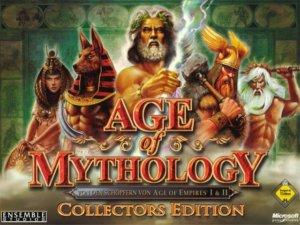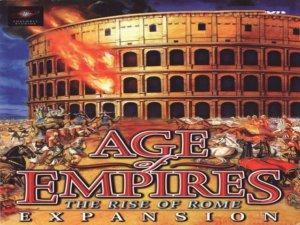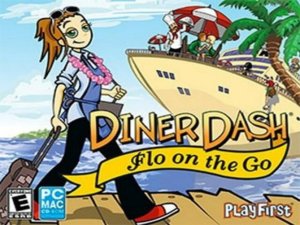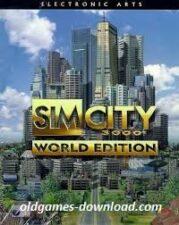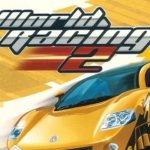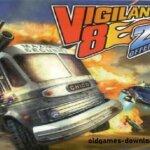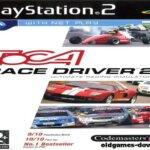Age of Mythology (AOM) stands as an enduring emblem of the real-time strategy genre, offering a captivating journey back in time for enthusiasts enamored with prehistoric settings intertwined with the tapestries of ancient Greek mythology, Norse legends, and the enigmatic world of the Egyptians. The brainchild of Ensemble Studios and brought to life under the patronage of Microsoft Game Studios, AOM materialized as a beacon of gaming excellence. It unfurled its digital banners in North America on October 30, 2002, swiftly ascending the ranks of commercial success within a matter of months.
At its essence, AOM finds its roots entrenched in three distinct pantheons of gods: Ra, Odin, and Zeus. With divine benevolence, each god confers upon the player an arsenal of unique technologies, divine powers, and units steeped in legend. The initial choice of god stands as a pivotal decision, steering the course of the impending conquest.
In this realm, the call to arms resonates with fervor. Players are tasked with a dual pursuit: nurturing their territories and waging calculated offensives against rival cities and units. The objective echoes the creation of a civilization; a symphony of resource gathering, troop training, and vigilant defense against the specter of enemy incursions.

Visually, AOM mesmerizes with its splendid graphic design, adorning itself with three distinctive cultural epochs—each radiating an aura of antiquity. This three-pronged cultural approach caters to a diversified palate, enveloping players in immersive settings that reverberate with the legacy of bygone civilizations.
AOM unfurls a panorama of features, extending an all-encompassing embrace to players of varying inclinations. The solo expedition is ushered in through the single-player campaign mode, a tripartite narrative structure partitioned into three acts. Each act unveils a distinct civilization, thereby enabling players to vicariously traverse diverse corners of the ancient world. As the tale unfolds, players journey alongside protagonists like Akantos, unraveling narratives punctuated by valor, conflict, and heroism.
As the sagas intertwine, each civilization charts its own unique course, endowed with gods whose dominion stretches over divine domains, units that channel ancestral prowess, and heroes whose exploits illuminate the annals of time.
In conclusion, Age of Mythology (AOM) is a testament to the realm of real-time strategy gaming, uniting history, mythology, and strategic acumen into a seamless tapestry. From its trinity of godly pantheons to the strategic exploits that define civilization, AOM beckons players to partake in an odyssey through epochs and legends. This game, an homage to ages past, captures the essence of myth and strategy, offering an engaging and immersive voyage through the ages.
| Publishers | Microsoft Game Studios |
| Developers | Ensemble Studios |
| Release date | October 30, 2002, |
| Genre | Strategy |
Download Age of Mythology
We might have the Age of Mythology PC game free download available for more than one platform. Download Age of Mythology PC is currently available on these platforms:
Install on Windows 7, 8.1, 10, & 11 PC
How to play on Windows
- Download and extract Age_of_Mythology_Incl_The_Titans_Win_Setup_EN.zip.
- Make sure the “create desktop icon” option is unchecked before installing the game by double-clicking the setup.exe file and following the setup instructions.
- Installing and downloading the Microsoft software known as msxml is a prerequisite for playing the game. This is available for download beneath the main download button. After it has been downloaded, just install it.
- Navigate to the game’s installation directory, which is typically C:Program Files (x86).Microsoft Games’ Age of Mythology 1 Gold Edition.
- “Aom.exe” starts the base game, and “Aomx.exe” starts the expansion. These are the two launchers available.
- Double-click the chosen game’s.exe launcher! Try operating as an administrator and in Windows XP compatibility mode if you run into any problems.
- Enjoy the game!
Age of Mythology Screenshots
Windows

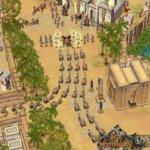


Age of Mythology Download For Windows PC old abandonware game for 32-bit and 64-bit, Windows 7, Windows 8.1, Windows 10, Windows XP, & Windows Vista OS, and console. Safely Download free full old version Age of Mythology Download For Windows PC from oldgames-download. The game setup is tested by our gamers team and 100% working with Windows OS, Console & Desktop PCs. We have enabled direct download from our website. You will find these games files are highly compressed safe, secure, and free of any virus, spyware, or adware.