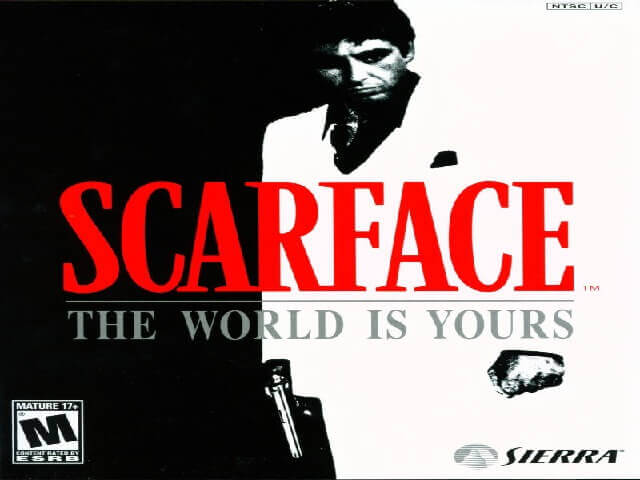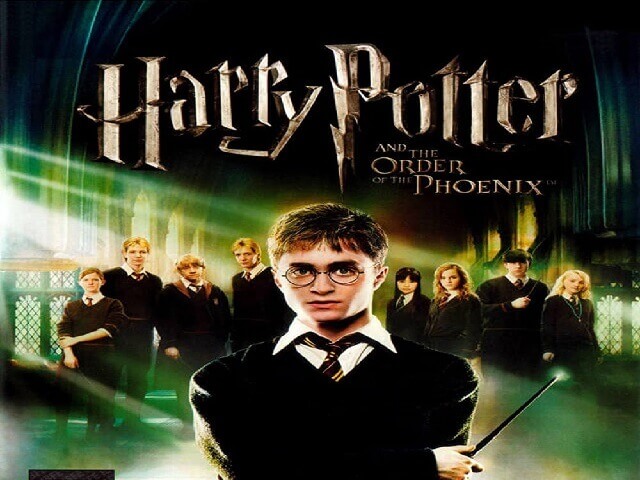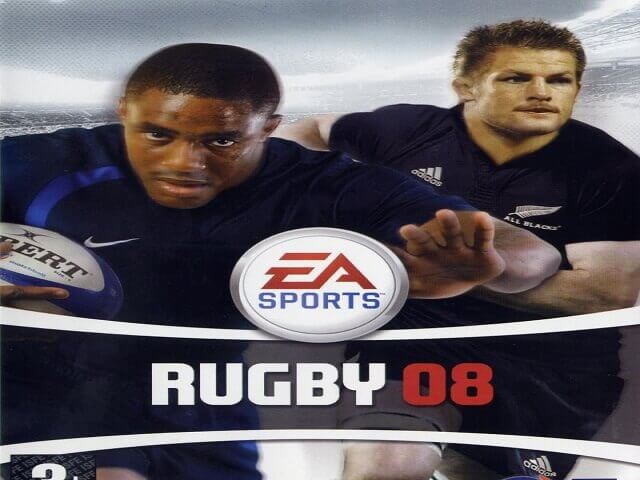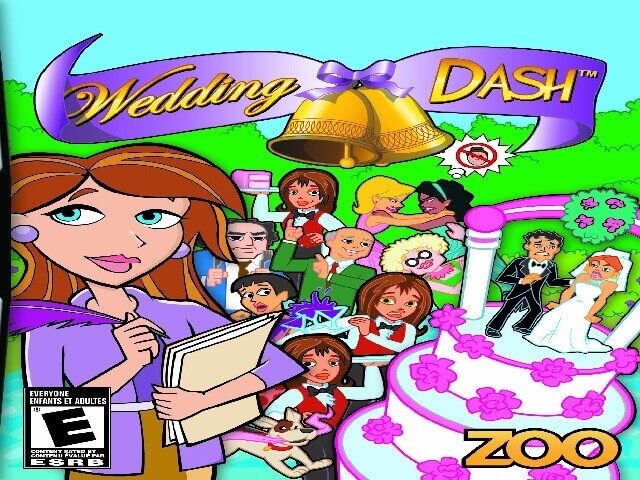Search results for: “2007”
-

The Simpsons Game
Publishers Electronic Arts Developers Rebellion Developments, EA Redwood Shores, Griptonite Games Release date 2007 Genre Action, Platformer Game Description
The Simpsons Game is an action platform game released in 2007 for the Nintendo DS, Wii, Xbox 360, PlayStation 2, PlayStation 3, and PlayStation Portable based on the animated television series The Simpsons. Electronic Arts published and distributed The Simpsons Game. It was first released in North America in October 2007, and then globally in November 2007. It includes an original storyline written by Tim Long and Matt Warburton of The Simpsons. In the self-referential plot, the family learns that they are being forced to play another Simpsons video game. The game, like the show, makes fun of popular culture, other video games, and its publisher, Electronic Arts.
The Simpsons Game follows the five Simpson family members—Homer, Marge, Bart, Lisa, and Maggie—as they discover they are part of a video game and are given superpowers to help them solve a variety of problems. They must eventually save their 8-bit forefathers from Will Wright and Matt Groening, the creator of their video game character selves. The Simpsons travel to four scenarios that are parodies of other games in order to collect key cards used to infiltrate their creator’s mansion and, ultimately, save their forefathers from destruction in order to reverse their generation’s ban on video games.
Video game critics had mixed feelings about The Simpsons Game. They praised its visuals and writing, which included numerous parodies of other video games while criticizing its short length and poor camera system, which did not always work properly. At the 2007 Spike Video Game Awards, The Simpsons Game won Best Game Based on a Movie or TV Show and was nominated for Best Video Game Writing at the Writers Guild of America Awards. The game had sold four million copies worldwide as of January 31, 2008.
Download [title]
We might have the game available for more than one platform. The Simpsons Game is currently available on these platforms:
PlayStation 2 (2007)
[title] Screenshots
PlayStation 2




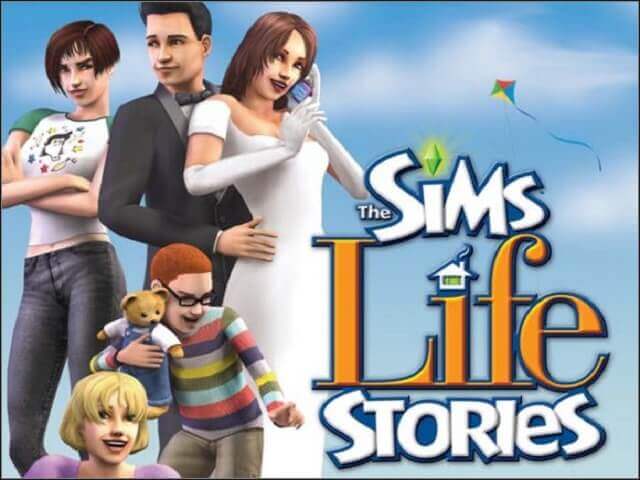
The Sims Life Stories
Game Description
The Sims Life Stories is the first game in Maxis and EA Games’ The Sims Stories product line. On February 6, 2007, it was released. Free trials of the game are available on certain laptops, but they are only playable until the end of Riley Harlow’s story in chapter 3. Riley Harlow and Vincent Moore are the main characters in the game. The game is primarily about being directed to complete tasks that the player must complete in order for their stories to unfold (Each story has 12 chapters). There is also a Free Play mode with no storyline to follow. The game begins with Riley’s story, and Vincent’s story is unlocked at the beginning of Riley’s fourth chapter. After you complete the stories you can continue to play as you wish.
| Publishers | Electronic Arts (PC), Aspyr Media (Mac) |
| Developers | The Sims Division |
| Release date | 2007 |
| Genre | Simulation |
Download [title]
We might have the game available for more than one platform. The Sims Life Stories is currently available on these platforms:
Windows (2007)
Text instructions (how to play on Windows)
- Download the “The_Sims_Life_Stories_Windows.zip” file from the link above. Make sure you download the file properly and that your internet does not disconnect while downloading.
- Open the downloaded .zip file and extract the “The_Sims_Life_Stories_Windows” folder to your desktop. You will need to use software such as WinRAR to do this.
- Open the extracted “The_Sims_Life_Stories_Windows” folder and then open the “Game Files” folder.
- Double click on the file called “AutoRun.exe” and the game setup should start. Go through the setup steps – at one point they will ask you to insert a CD key. Use the following Serial Code: NZ33-TZCW-J9WD-LJ9N-GRLD
- When they prompt you to register, choose “Register Later”. When your installation completes, they will ask if you want to launch the game. Make sure that you do not launch the game and select “Quit” instead.
- Open the “Crack” folder inside the “Game Files” folder.
- Drag & drop (or copy) the “SimsLS.exe” file in there to the folder where you installed the game to. By default this would be: C:\Program Files (x86)\Electronic Arts\The Sims Life Stories\TSBin
- When prompted, choose “Replace existing file” or “Copy and replace”.
- You can now launch the game using the shortcut on your desktop.
- Enjoy the game!
[title] Screenshots
Windows