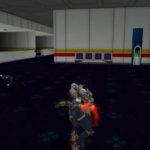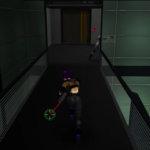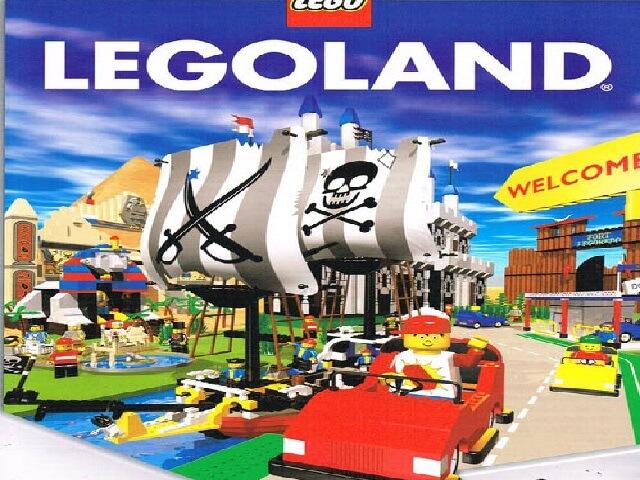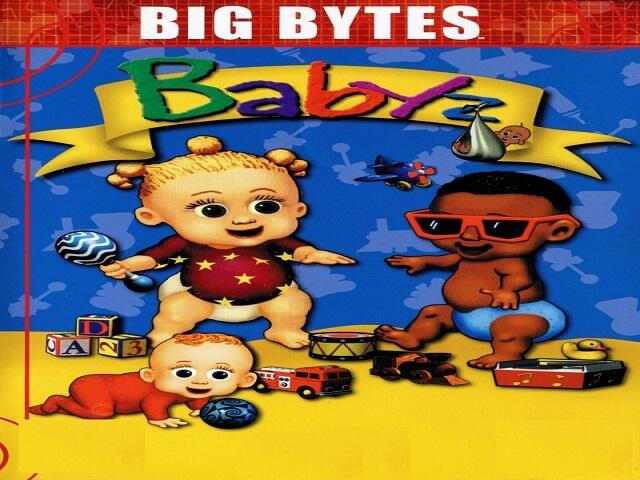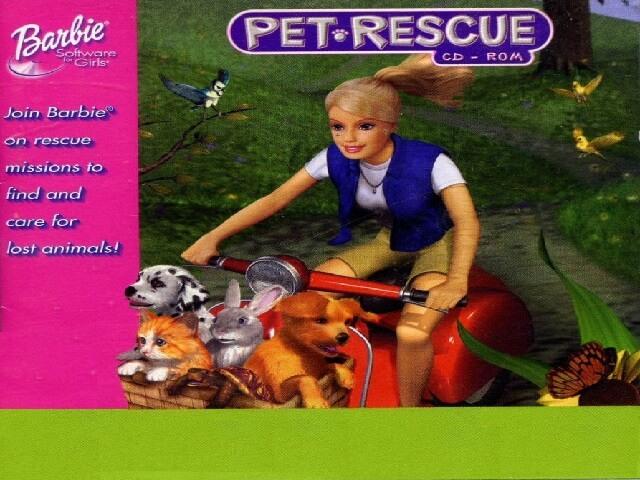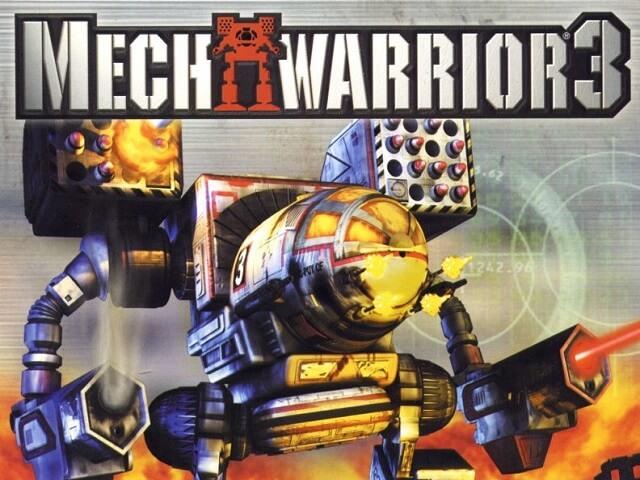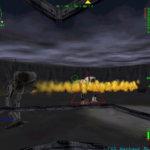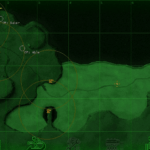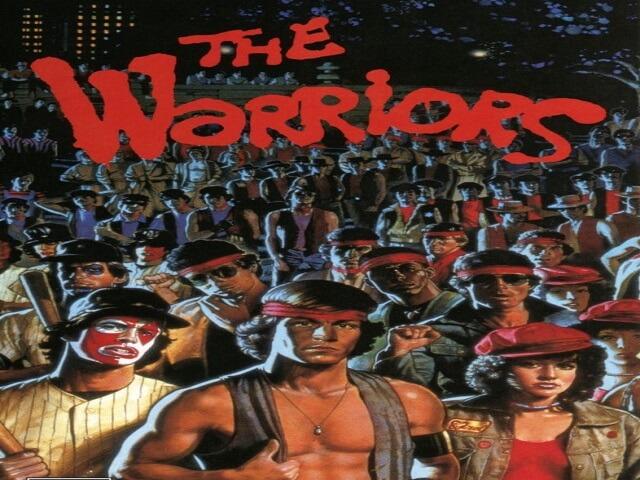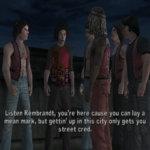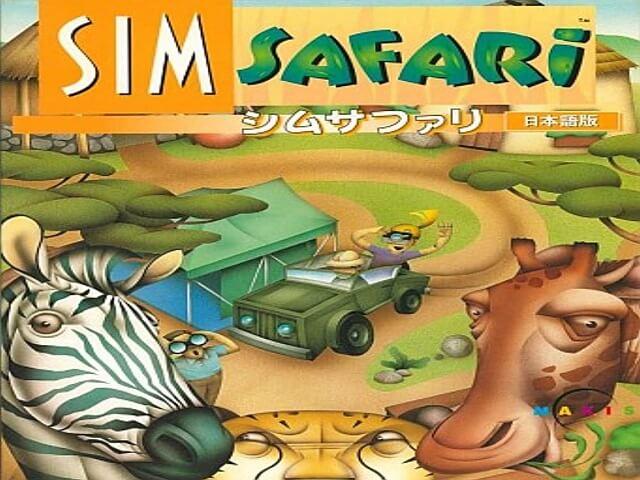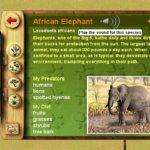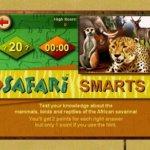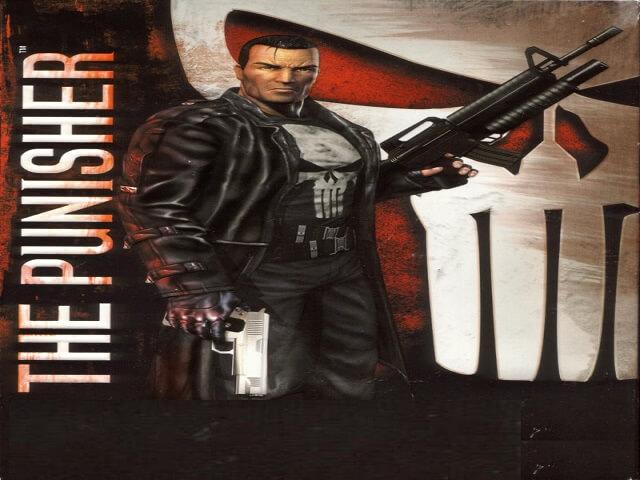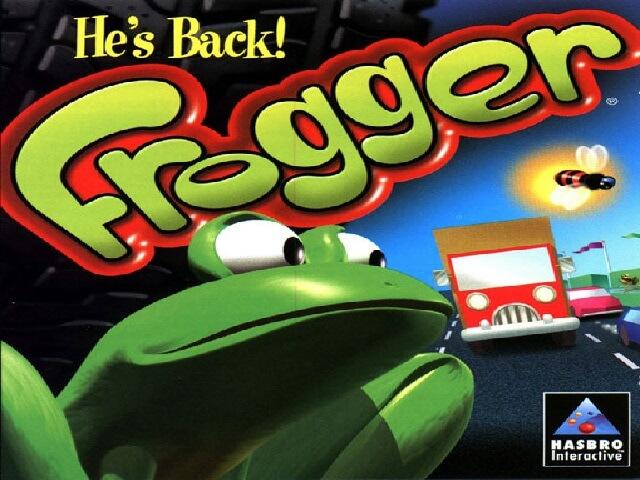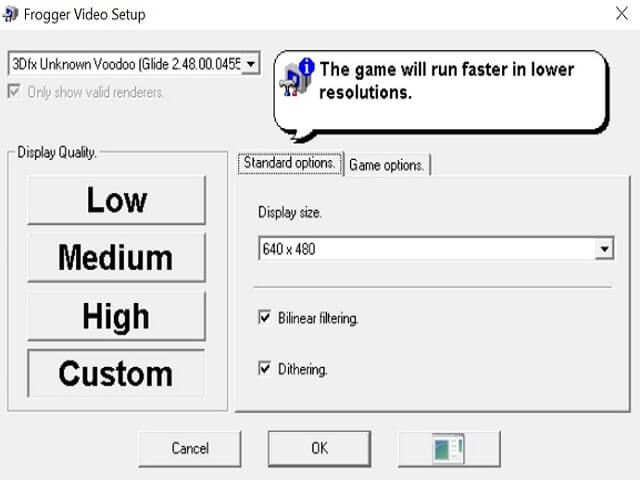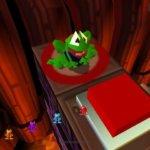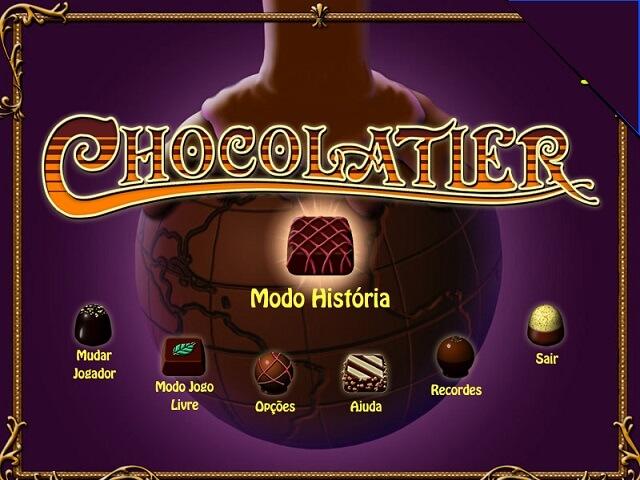Search results for: “pc”
-
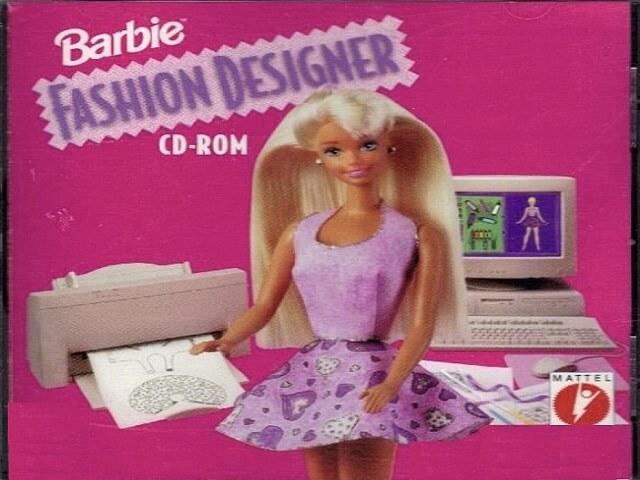
Barbie Fashion Designer
Game Description
Barbie Fashion Designer is a dress-up computer game released in 1996 by Mattel Media for Microsoft Windows and Mac OS by Digital Domain. Barbie Fashion Designer allows players to create their own clothing and outfits. Players can then print their designs and use them to make clothes for their real-life Barbie dolls. Barbie Fashion Designer was the first commercially successful girl-oriented video game. Following its success, many other girl games were created, resulting in the girls’ games movement.
Publishers Mattel Media Developers Digital Domain Release date 1996 Genre Educational [title] Gameplay
Barbie Fashion Designer is a dress-up computer game released in 1996 by Mattel Media for Microsoft Windows and Mac OS by Digital Domain. Fashion Designer Barbie allows players to create their own clothing and outfits. Players can then print their designs and use them to make clothes for their real-life Barbie dolls. Barbie Fashion Designer was the first commercially successful girl-oriented video game. Following its success, many other girl games were created, resulting in the girls’ games movement.
Download [title]
We might have Barbie Fashion Designer available for more than one platform. Barbie Fashion Designer is currently available on these platforms:
Windows (1996)
[title] Screenshots
Windows





Oni
Game Description
Oni is a third-person action video game published by Take-Two Interactive and developed by Bungie West, a division of Bungie. It was Bungie West’s sole game when it was released in 2001. The gameplay alternates between third-person shooting and hand-to-hand combat, with a focus on the latter. Originally intended only for Mac OS and Windows, Rockstar Canada worked on a PlayStation 2 port at the same time. The game’s style was heavily influenced by Ghost in the Shell and Akira, and it is set in a cyberpunk world.
| Publishers | Gathering of Developers |
| Developers | Bungie West |
| Release date | 2001 |
| Genre | Action, Fighting, Shooter |
[title] Gameplay
Oni is a third-person action game with a focus on melee combat and some gunplay. The player can punch, kick, and throw enemies; as Oni gamer progresses, stronger moves and combos become available. In the Oni game, there are ten different types of guns to choose from, including handguns, rifles, rocket launchers, and energy weapons. Power-ups such as “hyposprays,” which heal damage, and cloaking devices, which make the player invisible, can be found on corpses or scattered throughout the levels. Because the player can only carry one weapon at a time and ammunition is limited, hand-to-hand combat is the most effective and widely used method of defeating enemies.
There are several types of enemies, each with its own unarmed combat style. Each class is divided into tiers of increasing difficulty. Tiers are color-coded, as in Bungie’s previous Marathon titles, in this case by green (weakest), blue, and red (strongest). The levels of health of each opponent are also color-coded, as indicated by a flash when the player strikes or shoots them. Green flashes indicate that the opponent has a lot of health, while red flashes indicate that the opponent is about to die.
Oni does not limit the player to fighting small groups of enemies in small areas; each area is completely explorable. The fourteen levels vary in size, with some large enough to house an entire building. Bungie commissioned the buildings to be designed by two architects.
The Oni video game engine employs an interpolation method that tweens keyframes, smoothing the animation of complex martial-arts moves. Frame slippage, on the other hand, is a common issue when multiple non-player characters close to the player are attacking.
Download [title]
We might have the game available for more than one platform. Oni game is currently available on these platforms:
Windows (2001)
How to play on Windows
- Download and Extract Oni_Win_ISO_EN.7z
- Open the “Game Files” folder and mount OGD.Oni.iso
- Run ONISETUP.EXE and follow on-screen instructions to finish installing the Oni video game
- Once installation is complete, download Oni_Win_Launcher.zip and copy-paste “Oni.exe” into the game installation directory
- Launch “Oni.exe” to play the game
[title] Screenshots
Windows