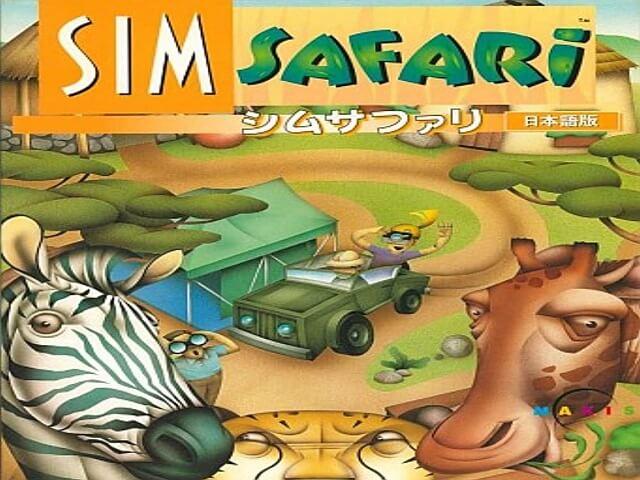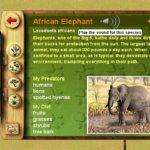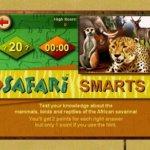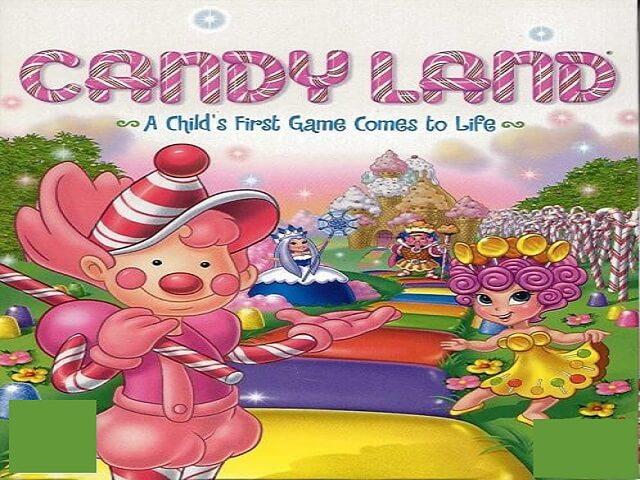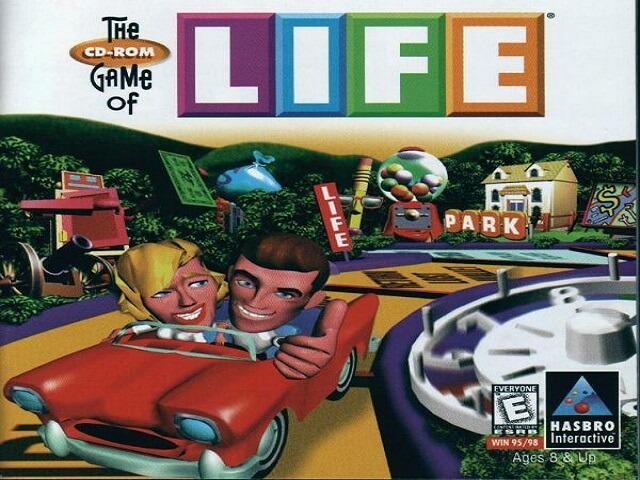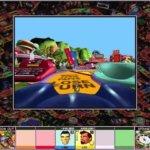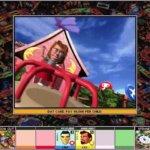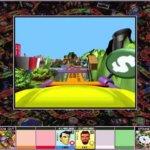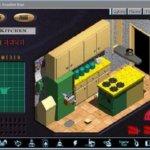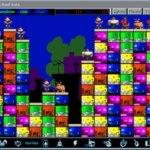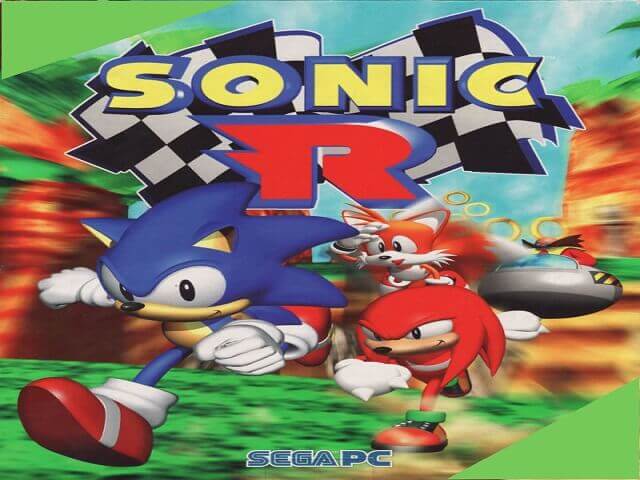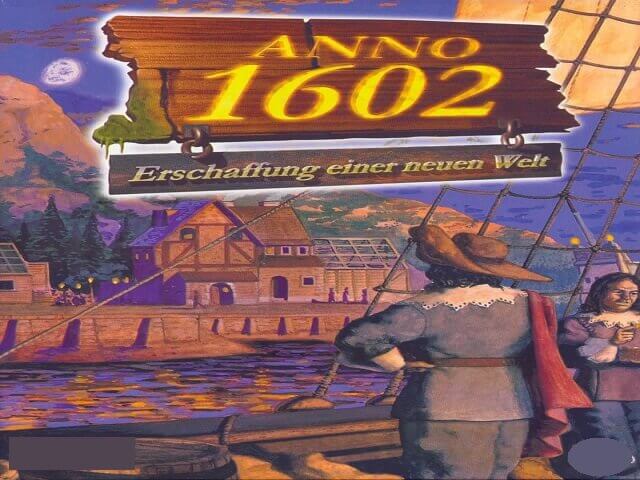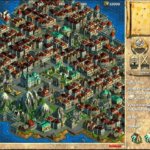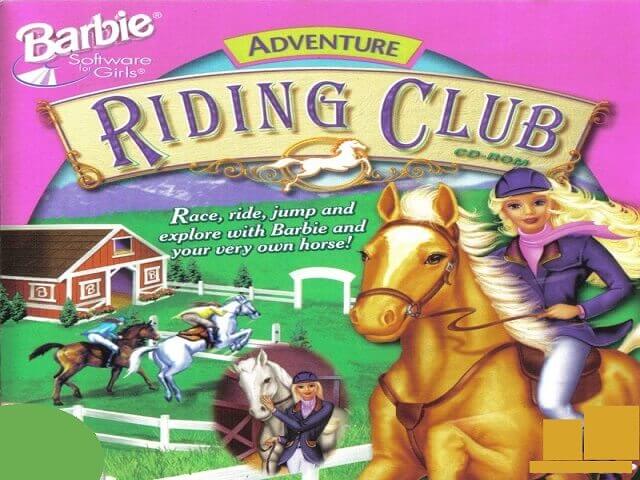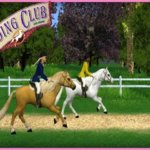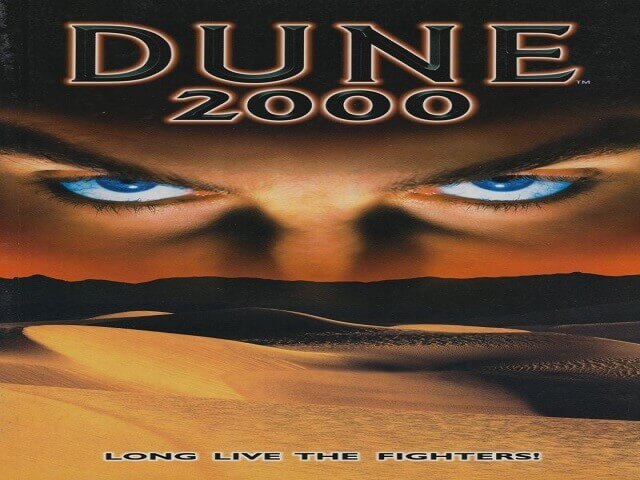Search results for: “1998”
-

Need for Speed II: SE




Game Description
NFS Released on November 6, 1997, in the United States and February 2, 1998, in Japan and Europe, the special edition of Need for Speed II includes one extra race track, three extra cars, three bonus cars, a new driving style called “Wild”, and 3dfx Glide hardware acceleration support.
Title: NFS2:SE, Need for Speed II: SE Genre: Racing Developers: EA Canada, EA Seattle Publishers: Electronic Arts Release date: 1997 [title] Gameplay
Need for Speed II, like its predecessor, allows players to race exotic vehicles in country-themed tracks from North America, Europe, Asia, and Australia against computer-controlled or human opponents via LAN, modem, serial connection, or split-screen. There are three different game modes to choose from: A player selects a car and a course and completes a single race in Single Race mode. The number and kind of opponents, as well as the number of laps to be completed, can all be customized in this mode. In Tournament Mode, the player must successfully finish a series of races in order to unlock a bonus car. The Knockout Mode consists of a series of 2-lap races with 8 opponents; the last-place finisher at the end of each race is eliminated from the competition.
Eight real-life high-end sports cars and concept cars are available for the user to drive and compete against in the game. Four new cars were included to the game’s “Special Edition” edition. The game also includes a “showcase” that includes images, films, and technical information on the automobiles, as well as the history of each firm and the development of each car.
In comparison to the previous game, the game has various new features such as changeable car paint and components like gear ratios, tires, and spoilers.-:: Official Website | Wiki | Patches & Updates :: –
Download [title]
We might have the game available for more than one platform. Need for Speed II: Special Edition is currently available on these platforms:
Download for Windows PC
How To Run NFS2SE on Windows PC
- Download and then install the file called nGlide from here.
- Download and extract Need_for_Speed_II_Special_Edition_Win_Preinstalled_EN.zip
- Open the “Game Files” folder.
- Right-click on the file called “PatchInstall.bat” and then select “Run as administrator.”
- Right-click on the file called “nfs2sea”, go to “Properties” and then “Compatibility” and select Windows 7. Also check the box which says “Run as an administrator”.
- Launch the game by double clicking on “nfs2sea.exe”
- Enjoy the game!
[title] Screenshots & Game Captures




[title] PC System Requirements
RecommendedOS: Windows 10, 8.1, 7, XP, 2000, 98, 95 Processor: Intel Pentium III / AMD Athlon MP Memory: 32 MB RAM Graphics: AMD 64MB or NVIDIA GeForce 32MB DirectX 6 compatible GPU Storage: 200 MB available space Sound Card: 16-Bit DirectX 5.0 compatible

My Little Pony Friendship Gardens
Game Description
My Little Pony Friendship Gardens is a My Little Pony video game. It’s a Raising Sim game that was released during the Generation 2 era (1997-2003), in which you raise and care for your own Little Pony. My Little Pony Friendship Gardens is split into two sections: the farm, where you care for your pony, and Pony Village, where you can play games. You can teach her to jump fences, play games with other Ponies, and eventually cross the rainbow to Ponyland along the way. However, don’t let her rainbow fade!
This game is also notable for introducing the Gen 2 ponies and imbuing them with personalities (G2 is the only one to never get any Animated Adaptation). Sundance is an explorer, Morning Glory enjoys games, Sweet Berry enjoys baking, Ivy is a glamorous girl, and Lightheart enjoys making people laugh.
| Publishers | Infogrames Europe SA |
| Developers | Artech Studios Ltd. |
| Release date | 1998 |
| Genre | Adventure |
Download [title]
We might have My Little Pony Friendship Gardens available for more than one platform. My Little Pony: Friendship Gardens is currently available on these platforms:
Windows (1998)
How to play on Windows
- Download and Extract My_Little_Pony_Friendship_Gardens_Win_ISO_EN.7z
- Open the “Game Files” folder and mount OGD.My.Little.Pony.iso (if you’re not sure how to do this, please refer to this help article: https://oldgamesdownload.com/wiki/install-games-on-windows/)
- Run My Little Pony Friendship Gardens “SETUP.EXE” as an administrator (Right Click > Run as administrator) and follow on-screen instructions to install My Little Pony: Friendship Gardens
- Double click on “Play My Little Pony” in the window which pops up when installation is finished
- Play My Little Pony Friendship Gardens
[title] Screenshots
Windows