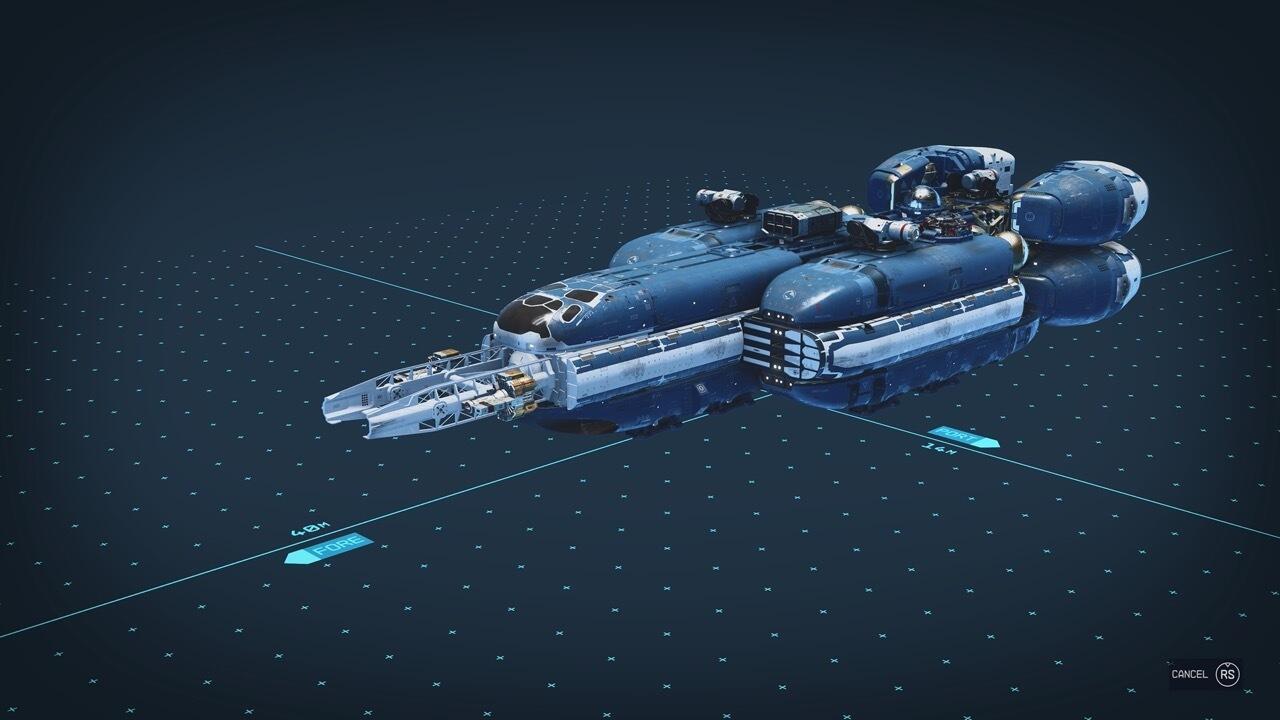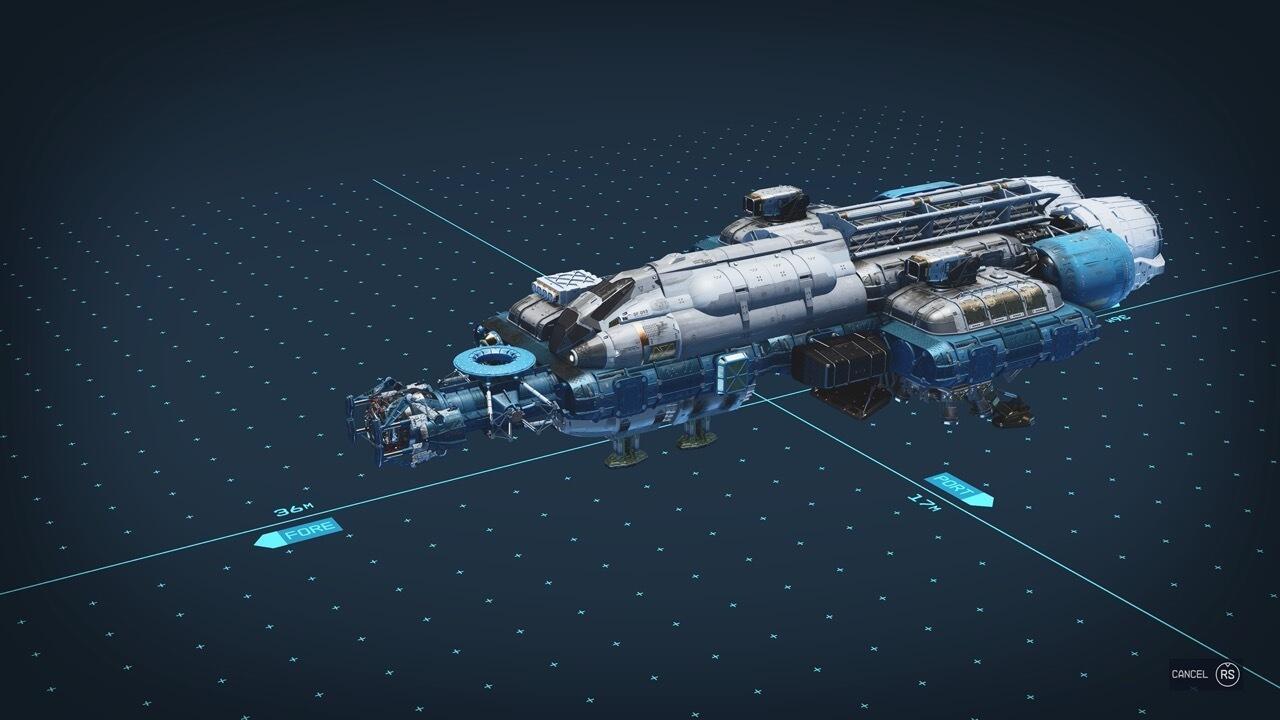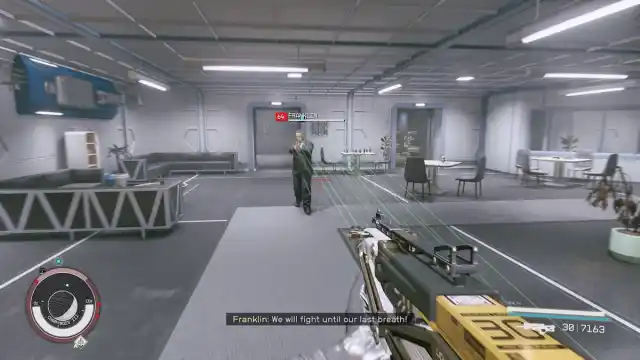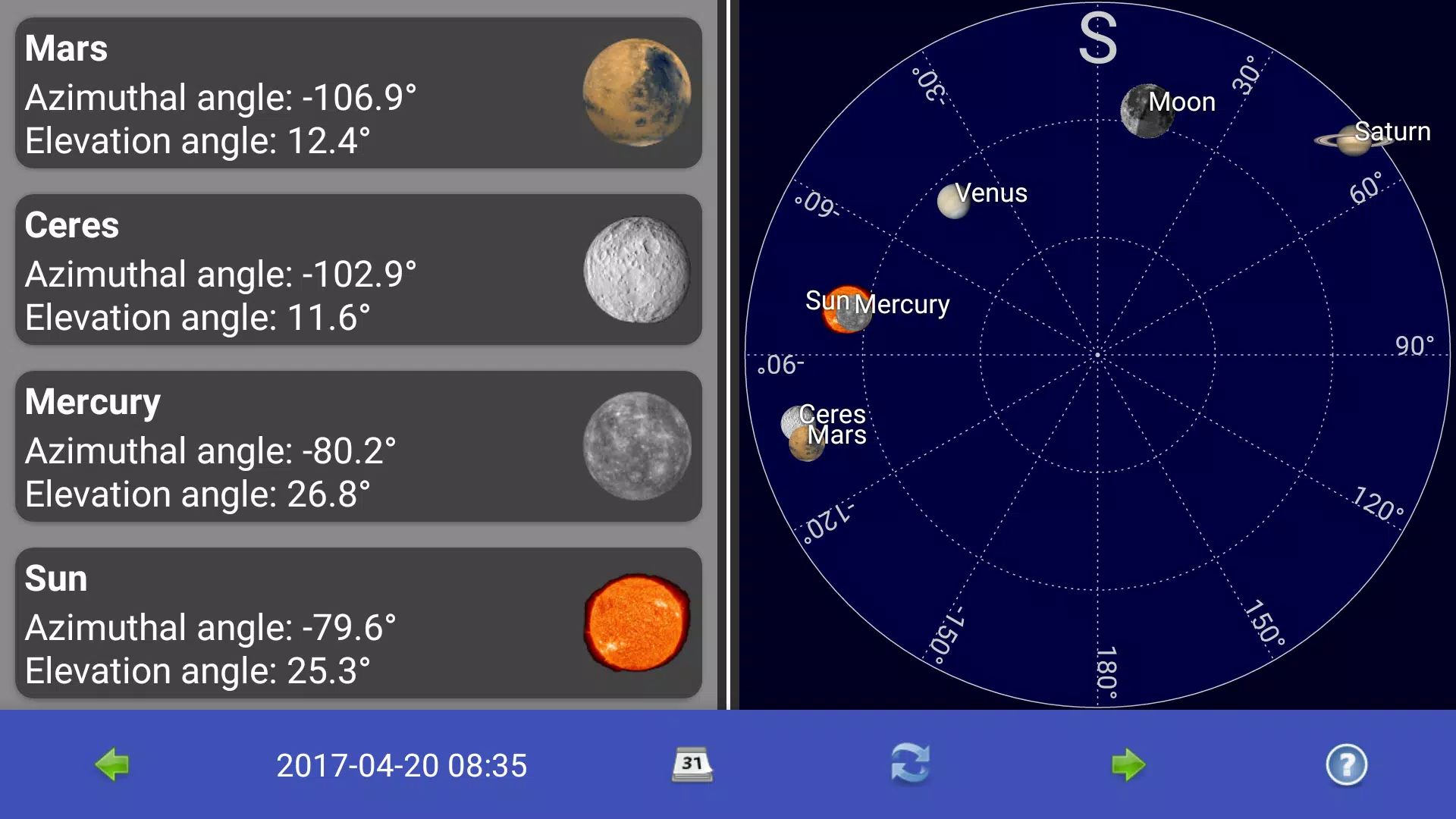Blog
-

The Starfield temple and spinning rings puzzle explained
When delving into the captivating world of Starfield, players often encounter the enigmatic Starfield temple and spinning rings puzzle. In this guide, we will unravel the intricacies of this perplexing challenge that appears as part of the “Into the Unknown” quest. Join us as we navigate through the celestial mysteries, providing insights into the mechanics and solutions that remain consistent across various temples in the game.
Unveiling the Starfield Temple Puzzle

Overview
As seasoned adventurers know, the Starfield temple puzzle in the “Into the Unknown” quest is a recurrent feat, demanding a strategic approach each time. The task involves maneuvering around a set of spinning rings to capture elusive sparkling lights dispersed throughout the room. Although distinct from the Starfield scanner distortions puzzle, this challenge warrants a keen understanding of its unique mechanics.
Navigating the Anti-Gravity Realm
Upon entering the temple, players find themselves floating in anti-gravity, with a mesmerizing set of spinning rings materializing in the room’s center.
Chasing the Flickering Lights
To conquer the puzzle, your goal is to locate small flickering pockets of light that manifest sporadically across the room. Each light appears fleetingly, demanding swift action.
Speed and Precision
Upon spotting a light, engage the sprint button to propel yourself towards it with haste. Successfully colliding with a light triggers a musical cue and intensifies the rotation of the central rings.

Escalating Challenge
Be mindful, as the time window to capture each light diminishes with every successful encounter. While speed is crucial, missing a light does not reset your progress.
Concluding the Ritual
After capturing five lights, the central rings coalesce into a single, stationary ring. Navigate into the ring to claim your well-earned reward – one of the coveted Starfield powers. Subsequently, you’ll be gracefully ejected from the temple.
Repeatable Mysteries Across Starfield
This intricate process is not confined to a single temple. As you traverse the vast expanse of Starfield, multiple temples will necessitate a repetition of this ritual. Equip yourself with the knowledge gleaned here to conquer each subsequent challenge with confidence.
In conclusion, the Starfield temple and spinning rings puzzle, though initially perplexing, becomes a memorable and rewarding aspect of the game. Armed with this comprehensive guide, embark on your journey with the assurance that the celestial mysteries of Starfield will no longer elude you. Happy adventuring!

How to wait in Starfield -Guide
Unlock the secrets of time manipulation in Starfield by learning the essential skill of waiting. Unlike other Bethesda RPGs, waiting in Starfield may not be immediately evident, but it holds significance for those seeking to pass in-game time.
A Familiar Mechanic: Waiting in Bethesda RPGs
In Bethesda RPGs like The Elder Scrolls and Fallout series, waiting serves various purposes, from advancing time for nocturnal missions to facilitating self-healing. In Starfield, this mechanic is less emphasized, yet it proves useful for players aiming to bide their time before embarking on a mission.
Navigating the Stars: How to Wait in Starfield
1. Find a Seat or Bed

Locate a chair, sofa, or bed in the Starfield universe. Press E (PC) or A (Xbox) to Sit/Sleep when prompted. Beds also offer a well-rested XP gain buff.
2. Initiate Waiting
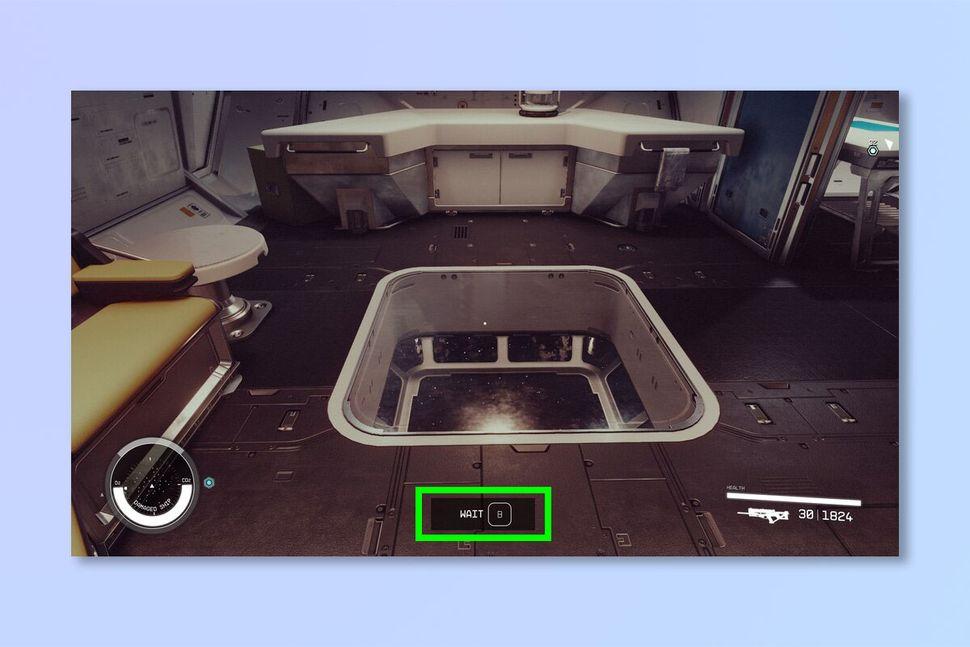
Press B (PC) or Y (Xbox) when prompted on screen to initiate the waiting process. Unlike key-bound waiting in previous games, Starfield ties waiting to interacting with furniture.
3. Set Your Wait Time
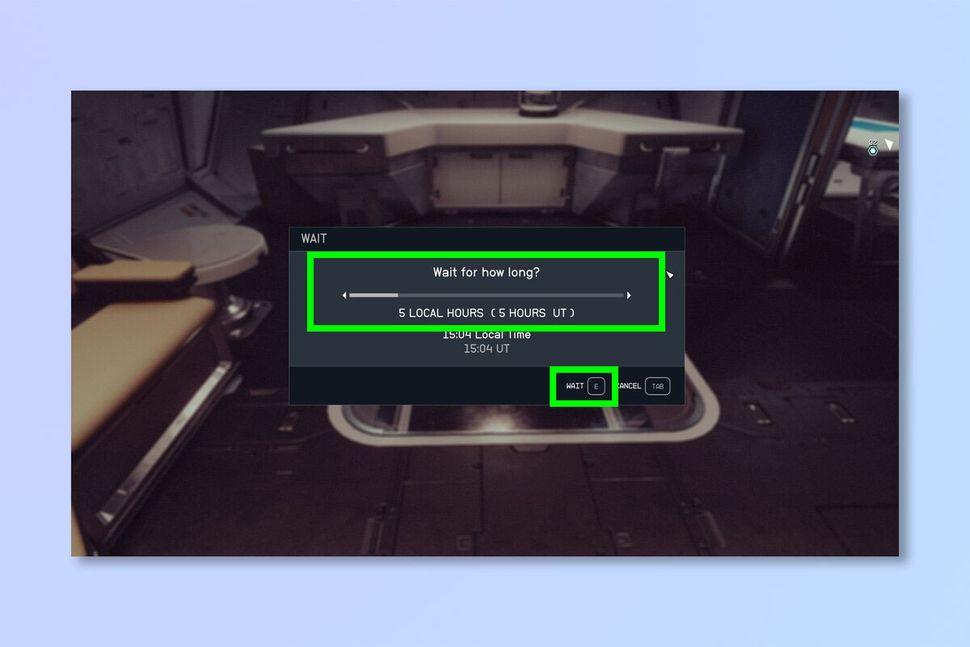
The familiar Bethesda wait/sleep box appears on the screen. Adjust the slider to set your desired wait or sleep time. Press E (PC) or A (Xbox) to commence the waiting period.
Temporal Nuances: Patience in Bethesda RPGs
As with other Bethesda RPGs, each in-game hour takes a few seconds to pass, creating a brief waiting experience. While this may be a minor inconvenience, the process remains straightforward.
Explore More Starfield Guides
Delve into additional Starfield guides to enhance your gameplay experience:
- How to Upgrade Your ShipStarfield multiplayer or single player? in Starfield
- Selling a Ship in Starfield: A Step-by-Step Guide
- Changing Your Ship in Starfield: An In-Depth Tutorial
- Increasing Your Carry Weight in Starfield: A Handy Guide
In Conclusion: Mastering the Art of Waiting in Starfield
Now equipped with the knowledge of how to wait in Starfield, seize control of time and enhance your gaming journey. Explore the cosmos with newfound patience, and stay tuned for more enlightening Starfield guides to elevate your space-faring experience.