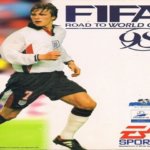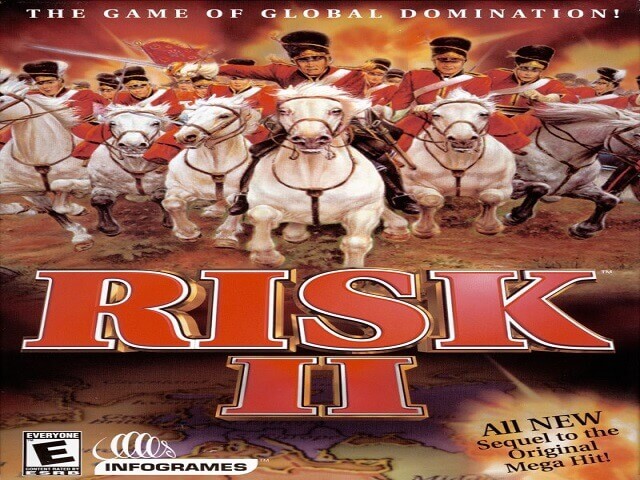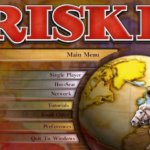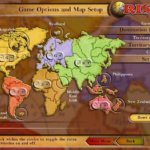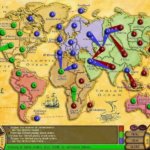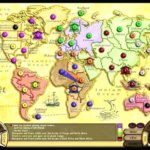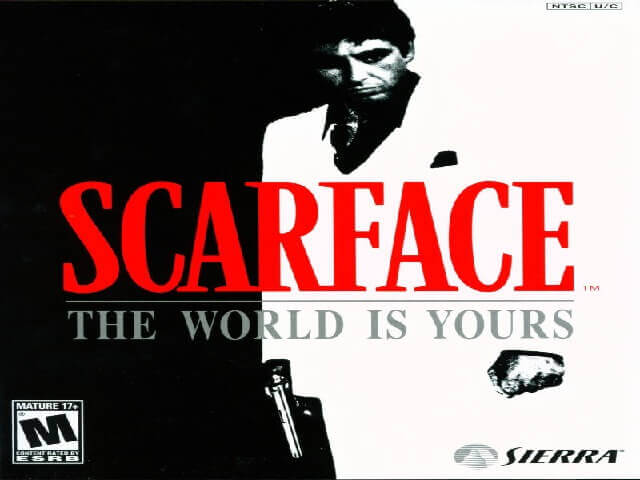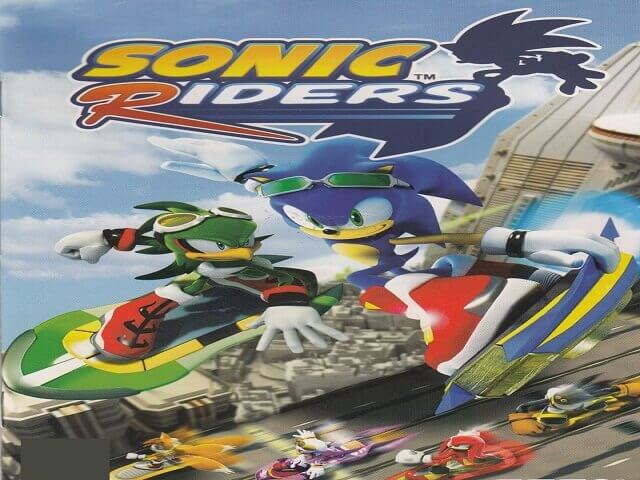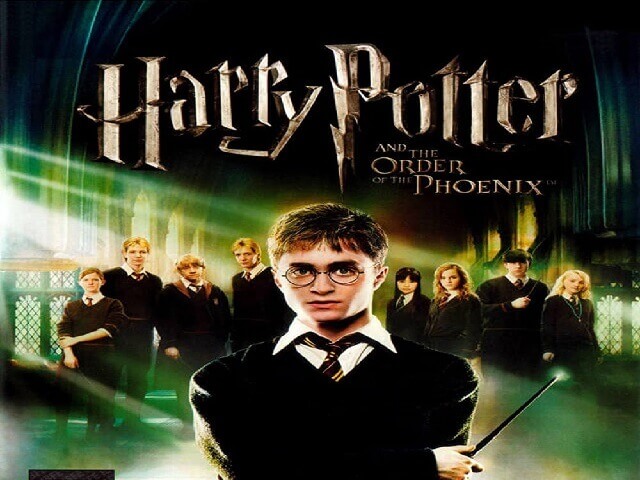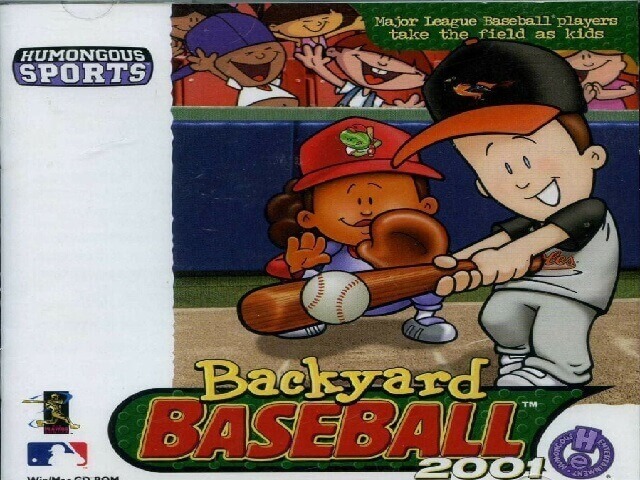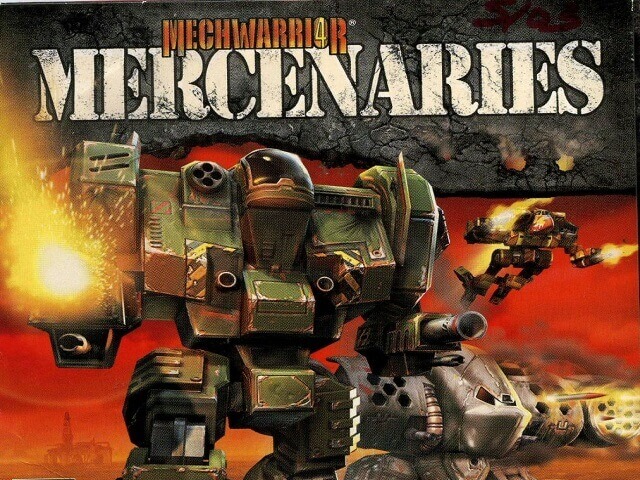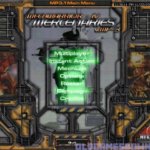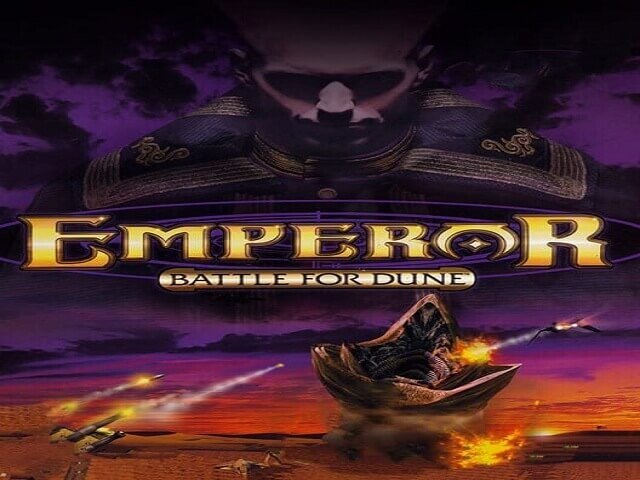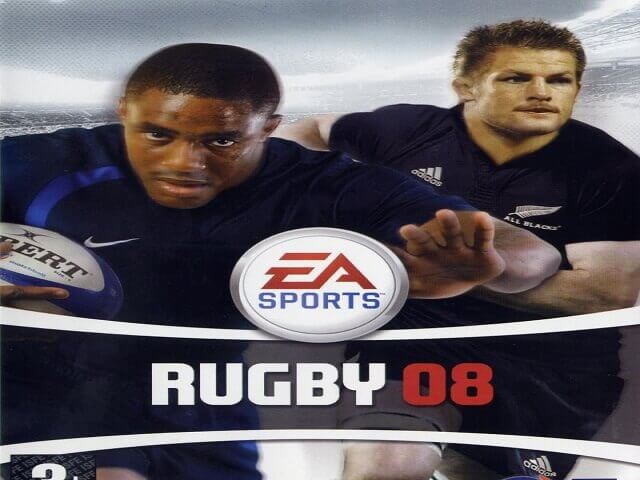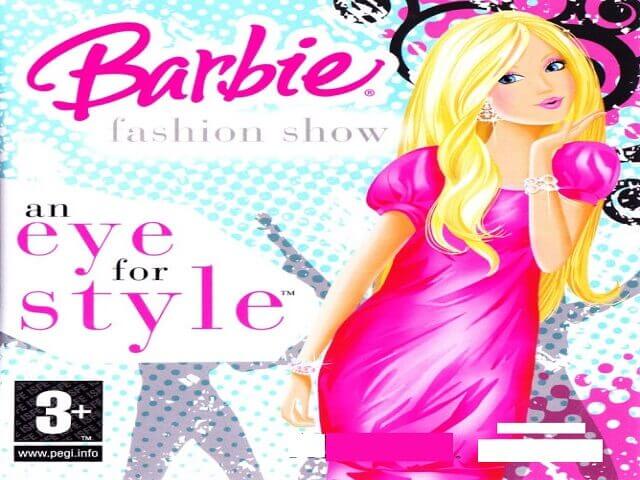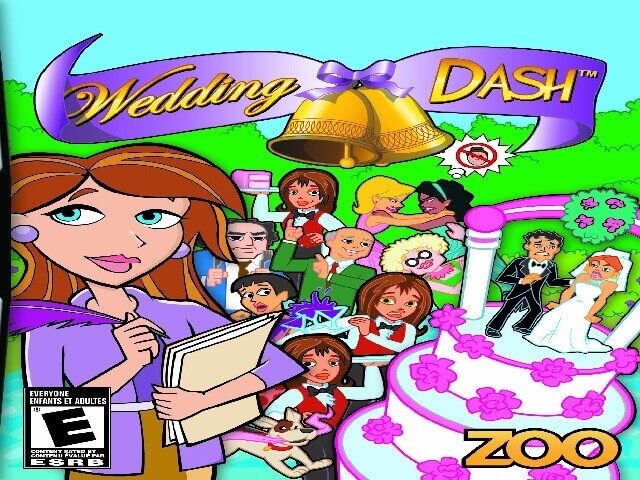Category: Year
-
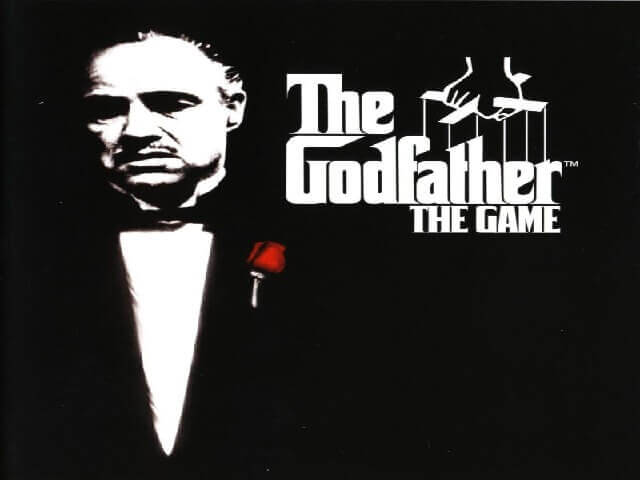
The Godfather
Game Description
The Godfather is an open-world action-adventure video game released in 2006 by Electronic Arts. It was developed by EA Redwood Shores and published by EA. It was first released in March 2006 for Microsoft Windows, PlayStation 2, and the original Xbox. It was later released as The Godfather: Mob Wars for the PlayStation Portable, The Godfather for the Xbox 360, The Godfather: Blackhand Edition for the Wii, and The Godfather: The Don’s Edition for the PlayStation 3.
Based on the 1972 film The Godfather, the game follows Aldo Trapani, a non-canon character who is recruited into the Corleone family and works his way up to its ranks while seeking vengeance against his father’s killers. The game’s story intersects with the film on several occasions, depicting major events from Aldo’s point of view or showing him perform off-screen actions; for example, he avenges Bonasera’s daughter, drives Vito Corleone to the hospital after he is shot, plants the gun for Michael Corleone to kill Sollozzo and Captain McCluskey, and places the horse’s head in Jack Woltz’s bed. The game is based on the 1972 film The Godfather 2 and follows Aldo Trapani, a non-canon character who is recruited into the Corleone family and works his way up to its ranks while seeking vengeance against his father’s killers. On several occasions, the game’s story intersects with the film, depicting major events from Aldo’s point of view or showing him perform off-screen actions, such as avenging Bonasera’s daughter, driving Vito Corleone to the hospital after he is shot, planting the gun for Michael Corleone to kill Sollozzo and Captain McCluskey, and placing the horse’s head in Jack Woltz’s bed.
The Godfather received mostly positive reviews across the board, though the PlayStation Portable version was widely regarded as inferior to the others. The Godfather 2 game was a commercial success, with more than two million units sold. The Godfather Part II, based on the 1974 film, was released in 2009 for the PlayStation 3, Xbox 360, and Microsoft Windows, but it received mixed reviews and did not sell as well as the first game, prompting EA to abandon plans for a third film adaptation.
Publishers Electronic Arts Developers EA Redwood Shores Release date 2006 Genre Action, Adventure Download [title]
We might have the game available for more than one platform. The Godfather is currently available on these platforms:
Windows (2006)
How to play on Windows
- Download and Extract The_Godfather_Win_Setup_EN.7z
- Open “Game Files” and run “Setup.exe”. Finish installing the game (note this can take quite a while, took me around 1 hour for it to complete)
- Replace the file from the “Crack” folder with the game installation directory.
- Important step: inside the game’s installation directory, you will find a folder called “movies”. You want to right-click that file, change the name to “_movies” and confirm your changes. You can now launch the game using the desktop shortcut.
- Enjoy!
[title] Screenshots
Windows




[title] PC System Requirements
RecommendedOS: Windows 10, 8.1, 7, XP, 2000, 98, 95 Processor: Pentium 4 2.8 GHz Memory: 1 GB RAM Graphics: NVIDIA GeForce 6000 series+ / ATI Radeon 9700+ Storage: 5 GB available space Sound Card: 16-Bit DirectX 9.0c compatible
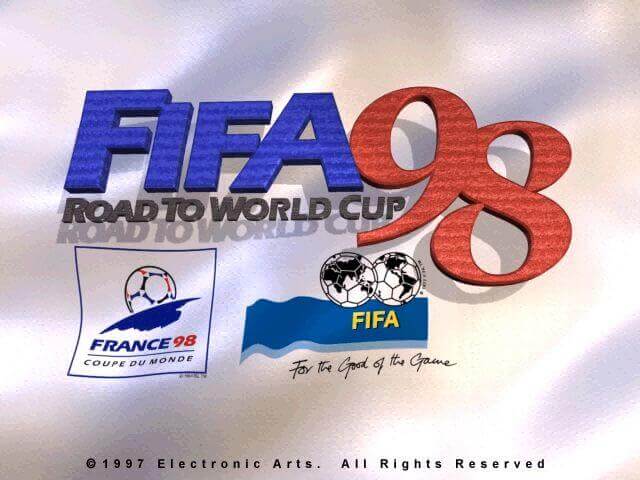
FIFA: Road to World Cup 98
Game Description
FIFA: Road to World Cup 98 (commonly abbreviated to FIFA 98) is a 1997 football simulation video game developed by EA Canada and published by Electronic Arts. It is the fifth game in the FIFA series and the second to be available in 3D on 32-bit machines. David Beckham in the United Kingdom, Roy Lassiter in the United States, Mexico, and Brazil, David Ginola in France, Ral in Spain, Paolo Maldini in Italy, and Andreas Möller in Germany all appeared on the cover. FIFA 98 was the final FIFA game released for the Sega Genesis, Sega Saturn, and Super Nintendo Entertainment System (SNES).
| Publishers | EA Sports, Electronic Arts Victor, THQ |
| Developers | EA Canada, Extended Play Productions, Climax Development, XYZ Productions, Tiertex Design Studios |
| Release date | 1997 |
| Genre | Sports |
Download [title]
We might have the game available for more than one platform. FIFA: Road to World Cup 98 is currently available on these platforms:
Windows (1997)
How to play on Windows 10 (Preinstalled)
- Download and Extract FIFA_Road_to_World_Cup_98_Win_RIP_Fixed_EN.zip
- Run “PatchInstall.bat”
- Run “Fifartwc.exe”
- Play FIFA Road to World Cup 98
Genesis (1997)
[title] Screenshots
Windows