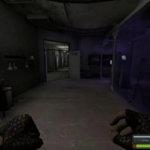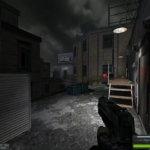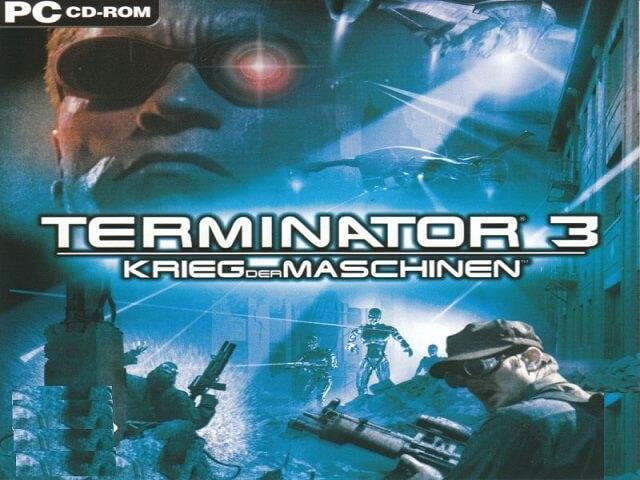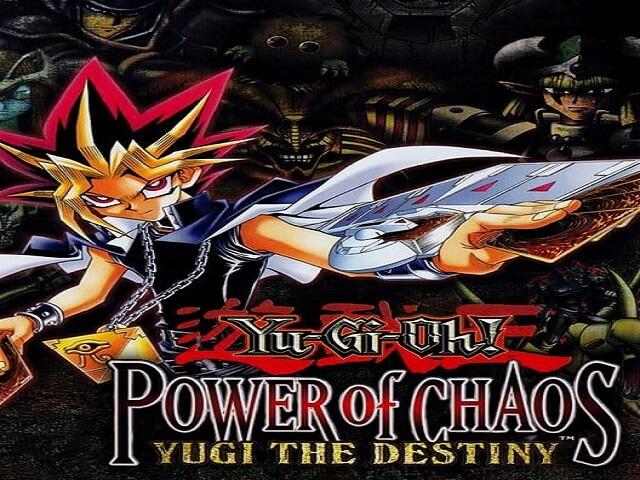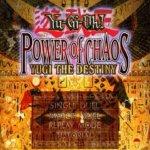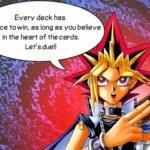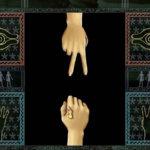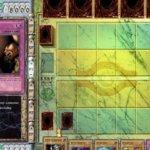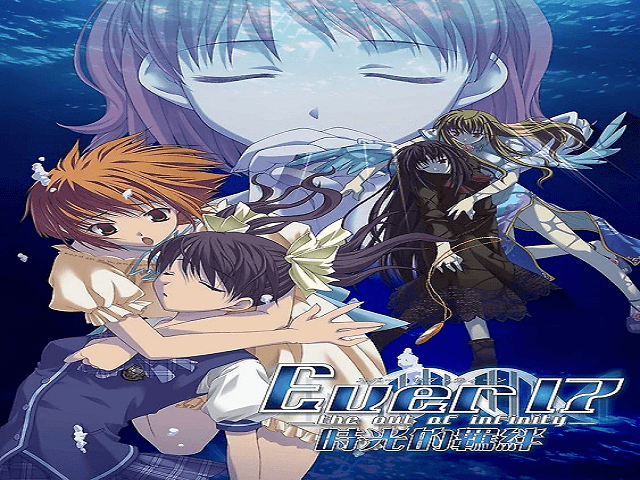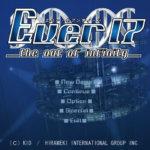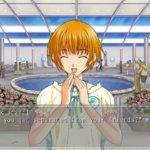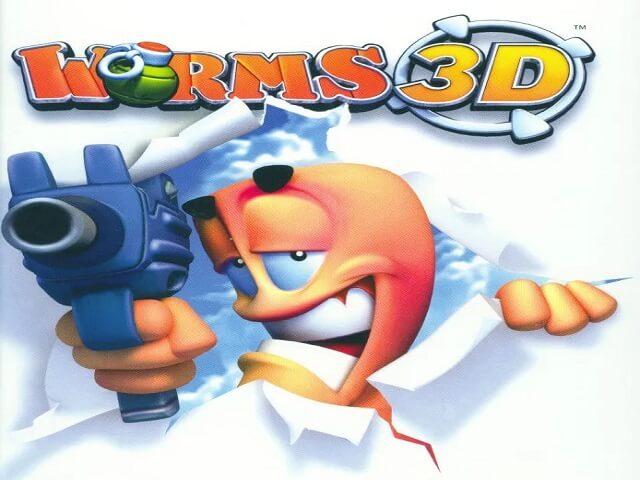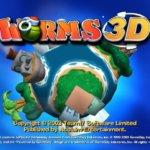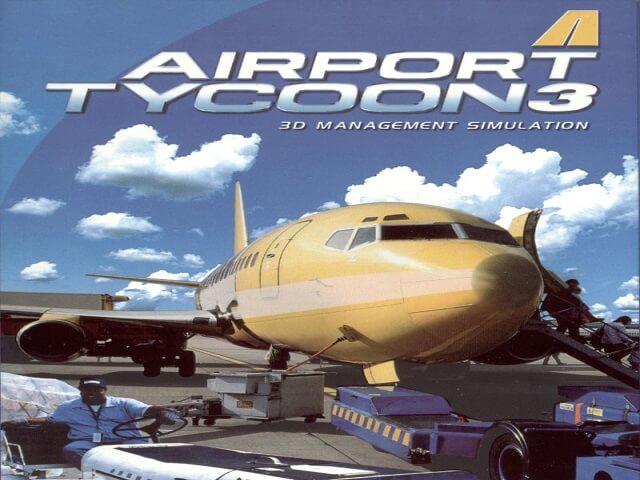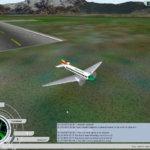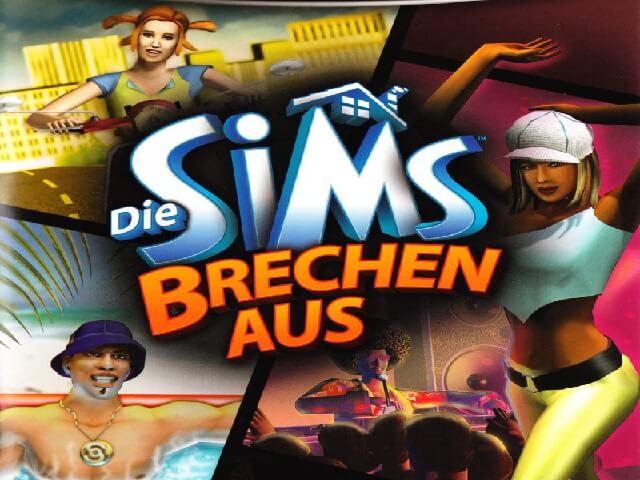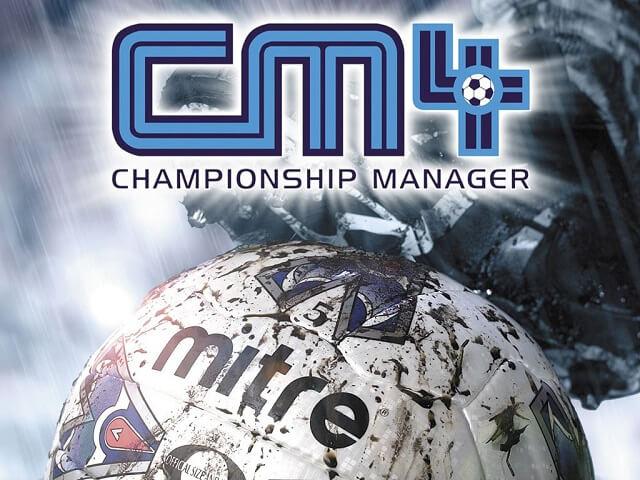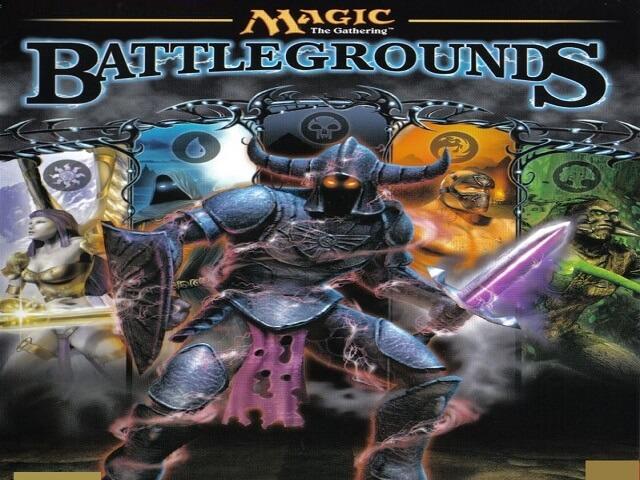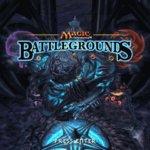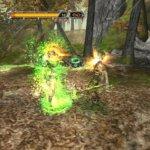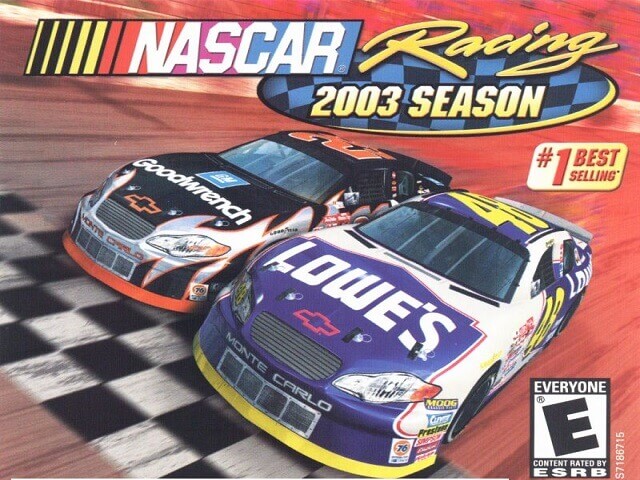Category: 2003
-
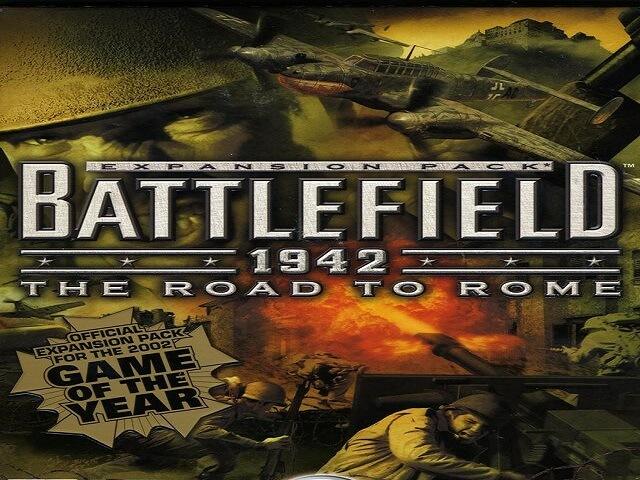
Battlefield 1942: The Road to Rome
Game Description
Battlefield 1942: The Road to Rome is a Battlefield 1942 expansion pack for the video game. Electronic Arts launched it in February 2003, and DICE produced it. Six maps depicting conflicts in Italy (such as Operation Husky and the Battle of Anzio) have been included, as well as eight vehicles, including the German Bf 110 and British Mosquito fighter-bombers and the M3 Grant medium tank. Forces from France and Italy are included. Engineers can equip their weapons with a bayonet for close combat. The Breda 30 from Italy and the Sten SMG from the United Kingdom have been introduced. The original Battlefield 1942 intro has been enhanced with new scenes.
Publishers EA Games Developers Digital Illusions CE Release date 2003 Genre Shooter Download [title]
We might have the game available for more than one platform. Battlefield 1942: The Road to Rome is currently available on these platforms:
Windows (2003)
How to play on Windows
- Make sure you have Battlefield 1942 installed on your computer
- Download and Extract Battlefield_1942_The_Road_to_Rome_Win_Setup_EN.7z
- Run bf1942-rtr-setup.exe and follow on-screen instructions to finish the installation
- Play the game
[title] Screenshots
Windows




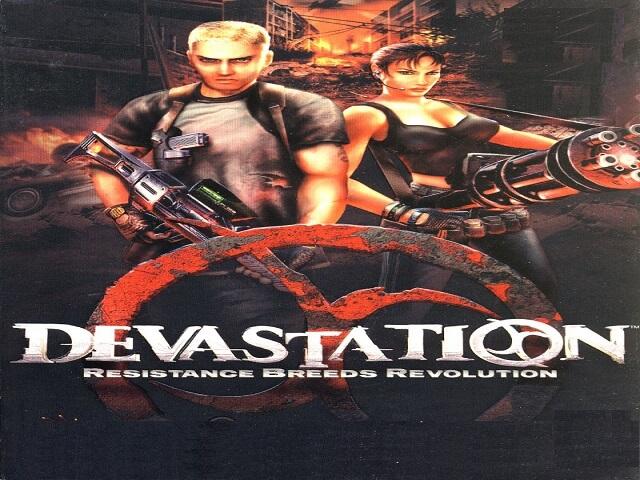
Devastation
Game Overview: Unleash Chaos in Devastation
Devastation, a groundbreaking first-person shooter developed by American studio Digitalo Studios, made its debut in 2003.
Take in an engrossing story set against the backdrop of a near-futuristic, impoverished Earth. Navigate the difficulties faced by a subterranean rebel squad up against a powerful mega-corporation.This action-adventure first-person shooter was painstakingly built on the Unreal Engine 2.0 with a focus on cooperative gameplay, offering an engaging experience for both single-player and multiplayer modes. In Devastation, you must battle for your life while navigating a planet on the verge of anarchy.
| ALT NAMES | 毁灭:终结者, Опустошение, Totaalne Häving, Devastation: Resistance Breeds Revolution, Devastation: A Resistência Alimenta a Revolução |
|---|---|
| YEAR | 2003 |
| PLATFORM | Windows |
| RELEASED IN | Belgium, France, Germany, Russia, United States |
| GENRE | Action, shooter |
| THEME | Cyberpunk / Dark Sci-Fi, Sci-Fi / Futuristic, Shooter |
| PUBLISHER | ARUSH Entertainment, ASCARON Entertainment GmbH, Akella, Groove Games, HD Interactive B.V. |
| DEVELOPER | Digitalo Studios, Inc. |
| PERSPECTIVE | 1st-Person |
[title] Unveiling the Devastation Gameplay
Built on the Unreal 2 game engine, Devastation offers basic first-person shooter gameplay reminiscent of Unreal 2. The game introduces two modes: “Arcade” and “Tactical.” The arcade mode boasts fast-paced action, akin to popular first-person shooters, while the tactical mode slows down the gameplay, resembling tactical shooters like Counter-Strike.
In the single-player mode, cooperation is key. Lead a team of NPCs, each with options to attack, defend, follow, or stop. The game introduces a cloning machine, allowing the player and their team to revive infinitely. Linear levels dominate the first third of the game, evolving into a capture the flag format later on. Seize the opponent’s cloning apparatus or risk losing the game.
Devastation offers a diverse arsenal of 28 weapons across eight categories, including melee, handguns, submachine guns, assault rifles, sniper rifles, squad support weapons, and miscellaneous weapons.
Multiplayer Mayhem: Engage in Streetwar, Capture The Flag, and Territories
Streetwar: Dive into a deathmatch game type where the objective is to eliminate as many enemies as possible within the time limit or reach the kill limit before anyone else.
Capture The Flag: The Resistance and Conformists teams clash in a battle to seize and return each other’s flags, with multiple flags per team adding an extra layer of complexity.
Territories: Embark on a mission to retrieve security codes, allowing you to hack laser fences and destroy the enemy spawn location, securing victory for your team.
DEVASTATION | English meaning – Cambridge Dictionary
In this thrilling first-person shooter, experience the true meaning of “DEVASTATION” as chaos unfolds in a dystopian world.Will you lead the rebels to victory or give in to the mega-corporation’s overwhelming power? You hold the power to decide humanity’s future.
Download Options
Explore Devastation across multiple platforms. The game is currently available for [list of platforms]. Download now and immerse yourself in a world of chaos and rebellion.
Windows (2003)
[title] Screenshots
Windows