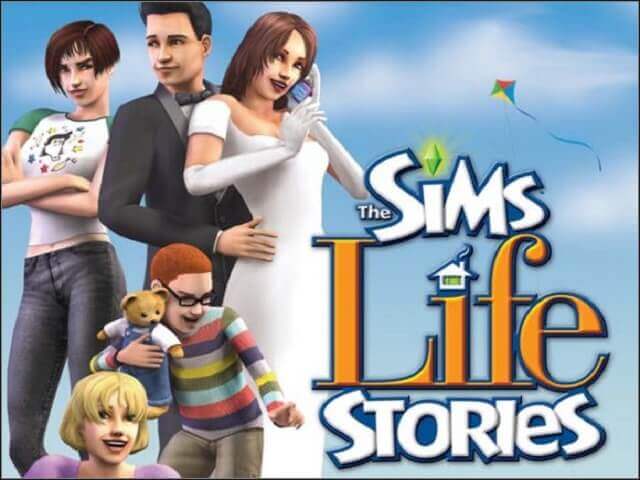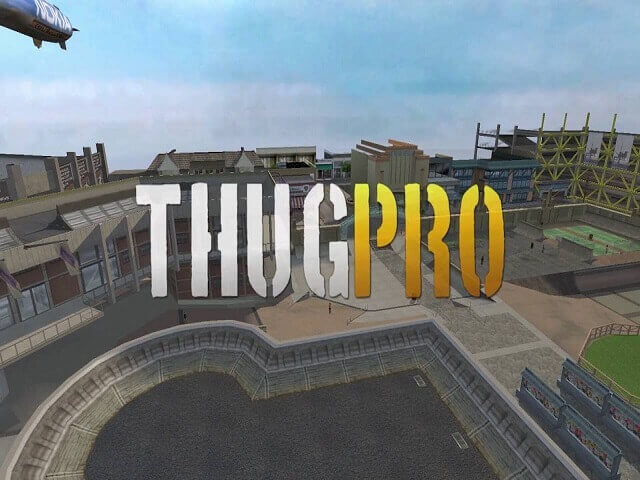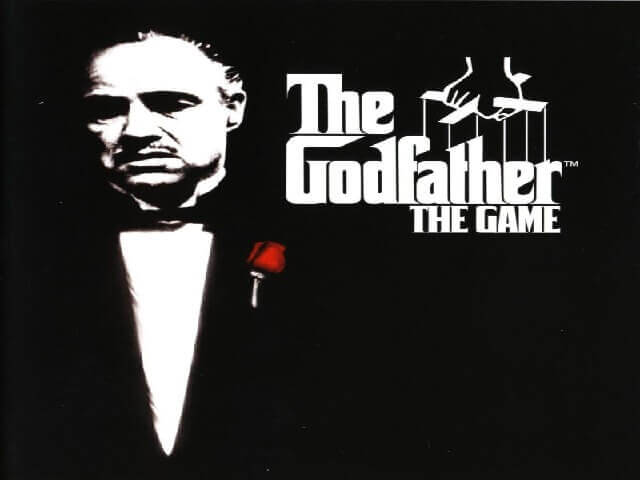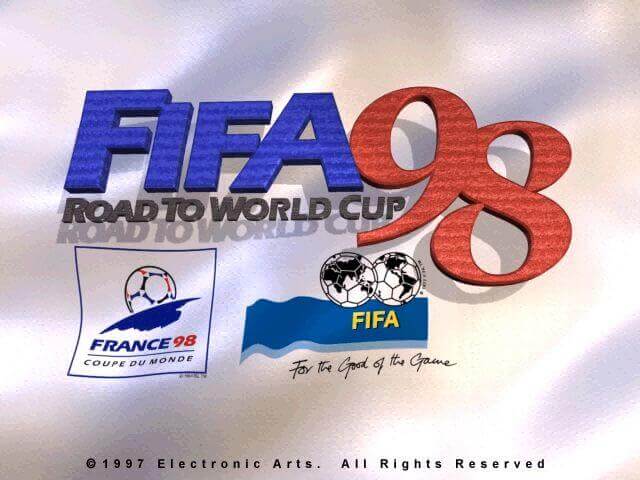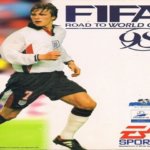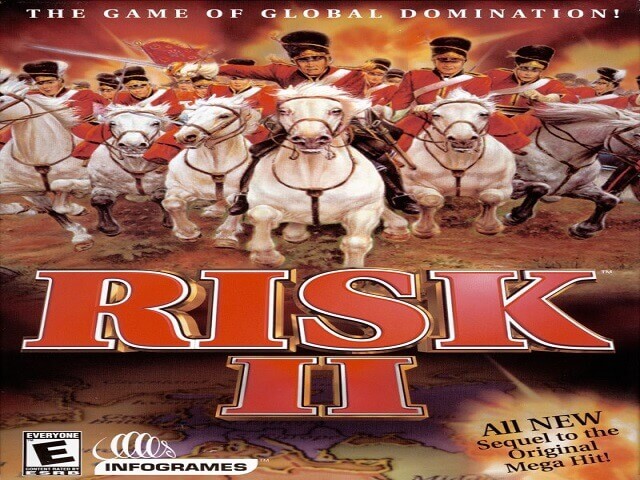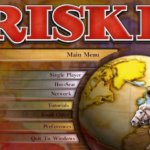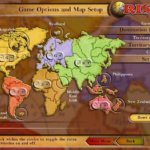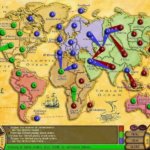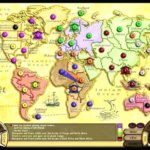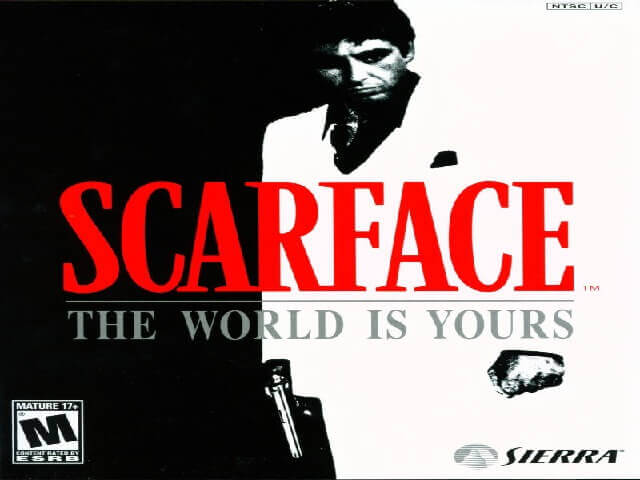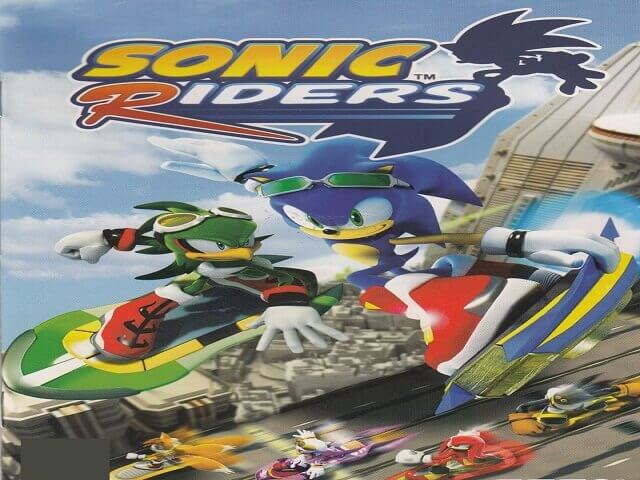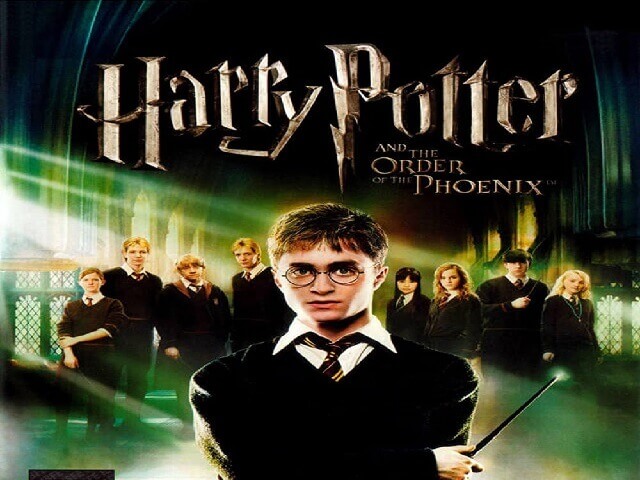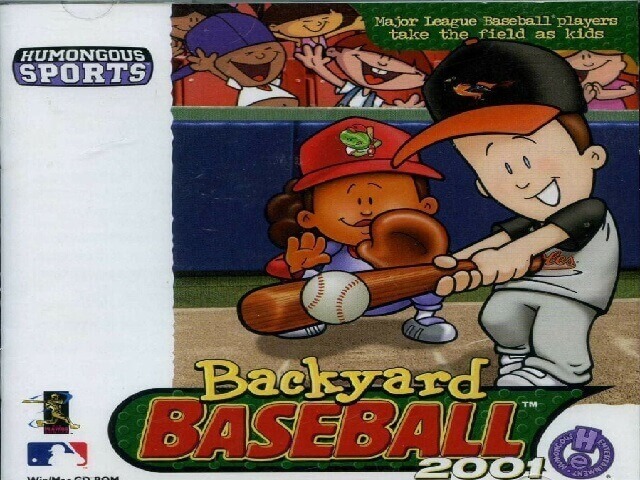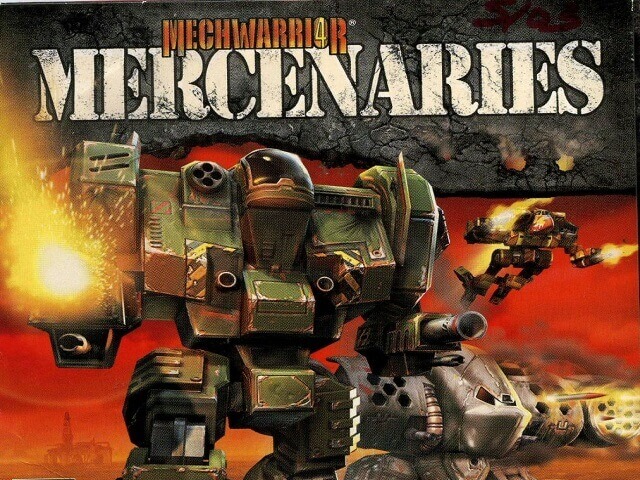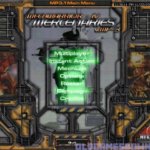Category: Genre
Browse games by genre
-
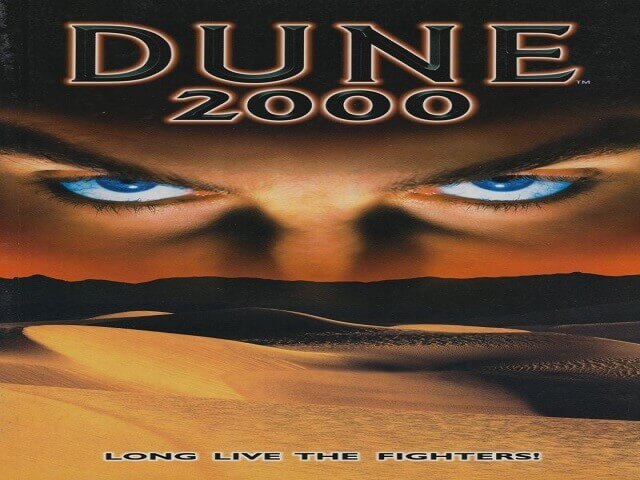
Dune 2000
Game Description
Dune 2000 is a 1998 Microsoft Windows real-time strategy video game developed by Intelligent Games and published by Westwood Studios. In 1999, it was ported to the PlayStation. It is a remake of Dune II, which is based on Frank Herbert’s Dune universe. The plot is similar to that of Dune II and is continued in Emperor: Battle for Dune. Although Dune 2000 was intended to be a remake of Dune II, the plotline differs significantly and includes references to the execution of Mentat Amon of House Ordos and the replacement of the Harkonnen Mentat from Dune II, Radnor, by Hayt De Vries. A full-motion video is used to tell the story.
Publishers Virgin Interactive Developers Intelligent Games, Westwood Studios Release date 1998 Genre Strategy Gameplay
The player takes command of one of three Houses and must compete for control of the spiced brew on the planet Arrakis. The player harvests spice in exchange for Solaris,’ the in-game currency, and uses the Solaris to build units to supply their forces. Dune 2000 has an interface and gameplay similar to Command & Conquer: Red Alert, with the exception that, unlike Dune II, the player can control more than one unit at a time.
Dune 2000 map, like most real-time strategy games, begins with a black fog of war covering the entire map, with the exception of units’ line of sight. As the units move around the map, the fog lifts for the duration of the mission, allowing the player to observe activity in those areas even if no units have a line of sight to them. The player, like in Dune II, can build concrete before placing buildings. All buildings in Dune II deteriorated regardless, but the concrete foundations slowed the process. Buildings in Dune 2000, on the other hand, do not deteriorate over time when constructed entirely of concrete.
Although each house has many common units, such as infantry, Wind Traps, and Mobile Construction Vehicles, each house has its own set of units, such as the Atreides Sonic Tank, Ordos Deviator, and Harkonnen Devastator. The Trike is shared by Houses Harkonnen and Atreides, while House Ordos has an upgraded version, the Raider. A player can gain access to other Houses’ special units, as in many Westwood games, by capturing an enemy building that can manufacture the desired units. When the Missile Tank is otherwise inaccessible, House Ordos can obtain it by ordering it from the Starport. Following patch 1.06, the Harkonnen will be able to train the Sardaukar, who are soldier-fanatics loyal to the Corrino Emperor.
Download [title]
We might have the game available for more than one platform. Dune 2000 is currently available on these platforms:
Windows (1998)
Text instructions if you prefer reading:
- Extract the folder to your desktop.
- Open the “Dune 2000” folder and then open the “Game Files” folder.
- Double click on the file called “DUNE2000.exe” to launch Dune 2000. To play online, launch the “cncnet5.exe” file.
- Enjoy Dune 2000!
This is the grunt mode edition of Dune 2000 which allows it to be compatible with newer versions of Windows. All credit goes to them and of course Intelligent Games and Westwood Studios for bringing us this amazing game. Go to https://gruntmods.com/ and donate to them if you are able to!
[title] Screenshots
Windows




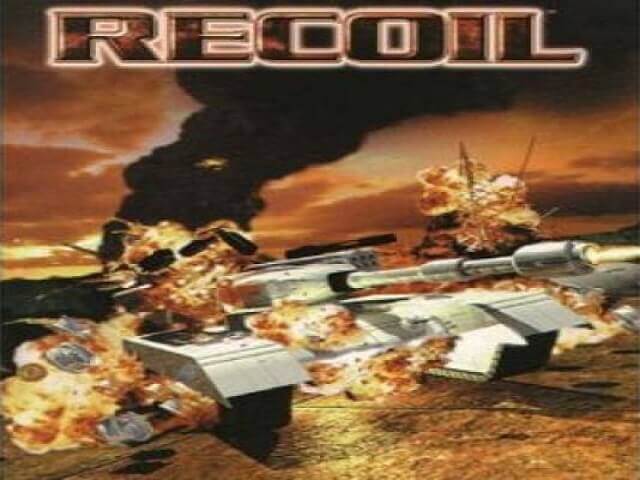
Recoil
Game Description
Recoil is a tank-based vehicular combat video game for Microsoft Windows. The player controls an experimental tank known as the “BFT” (Battle Force Tank) through various missions. Throughout the game, there is a strong emphasis on collecting various weapons for the BFT. Zipper Interactive, a subsidiary of its parent company, Electronic Arts, created it, and it uses the same game engine as MechWarrior 3.
| Publishers | Electronic Arts |
| Developers | Zipper Interactive |
| Release date | 1999 |
| Genre | Action |
Download [title]
We might have the game available for more than one platform. Recoil is currently available on these platforms:
Windows (1999)
[title] Screenshots
Windows