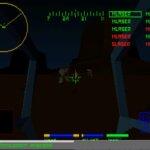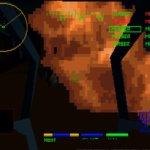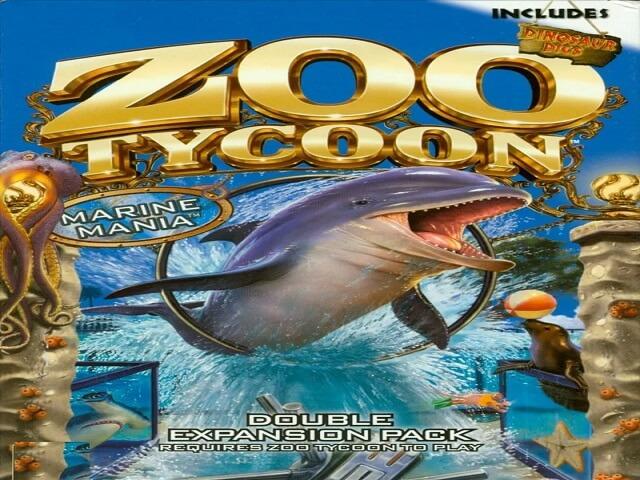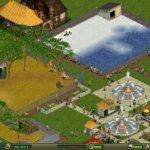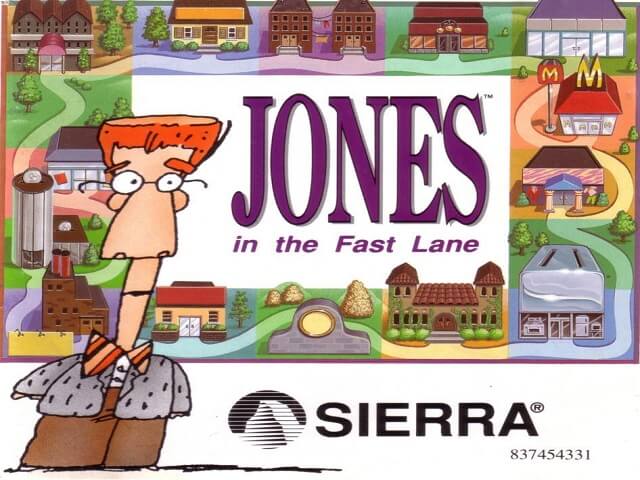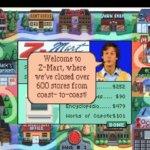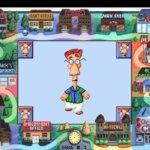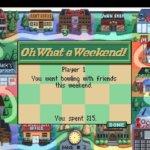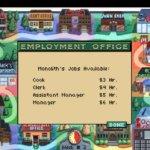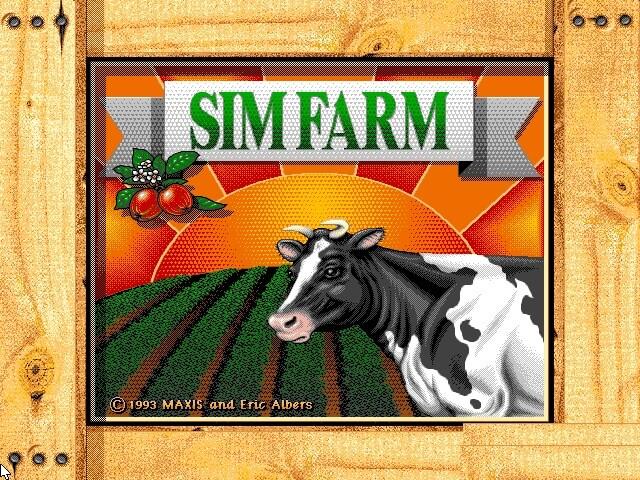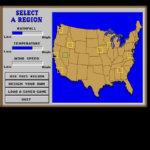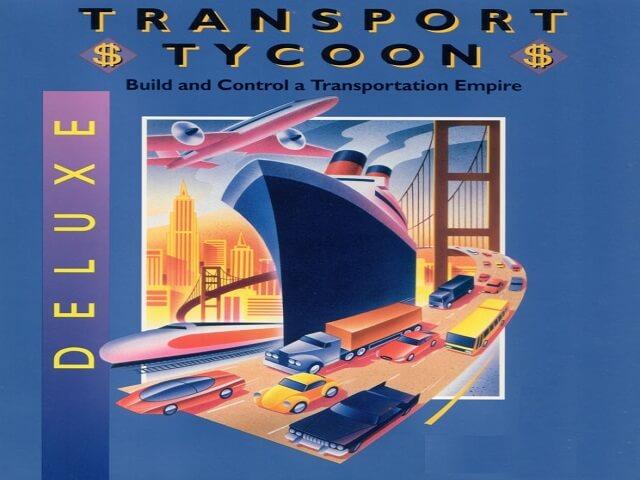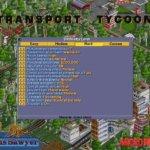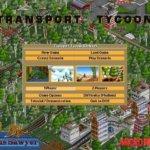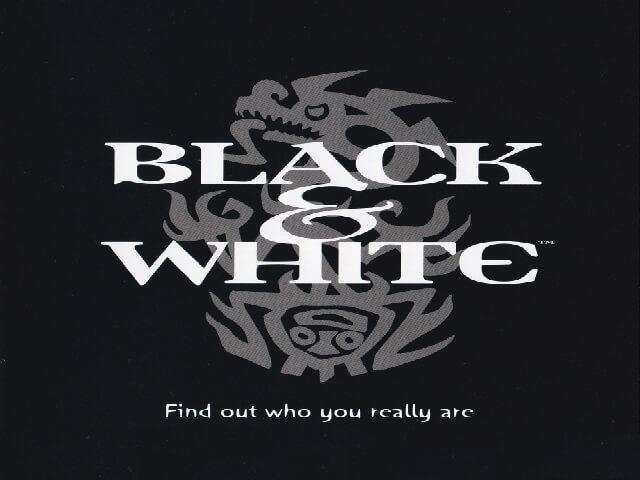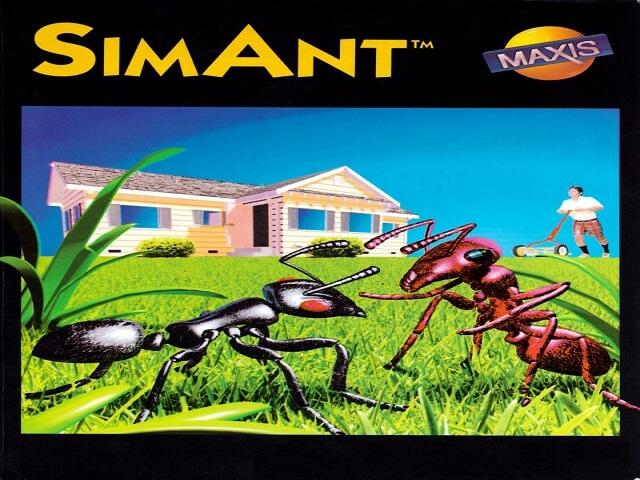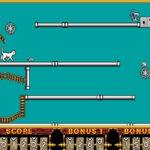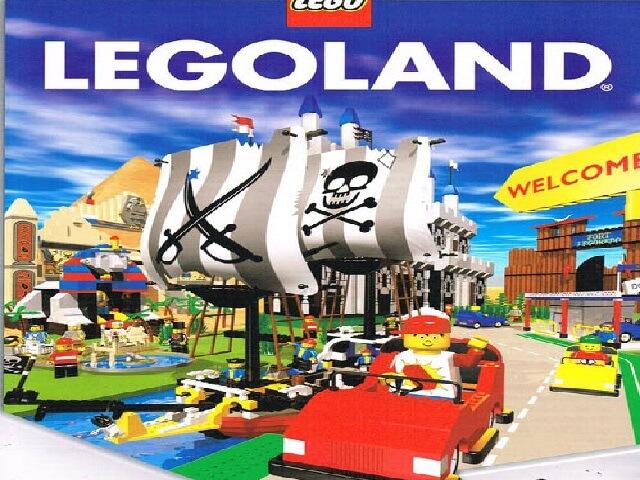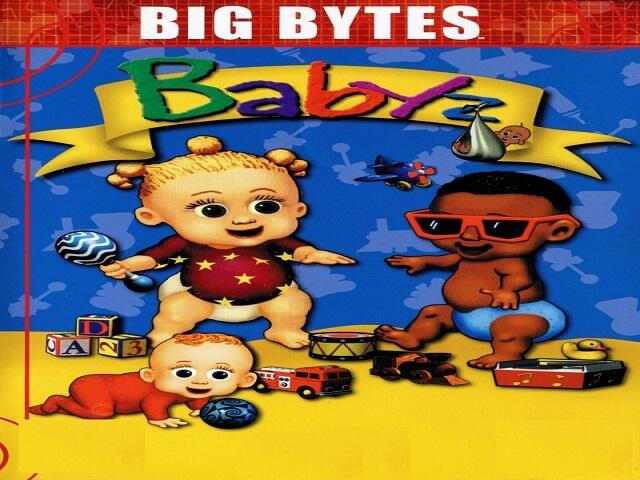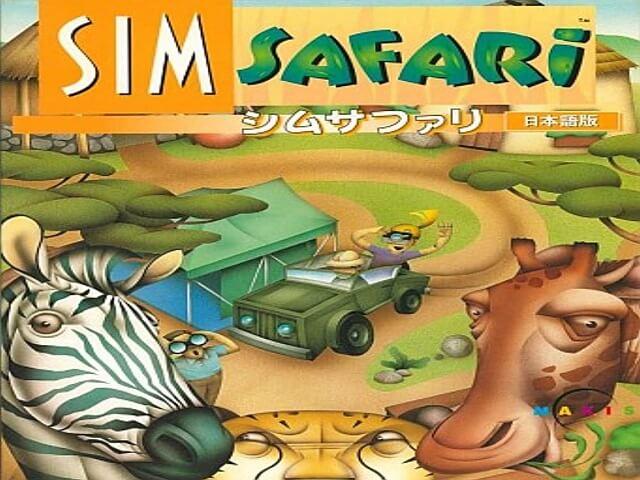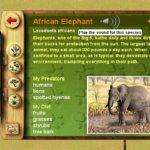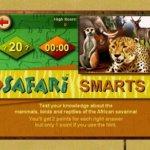Search results for: “Simulation”
-
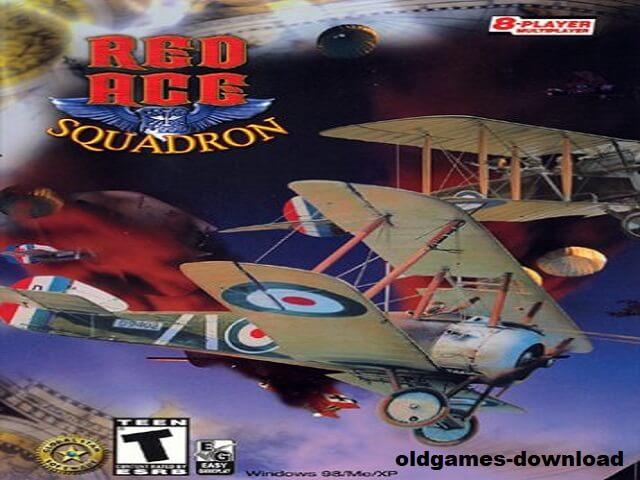
Red Ace Squadron
In the annals of gaming history, the year 2001 witnessed the birth of a digital aviator: Red Ace Squadron pc download, a creation of the masterminds at Small Rockets. Ascending to new heights, Red Ace Squadron Pro, a refined iteration born from the crucible of player feedback, stands as a testament to the ever-evolving symphony of virtual aviation. This sequel gracefully follows in the footsteps of its predecessor, Master of the Skies: The Red Ace, creating ripples in the gaming cosmos.
Platform Paradox: Navigating Compatibility Skies
A dance of compatibility unfolds as Red Ace Squadron occasionally graces the realms of 64-bit operating systems, yet finds its true harmony within the embrace of 32-bit Windows systems, spanning from the vintage Windows 95b to the seasoned Windows XP. Amidst this symphony, graphical nuances and stability pirouette on the edge, providing a unique dance for every player willing to venture into the cockpit.
Publishers Small Rockets Developers Small Rockets Release date 2001 Genre Simulation Red Ace Squadron 2: A Platform Odyssey
Beyond the confines of a singular platform, Red Ace Squadron 2 beckons from multiple realms, inviting enthusiasts to partake in the aerial odyssey across diverse gaming landscapes.
Windows (2001)
How to Take Flight: Unraveling the Digital Skies on Windows
- Preparation Ritual: Engage in the download and extraction ritual by embracing the Red_Ace_Squadron_Demo_Win_Setup_EN.zip.
- Ascendancy Unleashed: Propel yourself into the gaming stratosphere by launching acenet_client_release.exe, the key to unlocking the virtual heavens.
- Aerial Mastery: Immerse yourself in the aerial ballet that is Red Ace Squadron, where each maneuver is a stroke on the canvas of digital skies.
[title] Screenshots
Windows




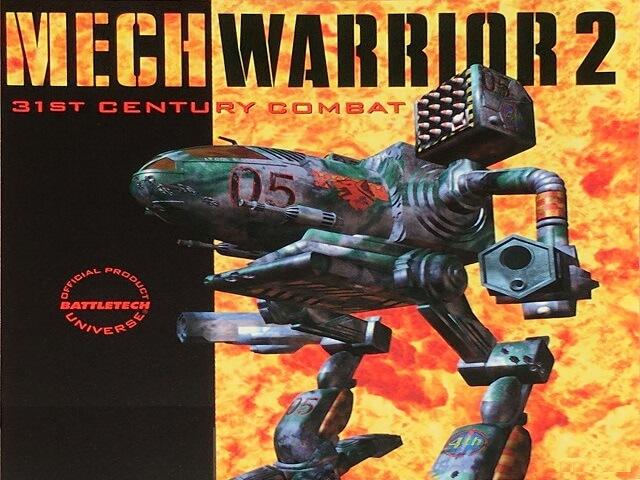
MechWarrior 2: 31st Century Combat
Game Description
MechWarrior 2: 31st Century Combat is a vehicle simulation game developed and published by Activision that was released in 1995 as part of the BattleTech franchise’s MechWarrior series of video games. [title] is set in 3057 and is played as a tactical simulation with elements of real-time first-person combat and physical simulation of the player’s mech. It’s a game based on the “Refusal War.” While participating in up to 32 missions, the player can join one of the clans, Clan Jade Falcon or Clan Wolf.
The game was created for MS-DOS and later ported to other platforms such as Windows, Macintosh, and the Sega Saturn and Sony PlayStation game consoles (as MechWarrior 2: Arcade Combat Edition). The gameplay is the same for the MS-DOS, Windows, and Mac releases, but the console versions changed the game’s mechanics to emphasize arcade-style action over the tactical simulation of the original PC release. Several improved versions were released to take advantage of the available 3D graphics accelerator cards at the time. MechWarrior 2: 31st Century Combat features a rendered introduction sequence created by Digital Domain, as well as a soundtrack composed by Jeehun Hwang.
MechWarrior 2: 31st Century Combat was followed by an expansion pack called MechWarrior 2: Ghost Bear’s Legacy, as well as a standalone expansion called MechWarrior 2: Mercenaries. MechWarrior 2 received positive reviews and sold over 500,000 copies in the first three months of its release.
| Publishers | Activision |
| Developers | Activision |
| Release date | 1995 |
| Genre | Simulation |
[title] Gameplay
At the start of MechWarrior 2: 31st Century Combat, the player must choose between Clan Wolf and Clan Jade Falcon, both of which are engaged in the “Refusal War.” Battles in [title] take place on fictional extrasolar planets named in the franchise’s canonical media. Each battle has a specific objective, such as search-and-destroy, reconnaissance, or a base attack. The player initially controls one mech, but later missions grant access to squad commands. A mech lab allows players to customize the weapon, armor, engine, and heat sinks of any drivable mech between missions.
MechWarrior 2 is a tactical simulation that combines elements of real-time first-person combat with the physical simulation of the player’s mech. The player can select from a variety of control modes, ranging from a basic “point and shoot” mode to an advanced mode that allows the player to independently manage the mech’s legs and torso. The onboard computer of the mech provides feedback to the player ranging from the proximity of friendly and enemy forces to system damage and ammunition depletion, which must be carefully managed. If the heat levels rise too high, the mech’s computer will attempt an emergency shutdown, but the player can override this. Rising temperatures caused by repeated weapon firing can result in ammunition explosions and mech damage, including the loss of limbs and actuators, as well as the catastrophic detonation of the mech’s fusion engine. : NetMech software is included in the Windows 95 version for player-versus-player battles over a network or direct connection.
Download [title]
We might have the game available for more than one platform. MechWarrior 2: 31st Century Combat is currently available on these platforms:
DOS (1995)
How to play [title] on Windows
- Click on the download button. It should redirect you to your download. Make sure you download the file properly and that your internet does not disconnect while downloading.
- Extract the “MechWarrior 2 31st Century Combat” folder to your desktop.
- Download the software called DOSBox and put a shortcut for DOSBox onto your desktop.
- Open the “MechWarrior 2 31st Century Combat” folder and then open the “Game Files” folder.
- Drag the file called “MECH2” on top of the DOSBox icon. The game should now launch in DOSBox.
- Enjoy [title]!
[title] Screenshots
DOS