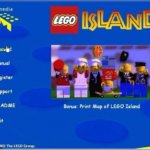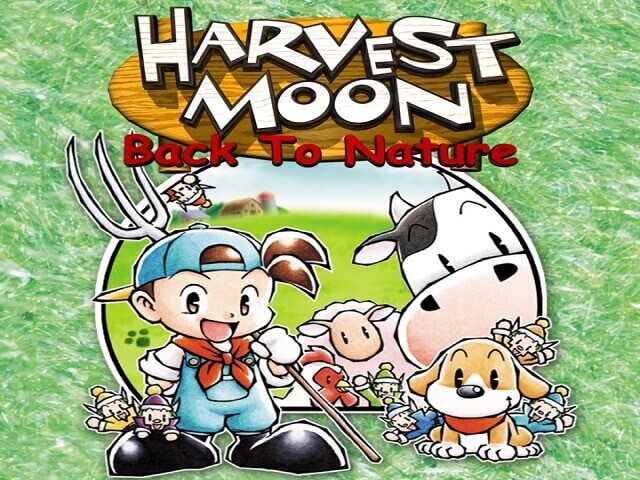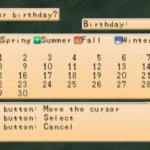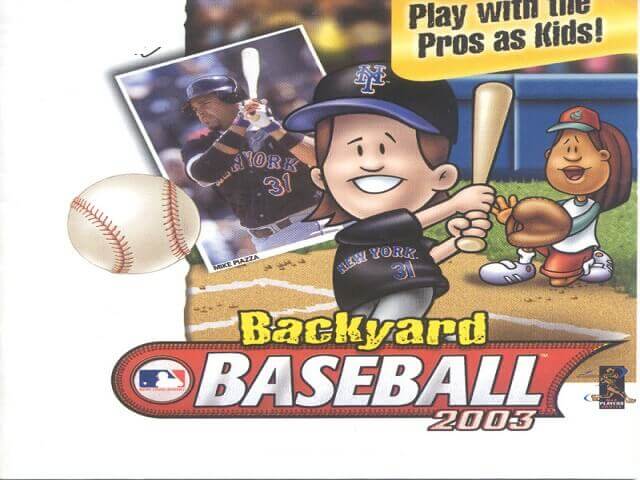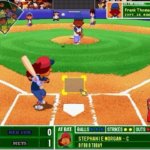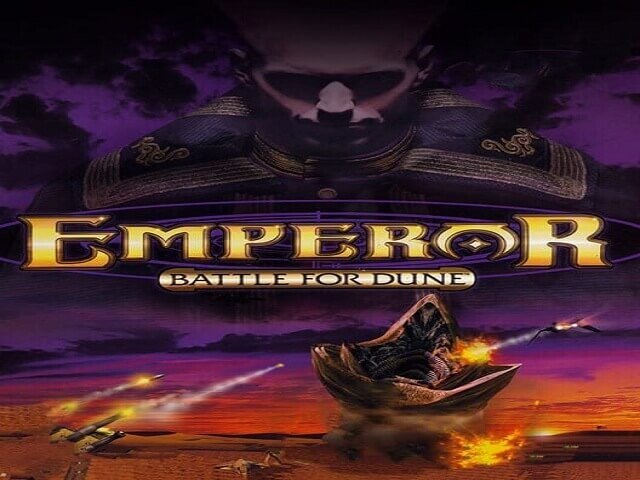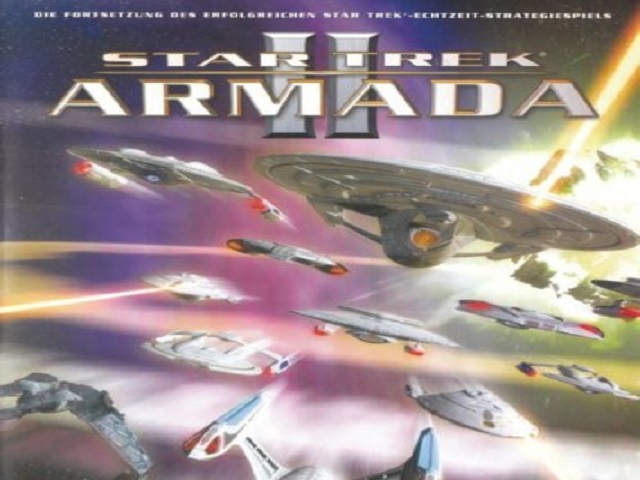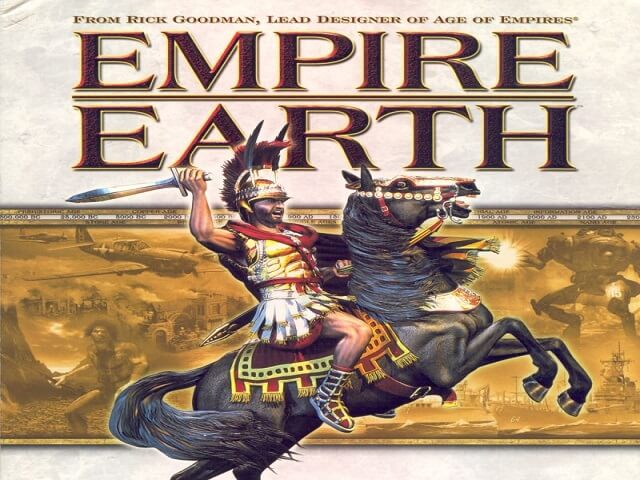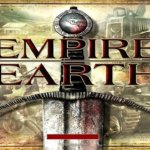Search results for: “2001”
-
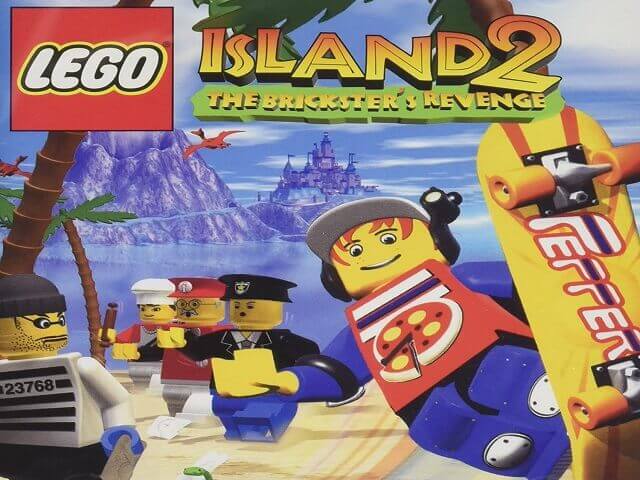
LEGO Island 2: The Brickster’s Revenge
Game Description
LEGO Island 2: The Brickster’s Revenge is a 2001 action-adventure video game developed by Silicon Dreams Studio and published by Lego Software. It is the sequel to Lego Island and was followed by Island Xtreme Stunts.
Publishers Lego Software Developers Silicon Dreams Studio, Crawfish Interactive Release date 2001 Genre Action, Adventure Download [title]
We might have LEGO Island 2: The Brickster’s Revenge available for more than one platform. LEGO Island 2: The Brickster’s Revenge is currently available on these platforms:
Windows (2001)
How to play on Windows 10
- Download and Extract LEGO_Island_2_The_Bricksters_Revenge_Win_ISO_EN.zip
- Open the “Game Files” folder
- Mount “OGD_Lego_Island_2_Win_EN.iso”
- Right-click “Setup.exe”, and go to Properties>Compatibility>Make sure you are running the file in compatibility mode for Windows XP (Service Pack 2)
- Follow on-screen instructions and finish installing LEGO Island 2: The Brickster’s Revenge.
- Play LEGO Island 2: The Brickster’s Revenge.
[title] Screenshots
Windows




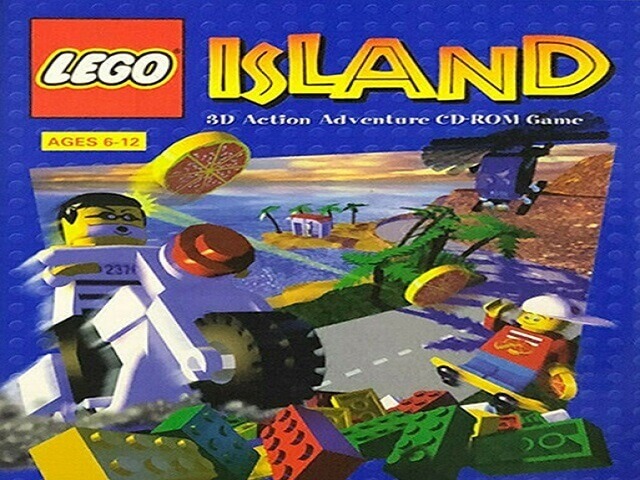
LEGO Island
Game Description
Mindscape developed and published Lego Island, an action-adventure game with a Lego theme. On September 26, 1997, it was released for Microsoft Windows as the first Lego video game outside of Japan. It received positive reviews and inspired a number of preservationists and other fans, and it was followed by two sequels: Lego Island 2: The Brickster’s Revenge (2001) and Island Xtreme Stunts (2002).
| Publishers | Mindscape |
| Developers | Mindscape |
| Release date | 1997 |
| Genre | Action, Adventure |
[title] Gameplay
Lego Island is a first-person perspective nonlinear video game. The player has the option of roaming the island and customizing it, building vehicles with the assistance of a mechanic named Bill Ding, or completing a series of missions such as pizza delivery, jet ski racing, and capturing an escaped prisoner known as the Brickster. It has five playable characters, including the protagonist Pepper Roni, his caregivers Mama and Papa Brickolini, and police officers Laura and Nick Brick, each with their own special abilities. There are also Easter eggs to be found.
Download [title]
We might have the game available for more than one platform. LEGO Island is currently available on these platforms:
Windows (1997)
How to play on Windows 10
- Download and Extract LEGO_Island_Win_ISO_EN.zip
- Open the “Game Files” folder
- Mount OGD_Lego_Island.iso
- Download “LEGO_Island_Fixed_Installer_Win_EN.exe” (see additional files) and run the .exe
- Follow on-screen instructions and finish installing LEGO Island.
- Play LEGO Island.
[title] Screenshots
Windows