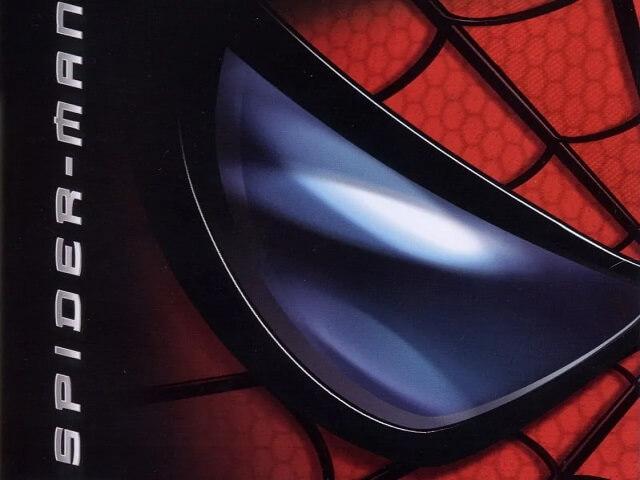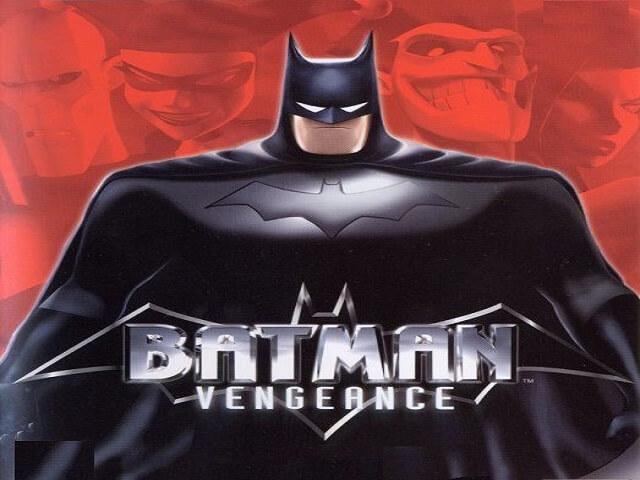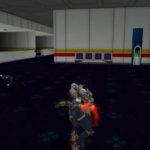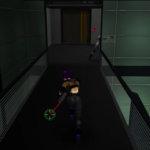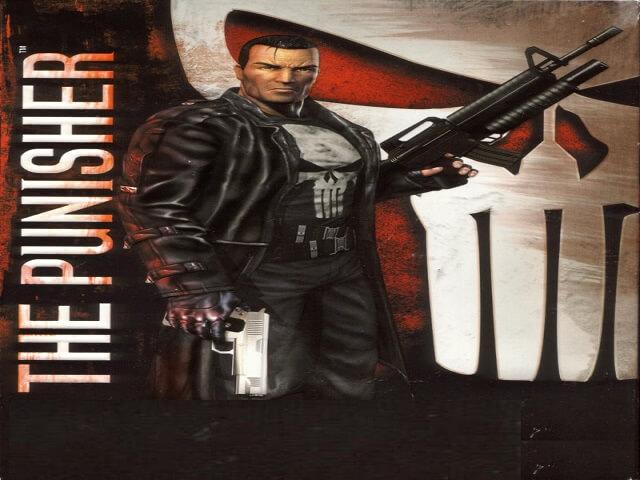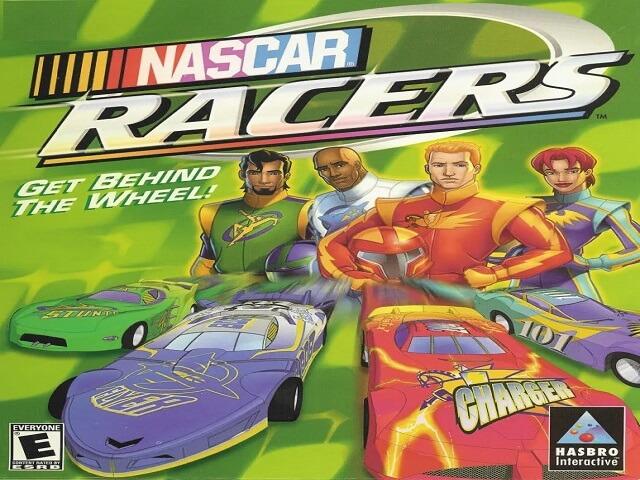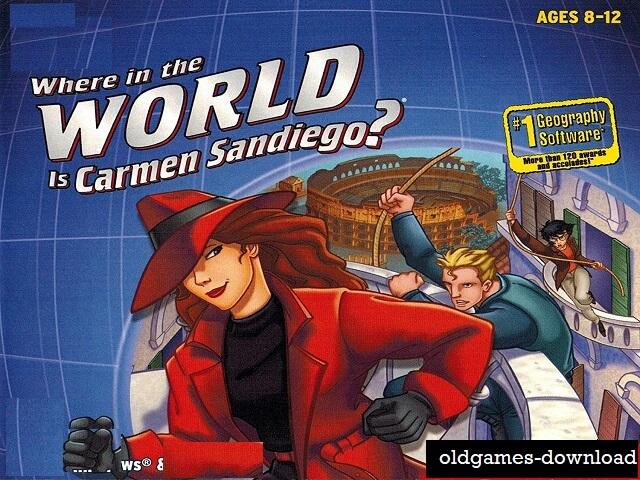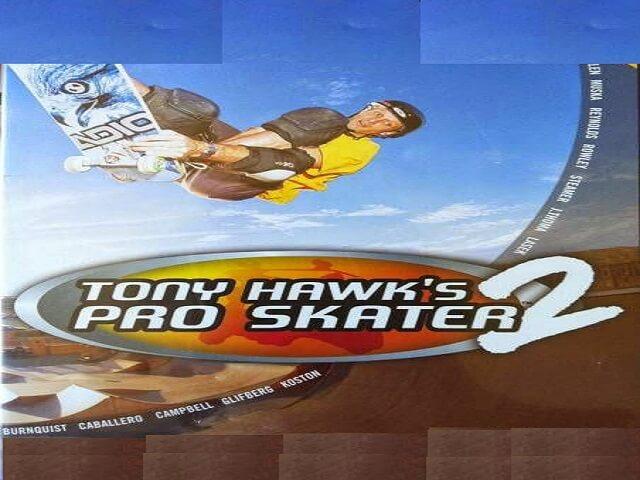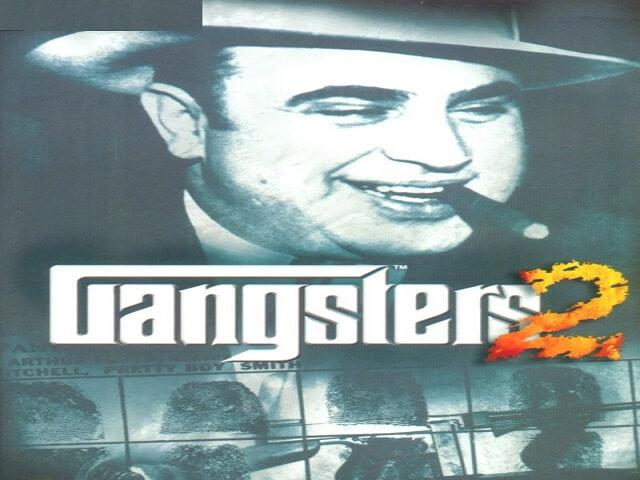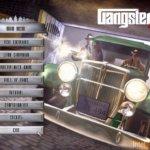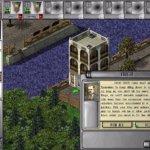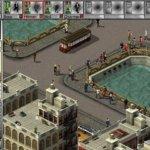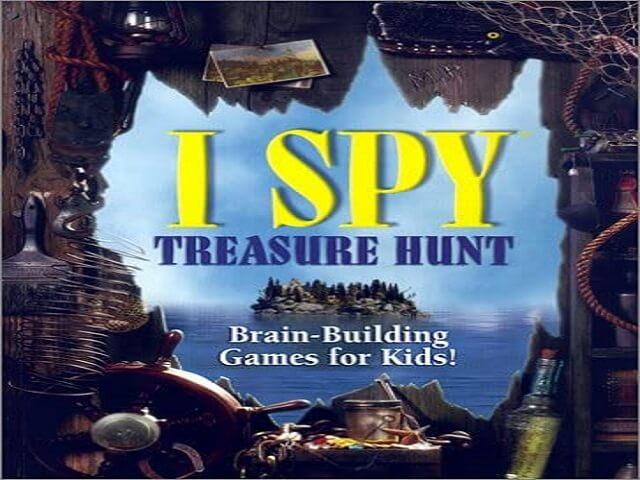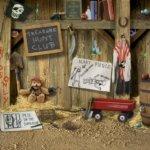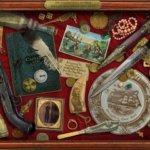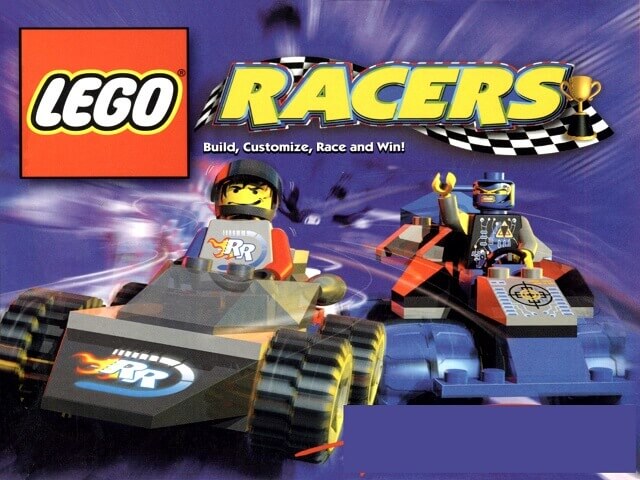Search results for: “2001”
-

The Incredible Machine
Game Description
The Incredible Machine (TIM) is a video game series in which players construct a variety of Rube Goldberg devices. They were originally designed and coded by Kevin Ryan, produced by Jeff Tunnell’s now-defunct Jeff Tunnell Productions, and published by Dynamix; the 1993–1995 versions shared the same development team, but the later 2000–2001 games had different designers. Sierra Entertainment published all versions. PushButton Labs, founded by Jeff Tunnell, purchased the entire series and intellectual property in October 2009. Pushbutton Labs was later acquired by Playdom, which is a division of Disney Interactive, so The Walt Disney Company now owns the rights.
As the spiritual successor to the Incredible Machine series, Jeff Tunnell announced a new game called Contraption Maker in 2013. Spotkin Games, founded by Jeff Tunnell, produced it, and it features the same developers as the original Incredible Machine. On July 7, 2014, it was released via Steam for Windows and OS X.
Publishers Sierra On-Line Developers Jeff Tunnell Productions Release date 1993 Genre Educational [title] Gameplay
The overarching goal of The Incredible Machine game is to construct a series of Rube Goldberg devices: arrange a given collection of objects in an overly complicated manner in order to perform some simple task (such as “put the ball into a box” or “start a mixer and turn on a fan”). Objects available range from simple ropes and pulleys to electrical generators, bowling balls, and even cats, mice, and humans, with the majority of them having specific interactions with or reactions to other objects. Mice, for example, will flee towards nearby cheese. The levels usually have some fixed objects that the player cannot move, so the only way to solve the puzzle is to carefully arrange the given objects around the fixed items. There is also a “freeform” option, which allows the user to “play” with all of the objects with no set goal, or to create their own puzzles with goals for other players to try to solve.
Notably, The even more Incredible Machine simulates the game not only physical interactions between objects but also environmental effects such as changing air pressure and gravity. In its physics simulation, the engine does not use a random number generator, ensuring that the results for any given machine are reproducible.
Download [title]
We might have the game available for more than one platform. The Incredible Machine is currently available on these platforms:
DOS (1993)
How to play on Windows
- Click on the download button. It should redirect you to your download. Make sure you download the file properly and that your internet does not disconnect while downloading.
- Extract the “The Incredible Machine” folder to your desktop.
- Download the software called DOSBox and put a shortcut for DOSBox onto your desktop.
- Open the “The Incredible Machine” folder and then open the “Game Files” folder.
- Drag the file called “TIM” on top of the DOSBox icon. The Incredible Machine game should now launch in DOSBox.
- Enjoy The Incredible Machine!
[title] Screenshots
DOS


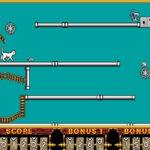

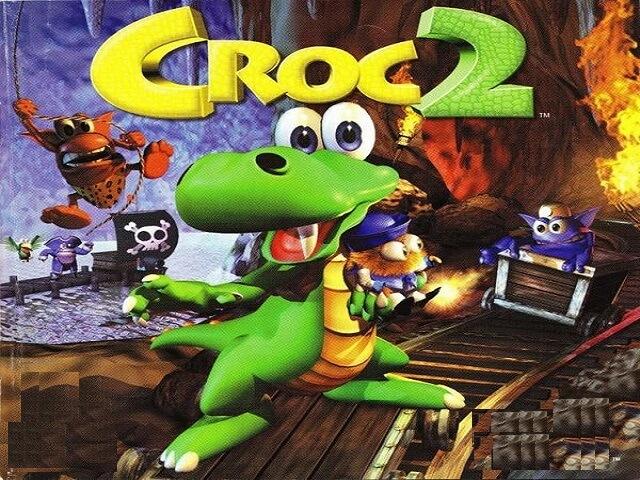
Croc 2
Game Description
Croc 2 is a platform video game published by Fox Interactive and developed by Argonaut Software. The sequel to Croc: Legend of the Gobbos, follows the title character on a quest to find his missing parents while also saving the Inventor Gobbo from a resurrected Baron Dante.
Croc 2 was released in 1999 for the Sony PlayStation, and later in 2000 and 2001 for Microsoft Windows and Game Boy Color, respectively. A Dreamcast port of the game was also planned but ultimately canceled. The game was released alongside a heavy advertising campaign, with Fox cross-promoting the game alongside Nabisco’s “Gummi Savers” candy brand. crocs duet max 2 was met with mixed reactions, with critics praising the game’s graphics while criticizing its camera and difficulty.
| Publishers | Fox Interactive, THQ, Koei |
| Developers | Argonaut Software, Natsume |
| Release date | 1999 |
| Genre | Platformer |
[title] Gameplay
Croc 2’s gameplay is similar to that of its predecessor in that the player controls Croc through various open-ended levels in order to complete various missions. The game’s levels are divided into four Gobbo “villages” and are accessed via an open HUB world. The missions entail assisting other Gobbos with a specific task, such as rescuing another Gobbo who is trapped within a steel cage or chasing a Dantini through a stage to retrieve a stolen sandwich. After completing a certain number of levels in a village, a boss level is unlocked, which when completed grants access to the next village. Certain levels require you to ride a vehicle through a course, such as a race car, a speedboat, a hang glider, a hot air balloon, or a giant snowball.
Levels include a variety of collectible items, such as 100 crystals and 5 multicolored crystals scattered throughout the stage. The colored gems are hidden in various locations throughout the stage and must be retrieved by completing a platform challenge or a puzzle. Finding all five colored gems results in the appearance of a golden trophy at the end of the level, which is obtained by completing a small platforming challenge. Collecting every trophy in a village unlocks an extra level that can be completed to obtain a Jigsaw puzzle piece; collecting these pieces is required to access the game’s fifth and final village, which contains the final boss. Swap sells a variety of items at the HUB worlds. Meet Pete, an anthropomorphic cat who is required to access certain areas and secrets within Croc 2. Heart pots, which increase Croc’s maximum life count, Gummi Savers Jumps, which can be used as a trampoline to reach certain ledges, and the Clockwork Gobbo, a small wind-up robot that can be controlled to collect items by placing it on a specific pedestal, are among these items.
Croc is controlled by the D-pad or the analog stick, and he moves through the levels by running, jumping, climbing, and swimming; new to crocs Santa Cruz 2 are the abilities to perform a triple jump and a flip jump, both of which allow Croc to reach higher altitudes than he can by jumping normally. [4] Croc attacks enemies by swinging his tail around in a full 360-degree circle, and he can also perform a downward hit drop to defeat enemies and destroy wooden crates containing items. Croc’s health is represented by a set life count, which can be extended by purchasing specific items; when he runs out of “hearts,” he is returned to the HUB world of the level he is in. Croc’s life can be replenished by collecting large hearts scattered throughout the stages, as well as a certain number of crystals in each stage. crocs duet max 2 includes a new control option called “OmniPlay,” which allows two people to share control of Croc’s movements and abilities for cooperative gameplay.
Download Croc 2
We might have the game available for more than one platform. Croc 2 is currently available on these platforms:
How to play on Windows
- Download and Extract Croc_2_Win_ISO_EN.7z
- Mount ogd.croc2.iso and double click on “autorun.exe”
- Select “Install Croc 2”. Finish installing Croc 2
- Play the game using the desktop shortcut
[title] Screenshots
Windows