Emperor: Battle for Dune
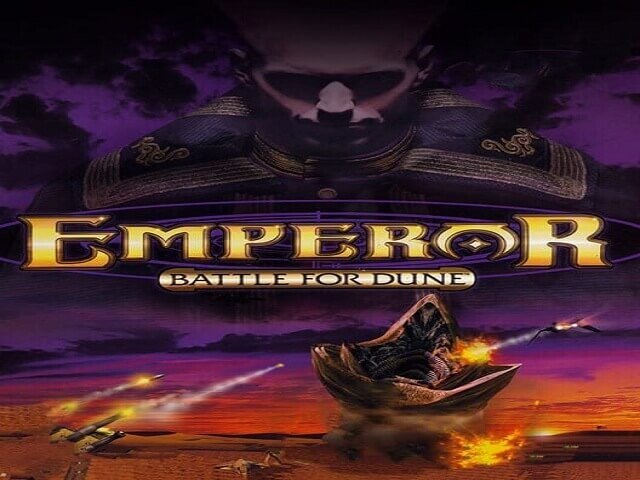




Game Description
Emperor: Battle for Dune is a Dune video game that was released on June 12, 2001, by Westwood Studios. It is set in Frank Herbert’s science fiction universe of Dune. It is the third real-time strategy game set in the Dune universe, succeeding Dune II and Dune 2000. While Dune II was a completely separate story from Dune, and Dune 2000 was a remake of Dune II, Emperor is a direct sequel to the previous games. It is, in particular, a sequel to Dune 2000, picking up where the previous film left off, with several of the characters and actors returning. Emperor, like Dune 2000 and many other Westwood games before it, includes cut scenes filmed with live actors.
| Publishers | EA Games |
| Developers | Intelligent Games, Westwood Studios |
| Release date | 2001 |
| Genre | Strategy |
Gameplay
The player controls one of three Houses and must compete for control of the spiced brew on the planet Arrakis. Similar to previous Westwood Studios real-time strategy titles, the player harvests spice, build a base, and trains units to destroy one or more enemies. Battles begin with a black shroud obscuring unseen areas of the map, and a grey fog of war gradually obscures areas of the map that are no longer visible to the player’s units.
Each House receives a distinct set of units tailored to the character of the House, with the Atreides employing mechs and sonic weapons, the Harkonnen employing tanks and flame weapons, and Ordos units utilizing energy shields and self-healing. Capturing an enemy building that can manufacture the desired units allows players to gain access to the units of another House. During the campaign, sub-factions such as the Fremen, Ix, Tleilaxu, Guild, and Imperial Sardaukar are introduced that may ally with the player, allowing them to build special units. Unlike in Dune 2000, where the campaign map only influenced the design of the next mission’s battlefield, in Emperor, players are presented with options that can attract or repel sub-factions, as well as influence the overall story’s progression.
Each of the three major factions has its own single-player campaign with full-motion video cut scenes. Online multiplayer, local area networks, and skirmish battles against computer opponents were also options.
Download [title]
We might have the game available for more than one platform. Emperor Battle for Dune is currently available on these platforms:
Windows (2001)
Text instructions (how to play on Windows)
- Click on the download button below. It should redirect you to your download (a .rar file). Make sure you download the file properly and that your internet does not disconnect while downloading.
- Extract the “Emperor_Battle_for_Dune_Windows.zip” folder to your desktop. You will need software such as WinRAR to do this.
- Open the folder called “Game Files” and in there, you want to open the folder called “ISO Files”. In there, you want to mount the file called “1. INSTALL DISK” to any empty virtual disc. To do this, you will need to download software such as PowerISO or Daemon Tools (right-click on the file and there you should see your options to mount the file).
- Once you have the file mounted, run the game setup. Install the game (you can leave everything at default). When asked for a serial code, use “036642-256734-246754-5204”.
- Once installed, open the “Patch” folder and then double click on the file called “EM109EN.exe” to install the patch.
- Once the patch is installed, open the folder called “Crack” and then copy the file inside of it called “Emperor.exe”. Go into the game’s installation directory (the default directory is C:\Westwood\Emperor) and paste the file there. Confirm that you want to replace the files in the destination.
- To launch the game, all you want to do is double click on the file called “Emperor.exe” and your game show now launch!
- Enjoy the game!
- If you want to play one of the campaigns, if you go into the “ISO Files” folder, you will see a list of the game discs. You must mount the disc of the campaign you want to play before you can play that campaign (or just mount them all at once for smoother playing.)
[title] Screenshots
Windows




[title] PC System Requirements Recommended
| OS: | Windows 10, 8.1, 7, XP, 2000, 98, 95 |
| Processor: | Intel Pentium III / AMD Athlon MP |
| Memory: | 1 GB RAM |
| Graphics: | AMD Radeon Xpress 1200 Series or NVIDIA GeForce 6200 LE |
| Storage: | 3 GB available space |
| Sound Card: | 16-Bit DirectX 9.0c compatible |
[title] old abandonware game for 32-bit and 64-bit, Windows 7, Windows 8.1, Windows 10, Windows XP, & Windows Vista OS, and console. Safely Download free full old version [title] from oldgames-download. The game setup is tested by our gamers team and 100% working with Windows OS, Console & Desktop PCs. We have enabled direct download from our website. You will find these games files are highly compressed safe, secure, and free of any virus, spyware, or adware.