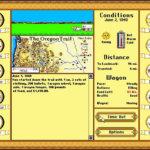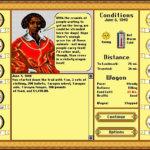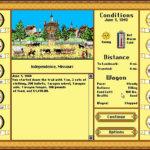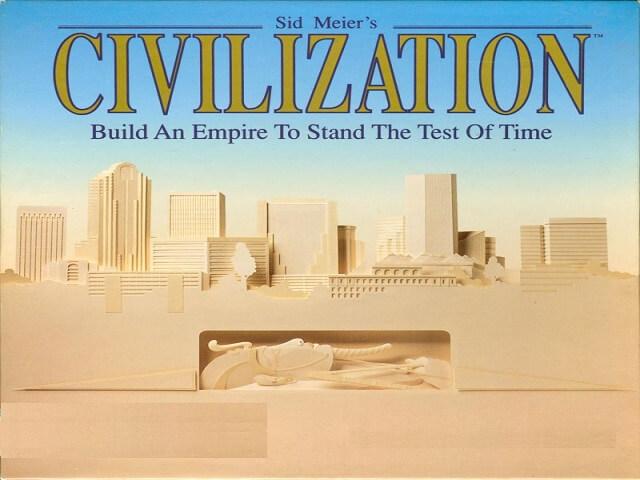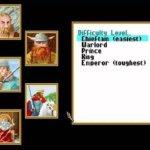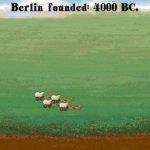Tag: Abandonware
-

The Incredible Machine
Game Description
The Incredible Machine (TIM) is a video game series in which players construct a variety of Rube Goldberg devices. They were originally designed and coded by Kevin Ryan, produced by Jeff Tunnell’s now-defunct Jeff Tunnell Productions, and published by Dynamix; the 1993–1995 versions shared the same development team, but the later 2000–2001 games had different designers. Sierra Entertainment published all versions. PushButton Labs, founded by Jeff Tunnell, purchased the entire series and intellectual property in October 2009. Pushbutton Labs was later acquired by Playdom, which is a division of Disney Interactive, so The Walt Disney Company now owns the rights.
As the spiritual successor to the Incredible Machine series, Jeff Tunnell announced a new game called Contraption Maker in 2013. Spotkin Games, founded by Jeff Tunnell, produced it, and it features the same developers as the original Incredible Machine. On July 7, 2014, it was released via Steam for Windows and OS X.
Publishers Sierra On-Line Developers Jeff Tunnell Productions Release date 1993 Genre Educational [title] Gameplay
The overarching goal of The Incredible Machine game is to construct a series of Rube Goldberg devices: arrange a given collection of objects in an overly complicated manner in order to perform some simple task (such as “put the ball into a box” or “start a mixer and turn on a fan”). Objects available range from simple ropes and pulleys to electrical generators, bowling balls, and even cats, mice, and humans, with the majority of them having specific interactions with or reactions to other objects. Mice, for example, will flee towards nearby cheese. The levels usually have some fixed objects that the player cannot move, so the only way to solve the puzzle is to carefully arrange the given objects around the fixed items. There is also a “freeform” option, which allows the user to “play” with all of the objects with no set goal, or to create their own puzzles with goals for other players to try to solve.
Notably, The even more Incredible Machine simulates the game not only physical interactions between objects but also environmental effects such as changing air pressure and gravity. In its physics simulation, the engine does not use a random number generator, ensuring that the results for any given machine are reproducible.
Download [title]
We might have the game available for more than one platform. The Incredible Machine is currently available on these platforms:
DOS (1993)
How to play on Windows
- Click on the download button. It should redirect you to your download. Make sure you download the file properly and that your internet does not disconnect while downloading.
- Extract the “The Incredible Machine” folder to your desktop.
- Download the software called DOSBox and put a shortcut for DOSBox onto your desktop.
- Open the “The Incredible Machine” folder and then open the “Game Files” folder.
- Drag the file called “TIM” on top of the DOSBox icon. The Incredible Machine game should now launch in DOSBox.
- Enjoy The Incredible Machine!
[title] Screenshots
DOS


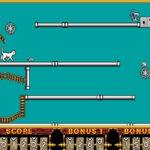

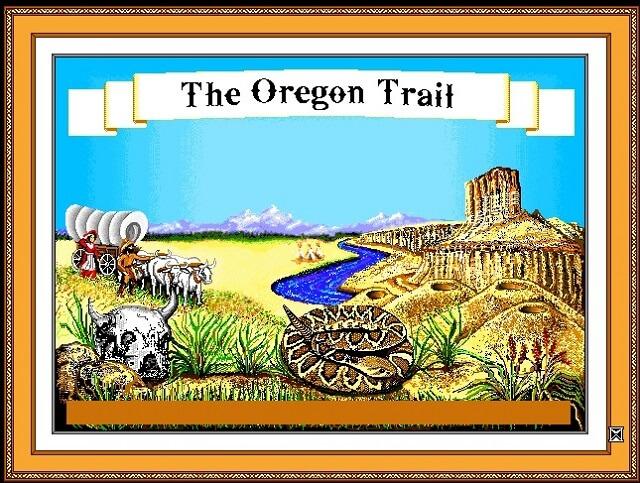
The Oregon Trail Deluxe
Game Description
The Oregon Trail was a well-known road that crossed the Rocky Mountains and was used by settlers in the nineteenth century.
MECC created an educational game based on this memorable segment of the American story. The player must traverse the Oregon Trail and overcome the challenges that the settlers faced. Hunting for food, trading supplies, and surviving a LOT of potential deaths (snakes, typhoid, dysentery…).
If you complete your journey, your points will be determined by your profession, the number of settlers still alive, your remaining cash, and other factors.
Many Americans born in the 1980s played Oregon Trail, and the game remains in their memories as a difficult, unforgiving, and unbeatable game. Some families would eventually play the game together, and children at school would even compete to see who could get the furthest in the game before dying!
GWANE remarked, “Who remembers the games they used to play as a kid?” Oregon Trail, the only one we played in elementary school, comes to mind. It was choppy and, by today’s standards, something an elementary school student could make, but it was the most entertaining game available at the time. Children are still playing the game 40 years after it was created. It was actually designed to be an educational experience about how people moved west to settle. As someone who lives in the west, I found this to be very significant. Personally, I would recommend this game to any child looking for a fun way to learn.
RIDLEY-THE-DRAGON commented: This is a fantastic game; I only wish they would remake it. This game is still quite popular, so a remake would most likely do well! I’m picturing hunting with mechanics more akin to a Cabelas game, but with muskets, and with next-gen graphics and complex colony building systems, allowing Sim City-style colony building, all with next-gen graphics on a PC, think about it… And with a free modding tool, it could become a classic, like a ratchet and a clank, with mods allowing you to make it so that you only farm for food and the hunting mechanics are used for combat with the British, or it could be completely remodified to make it a halo colonizing game on different planets.
| Publishers | MECCA |
| Developers | MECCA |
| Release date | 1992 |
| Genre | Educational |
Download [title]
We might have the game available for more than one platform. Oregon Trail Deluxe is currently available on these platforms:
DOS (1992)
How to play on Windows
- Click on the download button. It should redirect you to your download (a .rar file). Make sure you download the file properly and that your internet does not disconnect while downloading.
- Extract the “Oregon Trail Deluxe” folder to your desktop.
- Download the software DOSBox and put a shortcut for DOSBox on your desktop.
- Open the “Oregon Trail Deluxe” folder and then open the “Game Files” folder.
- Find the file called “OREGON”, and drag it on top of the DOSBox icon which you have on your desktop.
- The game should now launch in DOSBox.
- Enjoy the game!
[title] Screenshots
DOS