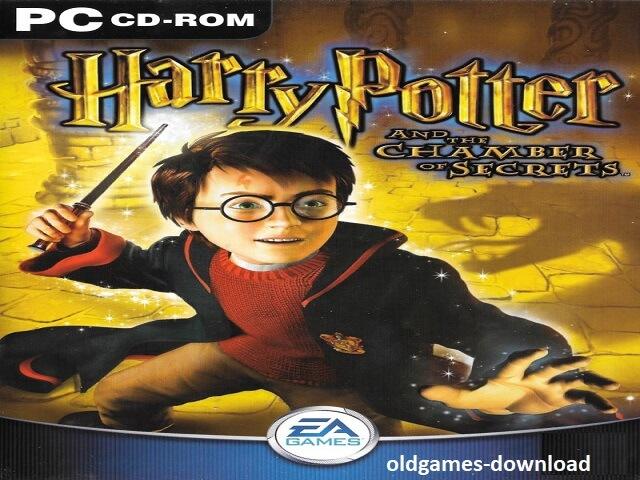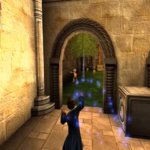Search results for: “2002”
-
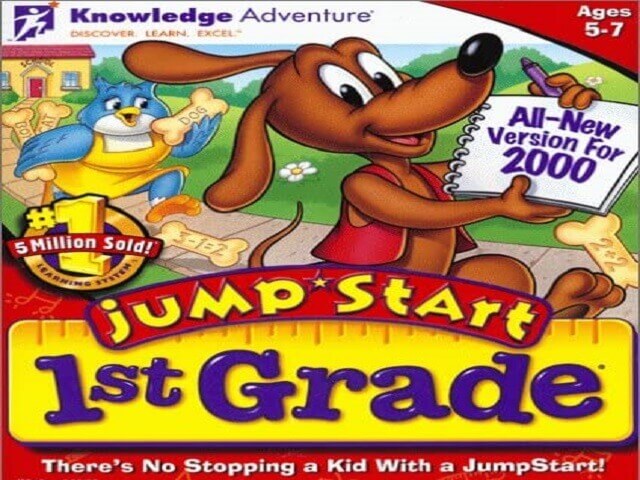
JumpStart 1st Grade
Game Description
JumpStart 1st Grade1995 (also known as Jump Ahead Year 1 in the United Kingdom) is a 1995 personal computer game designed by Knowledge Adventure to teach the first-grade curriculum. It was reissued in 1999 with new box art, was significantly updated in 2000, and was eventually replaced by JumpStart Advanced 1st Grade in 2002, which was later replaced by JumpStart 3D Virtual World: Trouble in Town. The original 1995 version (also known as the Classic Version) introduced Frankie, a brown, anthropomorphic dog who would go on to become the JumpStart series’ mascot.
Publishers Knowledge Adventure Developers Knowledge Adventure Release date 1995 Genre Educational Gameplay
The 1995 version of JumpStart 1st Grade featured an interactive schoolhouse filled with educational activities, songs, and the like, with Frankie the school mascot guiding the player around. Playing activities earned points, which could be exchanged for milk cap rewards in the future. The classic version includes the songs JumpStart First Grade, Vegetable ABCs If You Were My Friend, Reading is Fun, Zero is Nothing, My Week at Sea, and Frankie’s Theme Song, as well as the voiceover and singing talents of Mark Beckwith of Razzle Bam Boom and Glynnis Talken Campbell.
The 2000 remake followed a similar theme, with Frankie adopting a more student-like persona and selecting the player to be his partner in the school treasure hunt. Playing games now earns the player clues that will assist the user in locating the treasure. There are four ways to get somewhere in the hallway. There are two outside areas and two inside areas. A classroom, a cafeteria, field trips, and a playground are located on each of the four sides. The player must earn 100 points in order to receive a milk cap. There are 30 green math caps, 30 red reading caps, 20 blue nature caps, and 20 yellow time caps. At Christmas, 60 milk caps are colored, and in UCLA, 40 milk caps are colored.
Download [title]
We might have the game available for more than one platform. JumpStart 1st Grade is currently available on these platforms:
Windows (1995)
[title] Screenshots
Windows
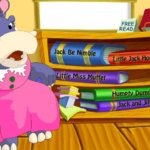



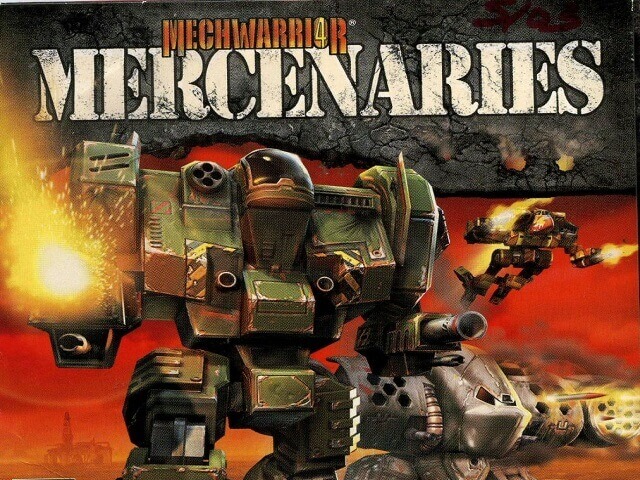
MechWarrior 4: Mercenaries


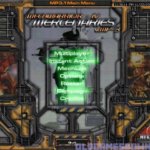

Game Description
Mechwarrior 4: Mercenaries is a 2002 vehicle simulation video game for Microsoft Windows. It is a stand-alone expansion for MechWarrior 4: Vengeance that is based on the BattleTech MechWarrior game universe.
The expansions Mechwarrior 4 Mercenaries, Clan, and Inner Sphere were re-released for free. By April 22, 2010, Microsoft had cleared its free release, and MekTek released MechWarrior 4 Mercenaries to the general public as a free download on April 30. However, MekTek.net and related services crashed due to a massive influx of 100,000 downloads and website accesses. On May 1, MekTek recovered the MekMatch matchmaking service, and the forum was restored the following day.
MechWarrior 4: Mercenaries was no longer free in the years that followed. MekTek announced their intention to exit the BattleTech franchise, and a new group emerged interested in maintaining free versions but ran into difficulties obtaining permission to continue offering the game as a free download.
| Publishers | Microsoft Game Studios, Studio MekTek |
| Developers | FASA Studio, Studio MekTek |
| Release date | 2002 |
| Genre | Vehicular combat |
Download [title]
We might have the game available for more than one platform. MechWarrior 4: Mercenaries is currently available on these platforms:
Windows (2002)
How to play on Windows (MechWarrior_4_Mercenaries_Win_Preinstalled_EN.rar)
- Click on the download button. It should redirect you to your download. Make sure you download the file properly and that your internet does not disconnect while downloading.
- Extract the “MechWarrior 4 Mercenaries” folder to your desktop. You will need software such as WinRAR to do this.
- Open the folder called “Game Files” and in there, you want to open the folder called “vase”.
- Right-click on the file called “MW4Mercs.exe” and click on properties. Go to the “Compatibility” tab and check the box next to “Run this program in compatibility mode for” and then select “Windows 7” into the drop-down menu. Check the box next to “Run as an administrator” then click on “Apply” and then click on “Okay”.
- To launch the game, just double click on the file called “MW4Mercs.exe” and the game should automatically launch!
- Enjoy the game!
- If you get any issues, run the file called “autoconfig_MERCS” as an administrator, select “advanced” and change your graphic settings (you might have to play around with this until you find one that works with your computer).
[title] Screenshots
Windows


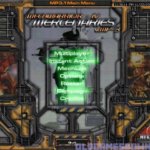

[title] PC System Requirements Recommended
| OS: | Windows 10, 8.1, 7, XP, 2000, 98, 95 |
| Processor: | Intel Pentium 4 1.3GHz / AMD Athlon MP |
| Memory: | 1 GB RAM |
| Graphics: | AMD Radeon Xpress 1200 Series or NVIDIA GeForce 6200 LE |
| Storage: | 2 GB available space |
| Sound Card: | Yes |