MechWarrior 4: Mercenaries
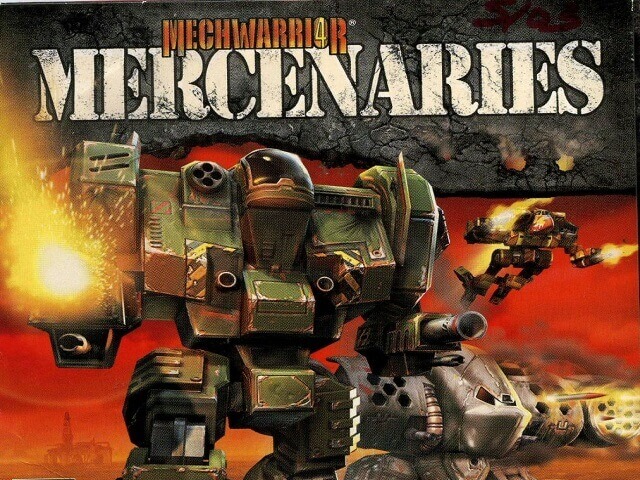


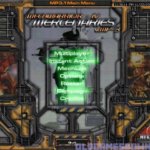

Game Description
Mechwarrior 4: Mercenaries is a 2002 vehicle simulation video game for Microsoft Windows. It is a stand-alone expansion for MechWarrior 4: Vengeance that is based on the BattleTech MechWarrior game universe.
The expansions Mechwarrior 4 Mercenaries, Clan, and Inner Sphere were re-released for free. By April 22, 2010, Microsoft had cleared its free release, and MekTek released MechWarrior 4 Mercenaries to the general public as a free download on April 30. However, MekTek.net and related services crashed due to a massive influx of 100,000 downloads and website accesses. On May 1, MekTek recovered the MekMatch matchmaking service, and the forum was restored the following day.
MechWarrior 4: Mercenaries was no longer free in the years that followed. MekTek announced their intention to exit the BattleTech franchise, and a new group emerged interested in maintaining free versions but ran into difficulties obtaining permission to continue offering the game as a free download.
| Publishers | Microsoft Game Studios, Studio MekTek |
| Developers | FASA Studio, Studio MekTek |
| Release date | 2002 |
| Genre | Vehicular combat |
Download [title]
We might have the game available for more than one platform. MechWarrior 4: Mercenaries is currently available on these platforms:
Windows (2002)
How to play on Windows (MechWarrior_4_Mercenaries_Win_Preinstalled_EN.rar)
- Click on the download button. It should redirect you to your download. Make sure you download the file properly and that your internet does not disconnect while downloading.
- Extract the “MechWarrior 4 Mercenaries” folder to your desktop. You will need software such as WinRAR to do this.
- Open the folder called “Game Files” and in there, you want to open the folder called “vase”.
- Right-click on the file called “MW4Mercs.exe” and click on properties. Go to the “Compatibility” tab and check the box next to “Run this program in compatibility mode for” and then select “Windows 7” into the drop-down menu. Check the box next to “Run as an administrator” then click on “Apply” and then click on “Okay”.
- To launch the game, just double click on the file called “MW4Mercs.exe” and the game should automatically launch!
- Enjoy the game!
- If you get any issues, run the file called “autoconfig_MERCS” as an administrator, select “advanced” and change your graphic settings (you might have to play around with this until you find one that works with your computer).
[title] Screenshots
Windows


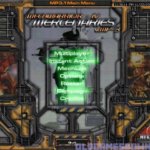

[title] PC System Requirements Recommended
| OS: | Windows 10, 8.1, 7, XP, 2000, 98, 95 |
| Processor: | Intel Pentium 4 1.3GHz / AMD Athlon MP |
| Memory: | 1 GB RAM |
| Graphics: | AMD Radeon Xpress 1200 Series or NVIDIA GeForce 6200 LE |
| Storage: | 2 GB available space |
| Sound Card: | Yes |
[title] old abandonware game for 32-bit and 64-bit, Windows 7, Windows 8.1, Windows 10, Windows XP, & Windows Vista OS, and console. Safely Download free full old version [title] from oldgames-download. The game setup is tested by our gamers team and 100% working with Windows OS, Console & Desktop PCs. We have enabled direct download from our website. You will find these games files are highly compressed safe, secure, and free of any virus, spyware, or adware.