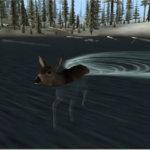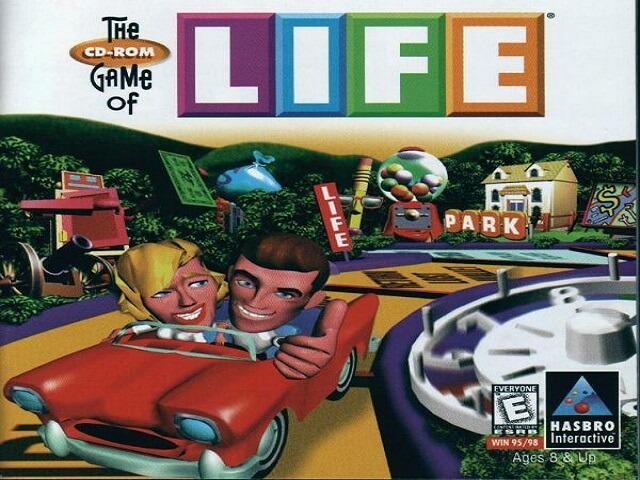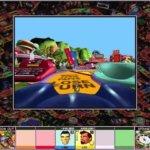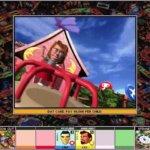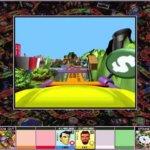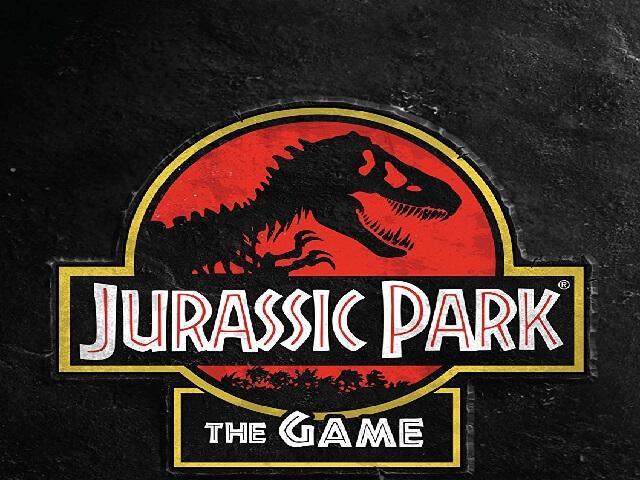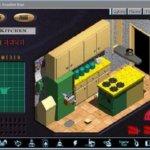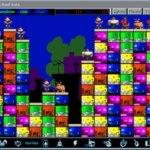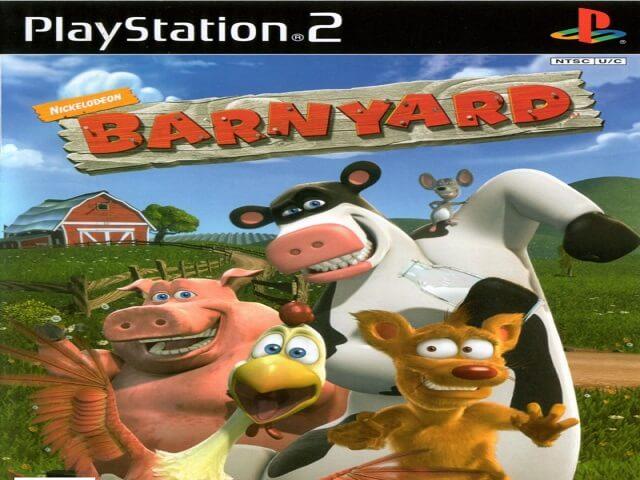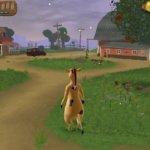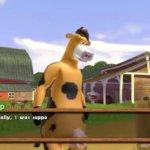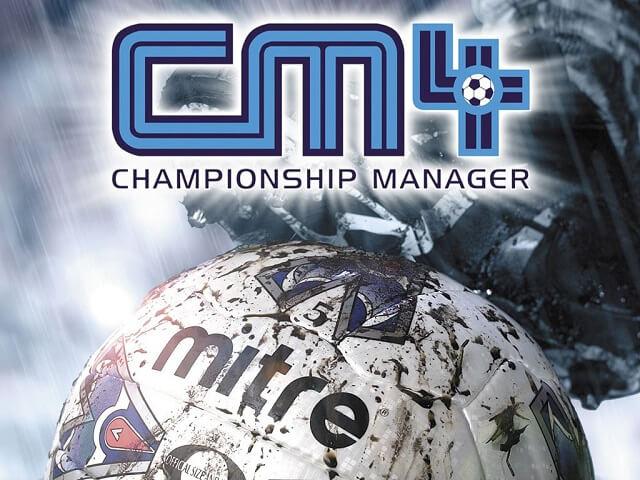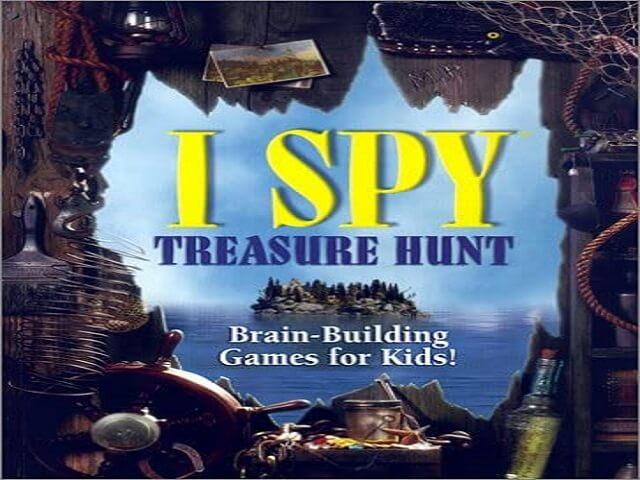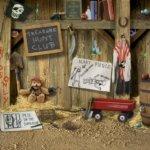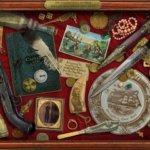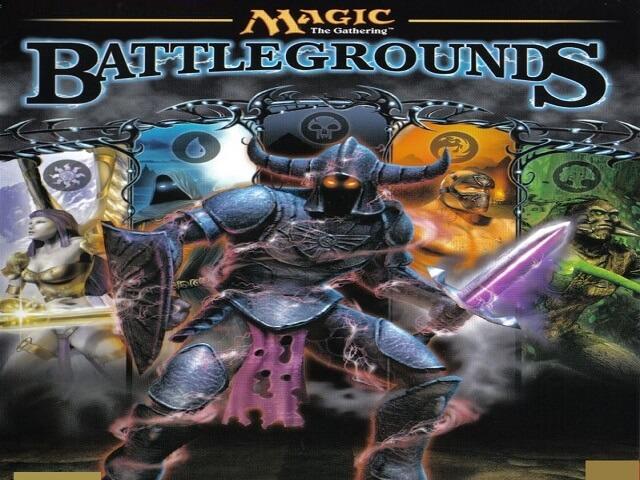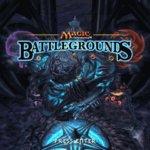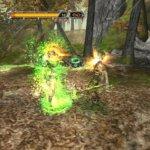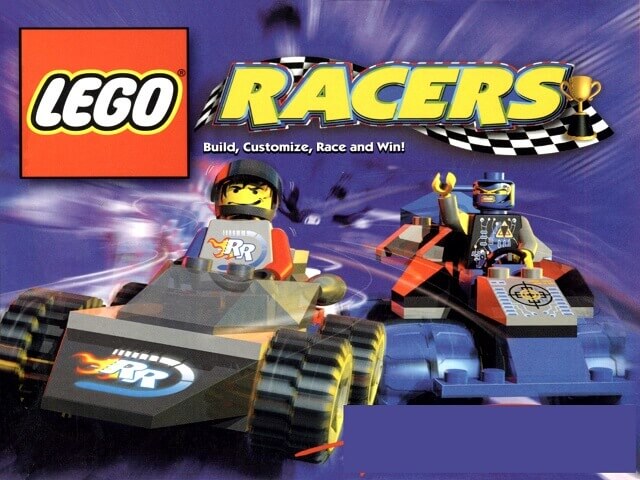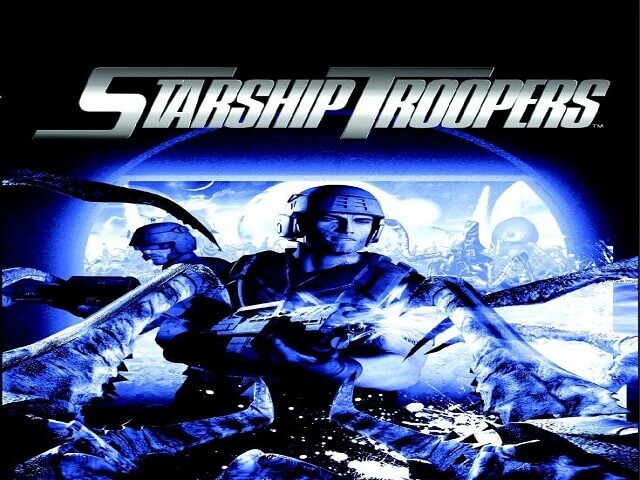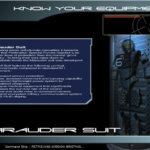Category: PC Games
-
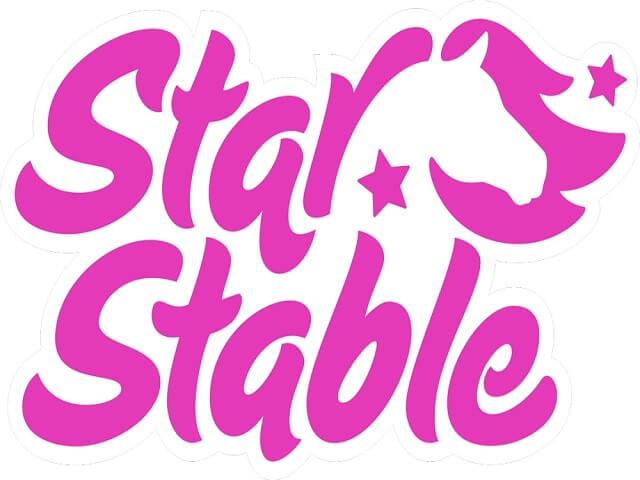
Star Stable Game
Game Description
Star Stable is a single-player horse riding game. It is the first game in the “Star Stable” series. Star Stable is an Action and sports game developed and published by Star Stable Entertainment AB in 2010.
Publishers Star Stable Entertainment AB Developers Star Stable Entertainment AB Release date 2010 Genre Action, Sports Download [title]
We might have the game available for more than one platform. Star Stable is currently available on these platforms:
Windows (2010)
[title] Screenshots
Windows




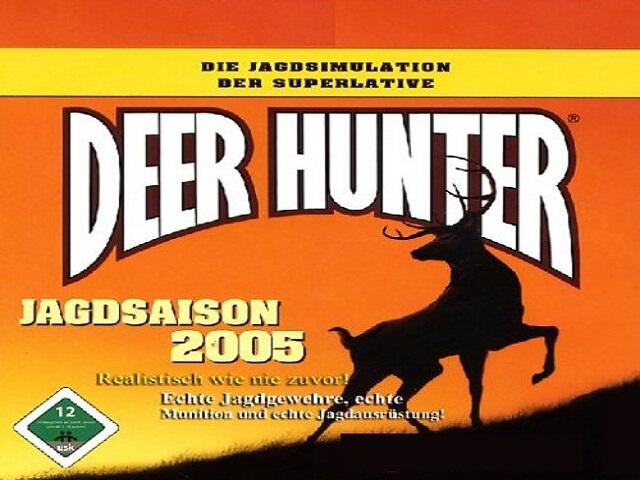
Deer Hunter
Game Description
Deer Hunter 2005, also known as Deer Hunter: The 2005 Season is a deer hunting simulation game, developed by the Brazilian company SouthLOGIC Studios. Deer Hunting is the sequel to the Deer Hunter 2004 game and is the 8th game in the Deer Hunter series to come out for PC. Deer Hunting features five different species of deer, in five different hunting locations, spread across the globe.
| Publishers | Atari |
| Developers | Southlogic Studios |
| Release date | 2004 |
| Genre | Educational |
[title] Gameplay
The player assumes the role of a hunter, in which he can equip himself with numerous hunting weapons, “callers” (to summon animals), shelters, among others. As the player hunts, he will receive points in order to improve his character. Also, if the player achieves certain secret objectives, he is rewarded with a trophy, for each of these objectives.
The user can choose not only the location but also which of the three different seasons of the year where he wants to hunt: Pre-heat, Heat and Post-heat.
Although the Deer Hunting cast only comes with only five different hunting locations, the player can download more scenarios from the Internet.
Download [title]
We might have the game available for more than one platform. Deer Hunter 2005 is currently available on these platforms:
Windows (2004)
[title] Screenshots
Windows