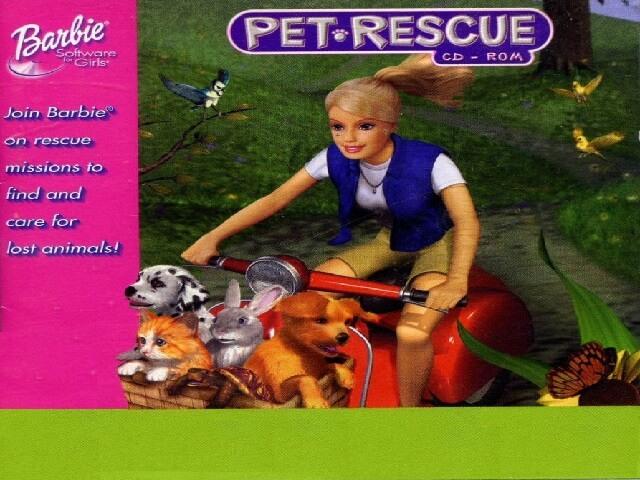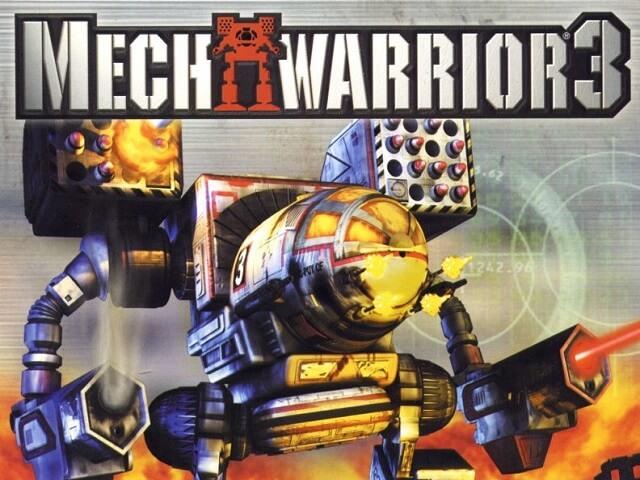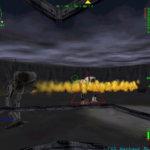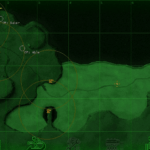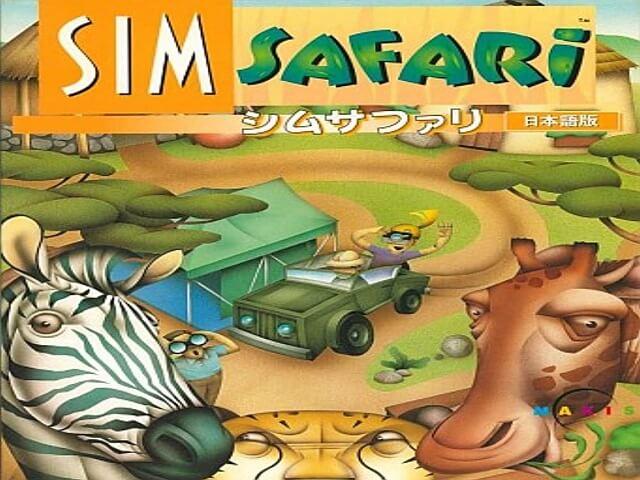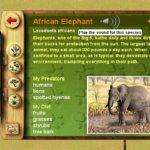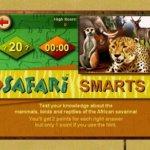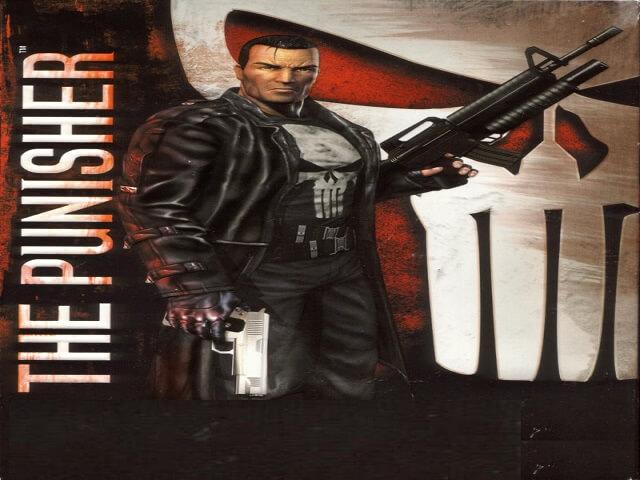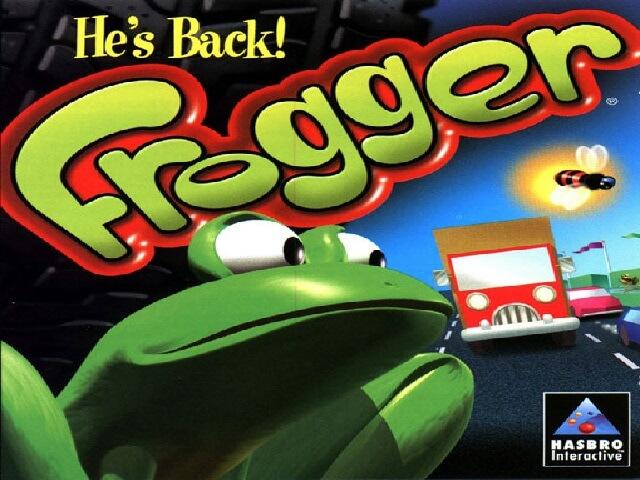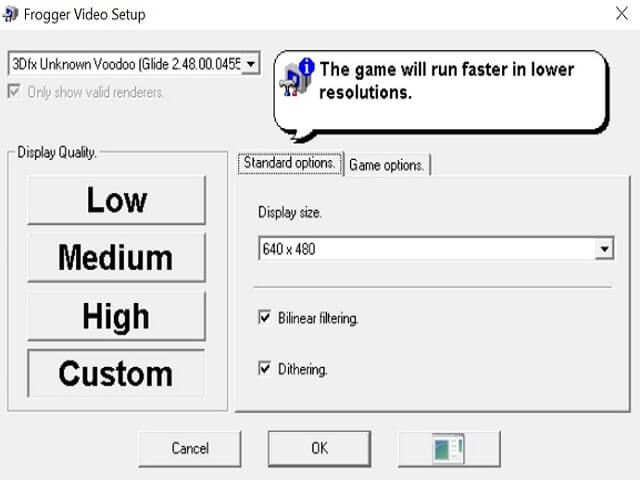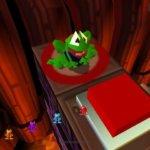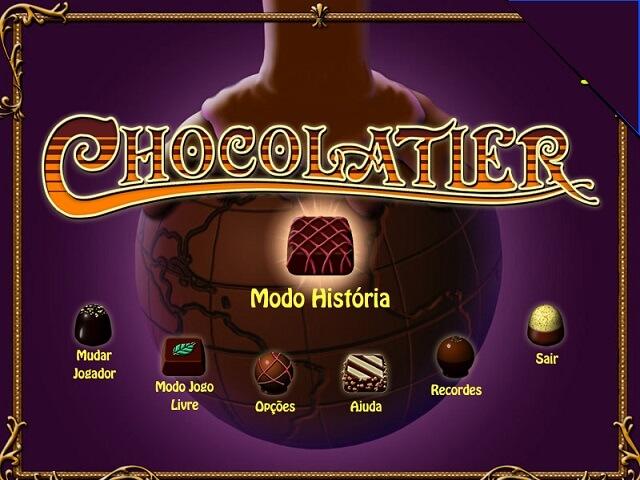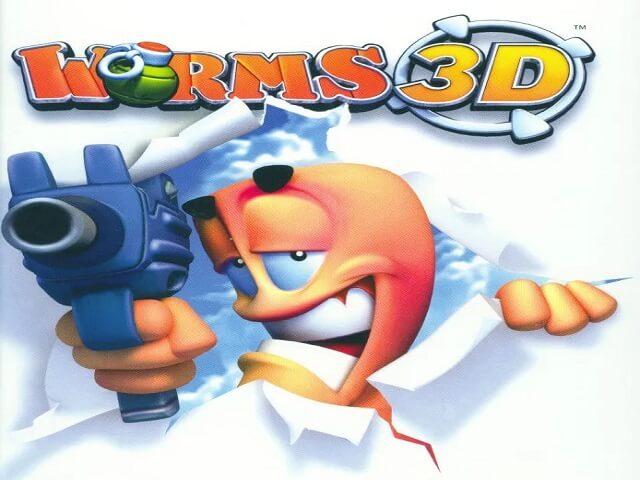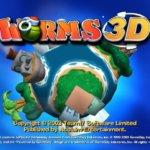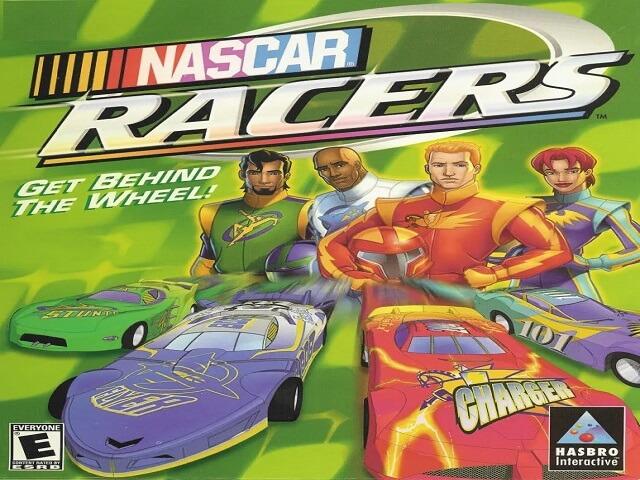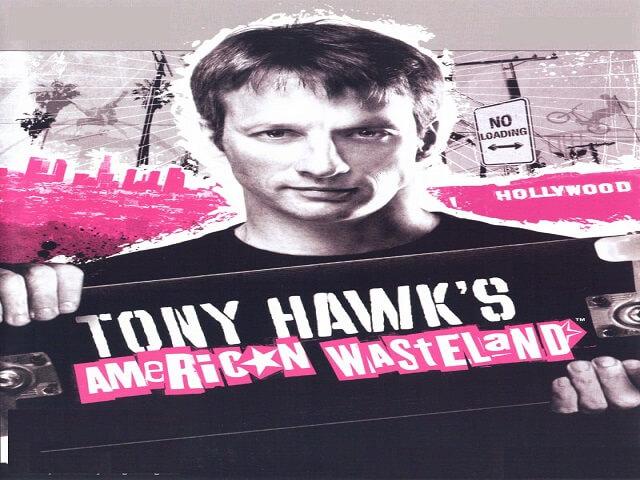Category: PC Games
-
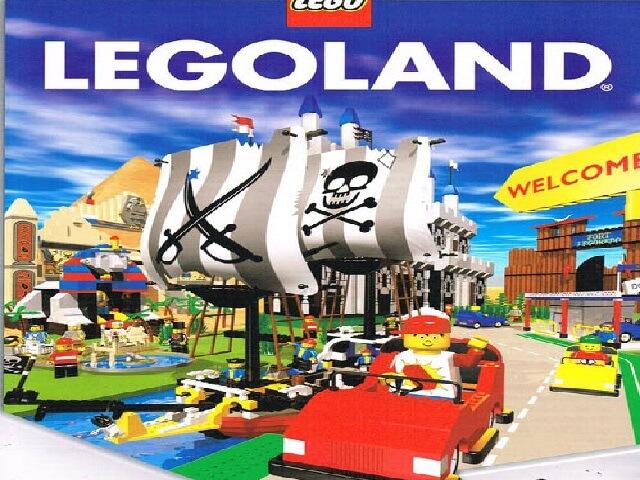
LEGOLAND
Legoland is a construction and management simulation video game based on the Legoland theme that was released on May 1, 2000. It is similar to the RollerCoaster Tycoon series (a similar series of games with the same premise), but with a more simplistic and child-friendly gameplay style. Justin Fletcher provides the voice work.
Game Description
Publishers Lego Media Developers Krisalis Software Release date 2000 Genre Educational, Puzzle, Simulation [title] Gameplay
Story Mode
In Story Mode, the player must first complete five tutorial levels to learn how to play, followed by ten Miniland levels to rebuild the Park. When lego Legoland games are finished, the player is given a certificate that they can print out. Cutscenes in Story Mode show Professor Voltage traveling back in time and discovering new buildings, rides, and park themes while using his Duplicator Ray to collect hologram-like copies of them.
Free Play Mode
In Free Play Mode, the player can build their own Legoland ny park without any objectives or time or money constraints, but they can only use the sets they have unlocked up to that point and there is a limit to the number of rides, decorations, and restaurants that can be placed. When the Legoland video game is completed in Story Mode, the player gains access to all unlockables in Free Play Mode.
Download [title]
We might have the Legoland game available for more than one platform. LEGOLAND new york is currently available on these platforms:
Windows (2000)
[title] Screenshots
Windows




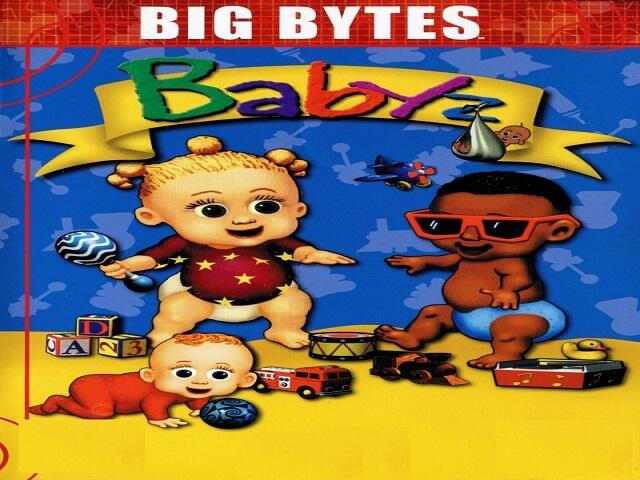
Babyz
Game Description
Babyz is a computer game in which players interact with and care for a group of babies who live in a virtual house on the computer. The Learning Company released the game in 1999, with members of PF Magic working there at the time.
Babyz is built on the Petz 3 game engine, with additional AI and voice recognition. Players, for example, can teach their Babyz how to talk, play with objects, and walk. Babyz can form relationships with other babyz, which can lead to sibling rivalries or friendships.
When Babyz first came out in 1999, there were 15 babyz to adopt and care for, as well as various toys with which the babyz could interact. There were also numerous rooms to explore as well as a variety of clothing items. Babyz reused some Petz toys and used a similar home setting for its play scenes. The majority of the game’s original content can be downloaded and accessed by anyone through user-created websites. Users have devised methods to make the game playable on Windows XP, as well as custom content for users to use with their Babyz, as well as unofficial adoption centers and pages.
The official site hosted a Babyz Community, which has since been decommissioned. Adoptions and discussions were available on the website. People soon started creating their own forums and bratz babyz websites with similar content. People enter pictures of their babies posing and winning awards in “pageants.” The Bratz Babyz Community Rating System, which is loosely based on the Petz Community rankings, was created in 2003 and allows people to register three or four of their babyz and gain points whenever they win a pageant.
Around the same time that fan websites were sprouting up, it was discovered that the babyz could be hex edited to introduce new hairstyles, eye colors, and so on. This edited Bratz super Babyz (“hexies” or “hexed babyz”) and custom clothes were frequently available on fan websites, and unique babyz became highly preferred over the game’s original simple ones. Many fans attempted to petition the game’s creators for a Babyz 2 sequel, similar to the five sequels created for the Petz franchise, but nothing came of it. Today, despite the discontinuation of support from the original, user activity has continued to the point where many users testify that dedicated hexers and custom content creators have banded together to essentially create their own “Babyz yoyo 2.”
Babyz was originally designed for the Windows 95/98 platform, but thanks to Nicholas Sherlock’s patch, the game can now be played in Windows XP, Vista, and Windows 7; both 32-bit and 64-bit versions. Sherlock’s patch, dubbed “Petz A” because it was designed for both Petz and Babyz, also made bratz super babeyz run much smoother, allowing users to change the game speed, save babyzen yoyo stroller’ pictures in a different format, and control many aspects of the game that they could not previously. It also added sliders to view and change the babyz’ hunger, energy, sickness, and age levels. Sherlock’s website sells the Petz A patch.
Although no longer manufactured, Babyzen yoyo can still be purchased from a variety of online retailers, including DirtCheapSoftware.com, Babyz.com, and various Amazon and eBay sellers. The majority of these sites provide information and limited support for installing the patch for newer versions of Microsoft Windows.
| Publishers | Mindscape |
| Developers | PF Magic |
| Release date | 1999 |
| Genre | Simulation |
Download [title]
We might have the game available for more than one platform. Babyz is currently available on these platforms:
Windows (1999)
How to play on Windows
- Download and Extract Babyz_Win_ISO_EN.7z
- Open the “Game Files” folder
- Mount the file called “babyz.iso” (you can use WinCDEMU to do this, read here if you’re not sure how: https://oldgamesdownload.com/wiki/howto/windows/) and run the game setup.
- Follow on-screen instructions and install the game.
- Play the game
- Note: if you get any crashes, try to turn off the game sounds and then run the game again. Also try to run the game in compatibility mode with older Windows versions.
[title] Screenshots
Windows